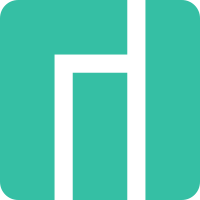I'm posting this on linux.org because it only does this on my manjaro drive. I have another drive where i had windows 10 installed on it and that worked fine. However i wiped that drive so I can have space for my manjaro setup and be free of windows.
What happens is neither the office website or teams website will let me sign in onto any of accounts, just gets stuck verifying some token and then gives up and says it can't sign me in. I have tried clearing cookies and cache, switched from firefox to chromium to see if that would change anything which it did not. Since i'm on manjaro i can't download the desktop app as they only do .deb and .rpm packages.
I need to use the web apps to get access to and do my college homework.
Any help will be appreciated.
What happens is neither the office website or teams website will let me sign in onto any of accounts, just gets stuck verifying some token and then gives up and says it can't sign me in. I have tried clearing cookies and cache, switched from firefox to chromium to see if that would change anything which it did not. Since i'm on manjaro i can't download the desktop app as they only do .deb and .rpm packages.
I need to use the web apps to get access to and do my college homework.
Any help will be appreciated.