Adithyansm
Active Member
Hello everyone have a great day
This problem occurs every time I tried to play any 720p or higher resolution videos. But it only occurs in vlc, not in MPV, MPV plays the video without any issue. I am not a fan of MPV, So I don't want to use it.
If you guys know any solution It would be a great help
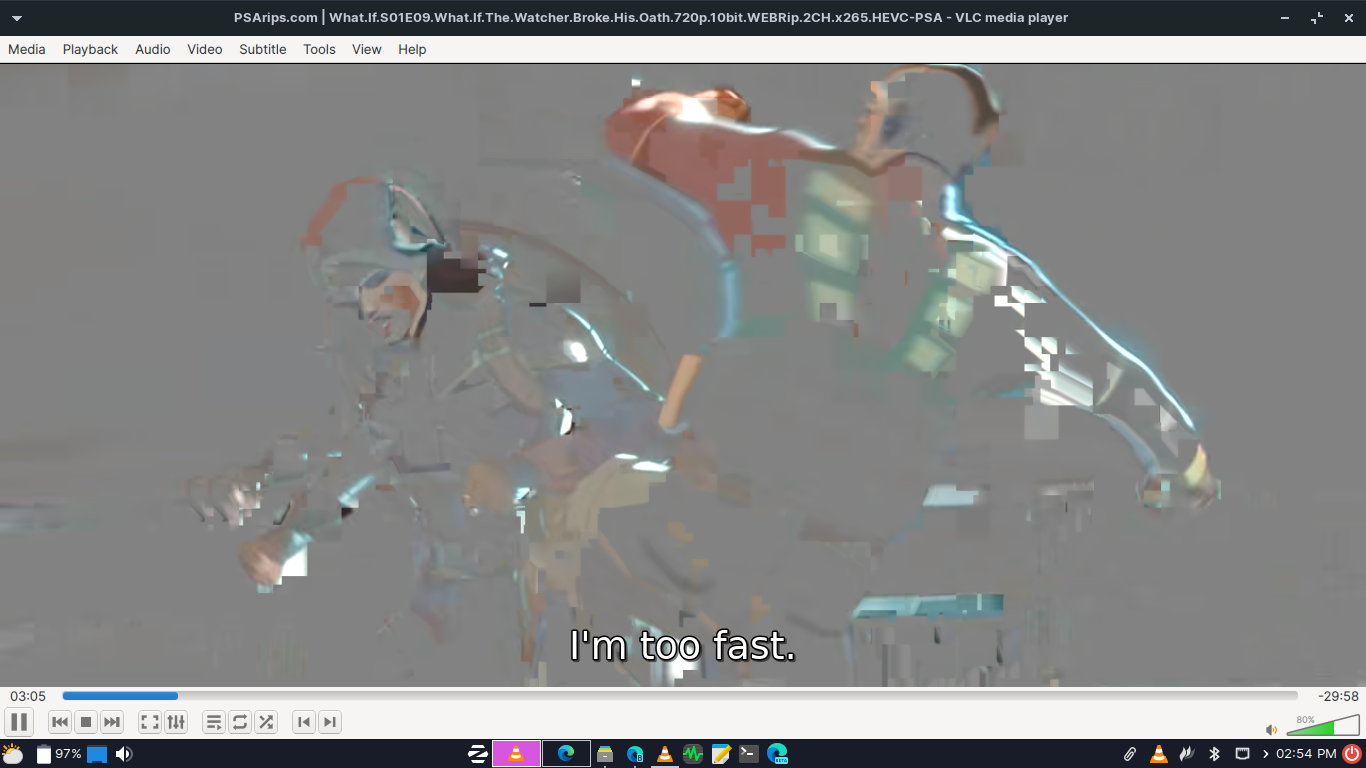
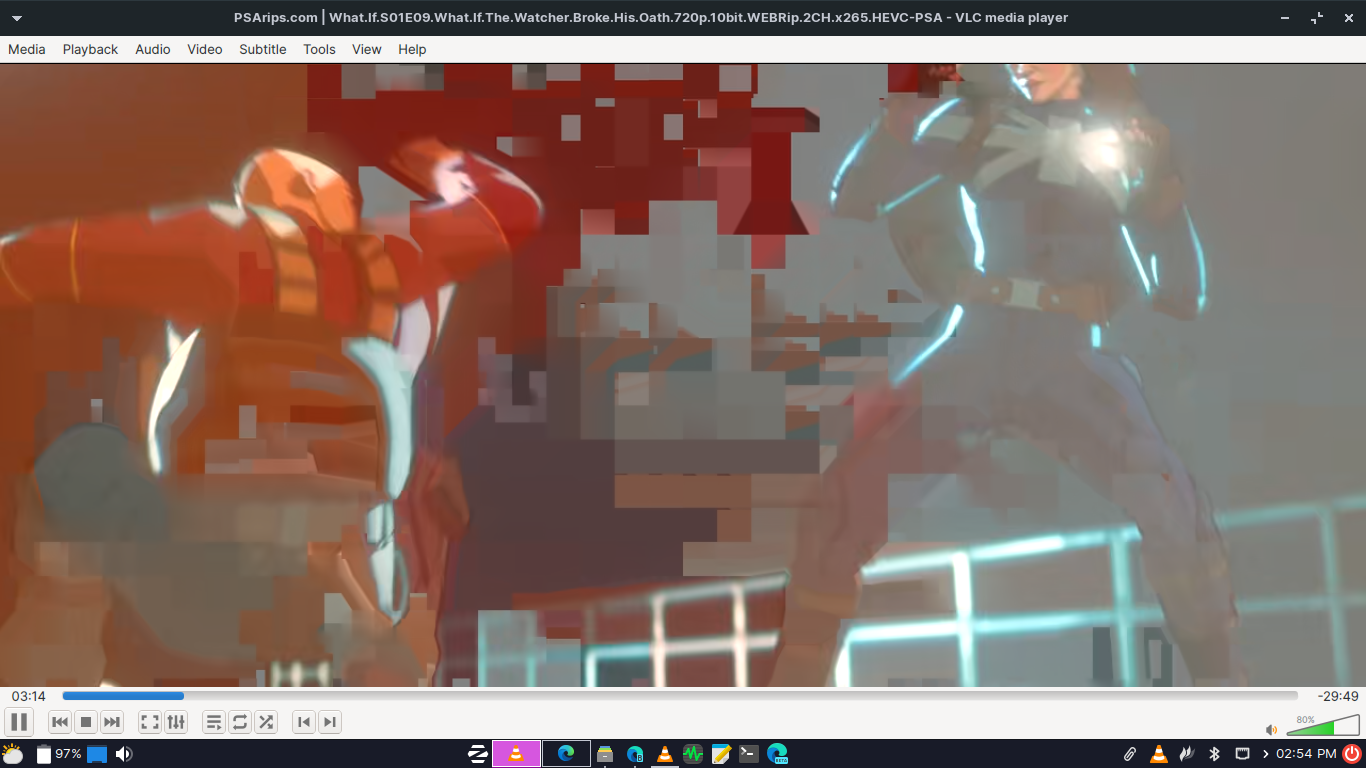
This problem occurs every time I tried to play any 720p or higher resolution videos. But it only occurs in vlc, not in MPV, MPV plays the video without any issue. I am not a fan of MPV, So I don't want to use it.
If you guys know any solution It would be a great help

