Hey guys,
I'm running Debian 11 on a Lenovo ThinkPad (4th Gen) and I'm getting a notification from Software that my firmware is out of date.
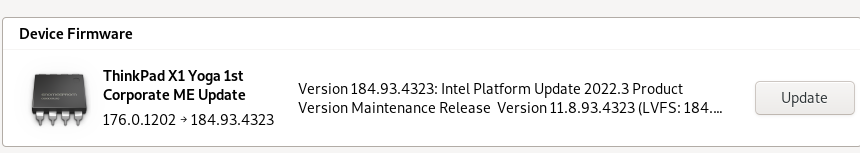
During install I set up my hard-drive with full disk encryption and LVM.
For some reason, I'm unable to update the firmware through the Software programme (or download any other software, it doesn't seem to work at all). I'm not too worried about this as from my knowledge I can run the following command to update the firmware instead:
My question is, am I going to run into any issues updating the firmware when the hard-drive is fully encrypted with LVM? Are my BIOS / boot sections encrypted and does this matter?
Checking here as I don't want to break anything!
Thanks
I'm running Debian 11 on a Lenovo ThinkPad (4th Gen) and I'm getting a notification from Software that my firmware is out of date.
During install I set up my hard-drive with full disk encryption and LVM.
For some reason, I'm unable to update the firmware through the Software programme (or download any other software, it doesn't seem to work at all). I'm not too worried about this as from my knowledge I can run the following command to update the firmware instead:
Bash:
sudo fwupdmgr updateMy question is, am I going to run into any issues updating the firmware when the hard-drive is fully encrypted with LVM? Are my BIOS / boot sections encrypted and does this matter?
Checking here as I don't want to break anything!
Thanks

