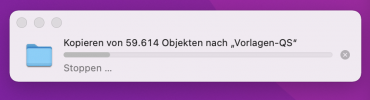Hello,
a few days ago i installed a SAMBA server on Ubuntu Server.
i created the user "copycat" both in linux and samba with "sudo adduser copycat" and "sudo smbpasswd -a copycat".
then i added the user "copycat" to groups "sudo", "it-administration" and "qs-top-secret".
when i connect my iMac to samba with smb://servername and username "copycat" and password, i can see all the shared folders.
but when i try to copy the contents of a folder on my desktop to the samba share, it dont work. there is a message box "copy 59.614 objects" but the message box won't dissapear and leaves on my desktops for many hours. the iMac doesn't copy anything and the messagebox "freezes".
what can i do?
this is the samba share in the smb.conf:
user copycat is member of the "samba-valid-users"-group "qs-top-secret":
these are the settings for the shared folder:
What can i do?
i can create folders, create files, delete folders and files, but i can't copy folders from external usb drives or from my desktop...
C.
EDIT: a few days ago i changed the partition size in vmware from 30 G to 80 G, maybe this causes the problem?
this is the free space:
a few days ago i installed a SAMBA server on Ubuntu Server.
i created the user "copycat" both in linux and samba with "sudo adduser copycat" and "sudo smbpasswd -a copycat".
then i added the user "copycat" to groups "sudo", "it-administration" and "qs-top-secret".
when i connect my iMac to samba with smb://servername and username "copycat" and password, i can see all the shared folders.
but when i try to copy the contents of a folder on my desktop to the samba share, it dont work. there is a message box "copy 59.614 objects" but the message box won't dissapear and leaves on my desktops for many hours. the iMac doesn't copy anything and the messagebox "freezes".
what can i do?
this is the samba share in the smb.conf:
Code:
# File creation mask is set to 0700 for security reasons. If you want to
# create files with group=rw permissions, set next parameter to 0775.
create mask = 0775
# Directory creation mask is set to 0700 for security reasons. If you want to
# create dirs. with group=rw permissions, set next parameter to 0775.
directory mask = 0775
(...)
# Neue Freigabe
# -------------
# Freigabename:
[Vorlagen]
# Zugriff auf folgende User oder Gruppen beschränken (Gruppen mit vorangestelltem @)
valid users = @qs-top-secret @it-administration
# Welche Gruppen-Berechtigungen bekommt eine neu erstellte Datei (oder Ordner)
# (später sichtbar mit ls -lah, z. B. ---rwx---)
force group = qs-top-secret
# Welche Besitzer-Berechtigungen bekommt eine neu erstellte Datei (oder Ordner)
# (später sichtbar mit ls -lah, z. B. rwx------)
; force user = vornamenachname
# Pfad zur Freigabe
path = /home/shares/vorlagen-qs
comment = Vordrucke und Vorlagen für QS
public = yes
writable = yes
read only = no
printable = no
guest ok = no
# -----------------
# Ende der Freigabeuser copycat is member of the "samba-valid-users"-group "qs-top-secret":
Code:
linustorvalds@Ananas:~$ cat /etc/group | grep copycat
sudo:x:27:copycat
it-administration:x:1008:linustorvalds,copycat
qs-top-secret:x:1046:,linustorvalds,copycat
copycat:x:1048:
linustorvalds@Ananas:~$these are the settings for the shared folder:
Code:
linustorvalds@Ananas:/home/shares$ ls -lah
total 24K
drwxr-xr-x 6 root root 4.0K Feb 8 12:30 .
drwxr-xr-x 48 root root 4.0K Feb 11 05:58 ..
drwxrwxr-x 6 root qs-top-secret 4.0K Feb 11 06:20 vorlagen-qs
linustorvalds@Ananas:/home/shares$What can i do?
i can create folders, create files, delete folders and files, but i can't copy folders from external usb drives or from my desktop...
C.
EDIT: a few days ago i changed the partition size in vmware from 30 G to 80 G, maybe this causes the problem?
this is the free space:
Code:
linustorvalds@Ananas:/home/shares$ df -h
Filesystem Size Used Avail Use% Mounted on
udev 3.9G 0 3.9G 0% /dev
tmpfs 796M 2.9M 793M 1% /run
/dev/mapper/ubuntu--vg-ubuntu--lv 78G 4.9G 70G 7% /
tmpfs 3.9G 0 3.9G 0% /dev/shm
tmpfs 5.0M 0 5.0M 0% /run/lock
tmpfs 3.9G 0 3.9G 0% /sys/fs/cgroup
/dev/loop2 68M 68M 0 100% /snap/lxd/21835
/dev/loop0 62M 62M 0 100% /snap/core20/1270
/dev/loop4 56M 56M 0 100% /snap/core18/2284
/dev/loop3 62M 62M 0 100% /snap/core20/1328
/dev/loop1 56M 56M 0 100% /snap/core18/2128
/dev/loop7 44M 44M 0 100% /snap/snapd/14549
/dev/loop6 44M 44M 0 100% /snap/snapd/14295
/dev/loop5 71M 71M 0 100% /snap/lxd/21029
/dev/sda2 976M 305M 605M 34% /boot
tmpfs 796M 0 796M 0% /run/user/1005
linustorvalds@Ananas:/home/shares$Attachments
Last edited: