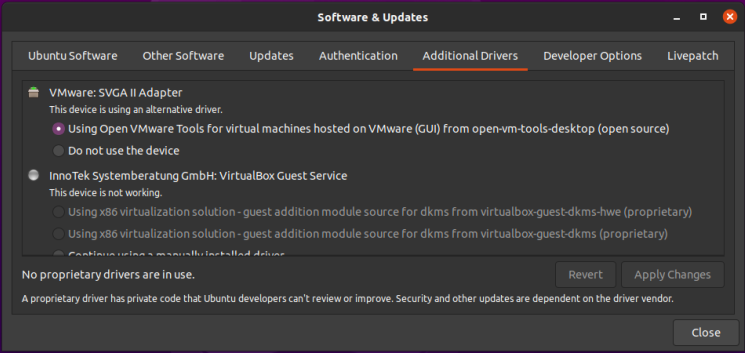Touhami-dz
New Member
Hi there
i have P4 old pc that has NVIDIA 7200 GS i tried this gpu on my main pc (i3-4160) and i could acess to linux (i use USB) but when i put the gpu on the P4 it shows like this :
i have linux mint xfce (correct if i am wrong but this is the fastest distrubution and interface i can intall on p4 ?)
i have mint xfce installed on P4 i could only use it without the gpu the reason why i want the gpu to work is that i cant watch youtube videos with P4 so i thought if i can make the gpu work it will help me watch YT videos
i tried my gt 630 on the p4 and same probleme
any solutions and thank u in advance <3
the pc is actually not mine im just trying to help somone who cant buy a new pc yet
i have P4 old pc that has NVIDIA 7200 GS i tried this gpu on my main pc (i3-4160) and i could acess to linux (i use USB) but when i put the gpu on the P4 it shows like this :
i have linux mint xfce (correct if i am wrong but this is the fastest distrubution and interface i can intall on p4 ?)
i have mint xfce installed on P4 i could only use it without the gpu the reason why i want the gpu to work is that i cant watch youtube videos with P4 so i thought if i can make the gpu work it will help me watch YT videos
i tried my gt 630 on the p4 and same probleme
any solutions and thank u in advance <3
the pc is actually not mine im just trying to help somone who cant buy a new pc yet