D
DevynCJohnson
Guest
Clementine is a popular music player and library manager for Linux. Clementine has many features, but the most interesting feature is the customizable equalizer. Thanks to the way the equalizer was made, it is easy to add custom-made equalizer presets to the Clementine project hosted on Github.
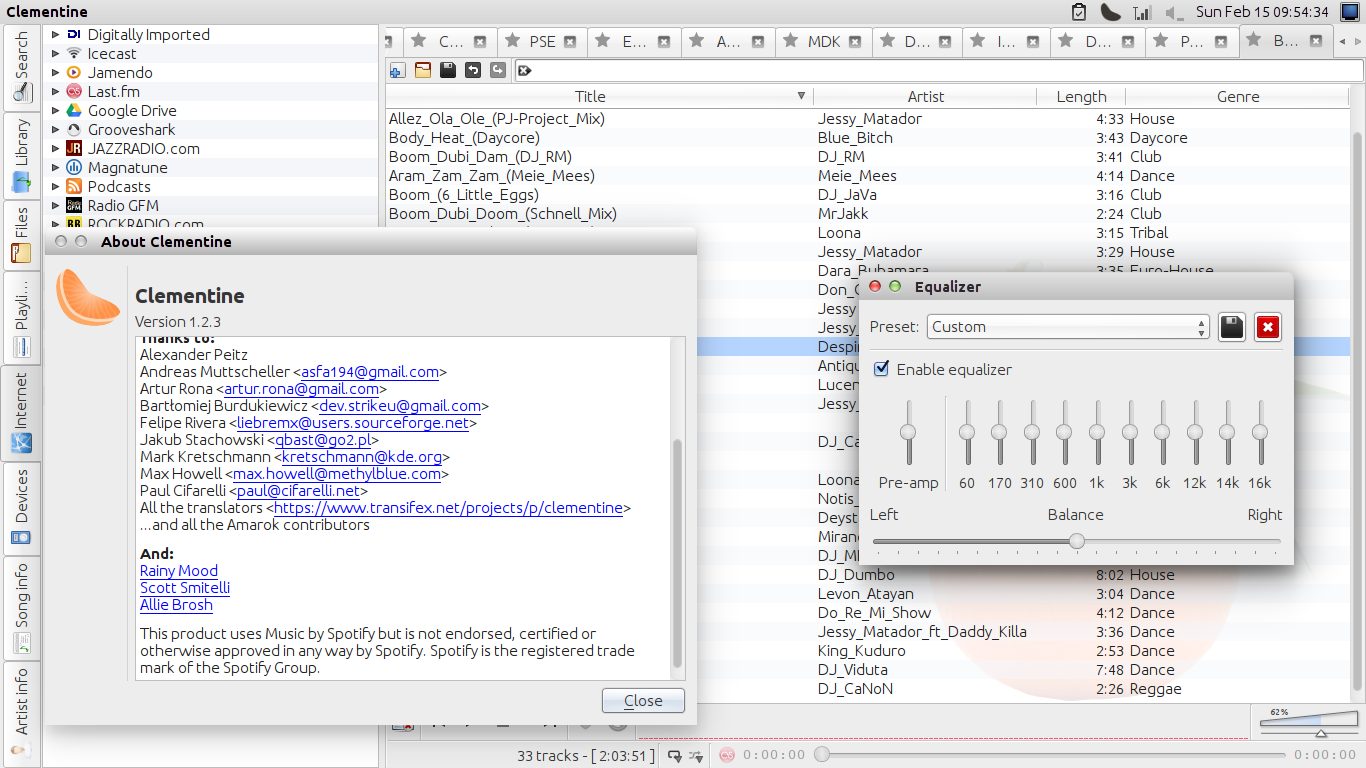
Before presets can be created, install Clementine and Python2. To obtain Clementine, check the repos. The package is typically called "clementine". If need be, add the PPA.
Python2 usually comes with many Linux distros. If Python2, is not on your system, then install it via the default repos. The package will be called "python" or "python2".
Once installed, open Clementine and import your music. Next, play some music and listen to it. This is needed to ensure that the equalizer preset works as desired. To open the equalizer, go to "Tools > Equalizer". In the equalizer window, change the "Preset" to custom. Then, make the desired adjustments. When the perfect presets have been created, click the save icon and name the preset.
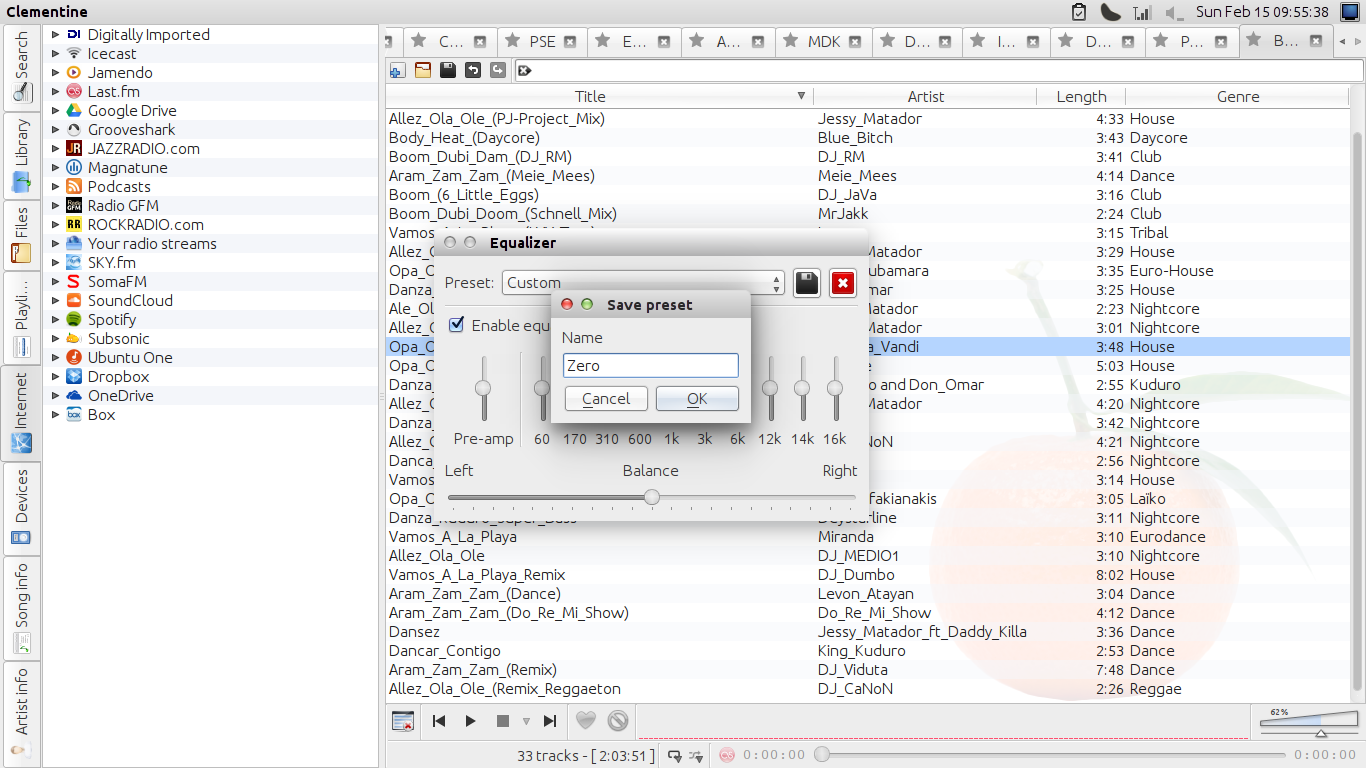
To share the preset with other people, go to ~/.config/Clementine/Clementine.conf. Find the two lines that make the preset. Then, copy them to the file of the other user's system. Be sure that when copying the setting, that the preset number is changed. For example, when copying
"presets\10" may to be a different number if another preset is labeled as "10".
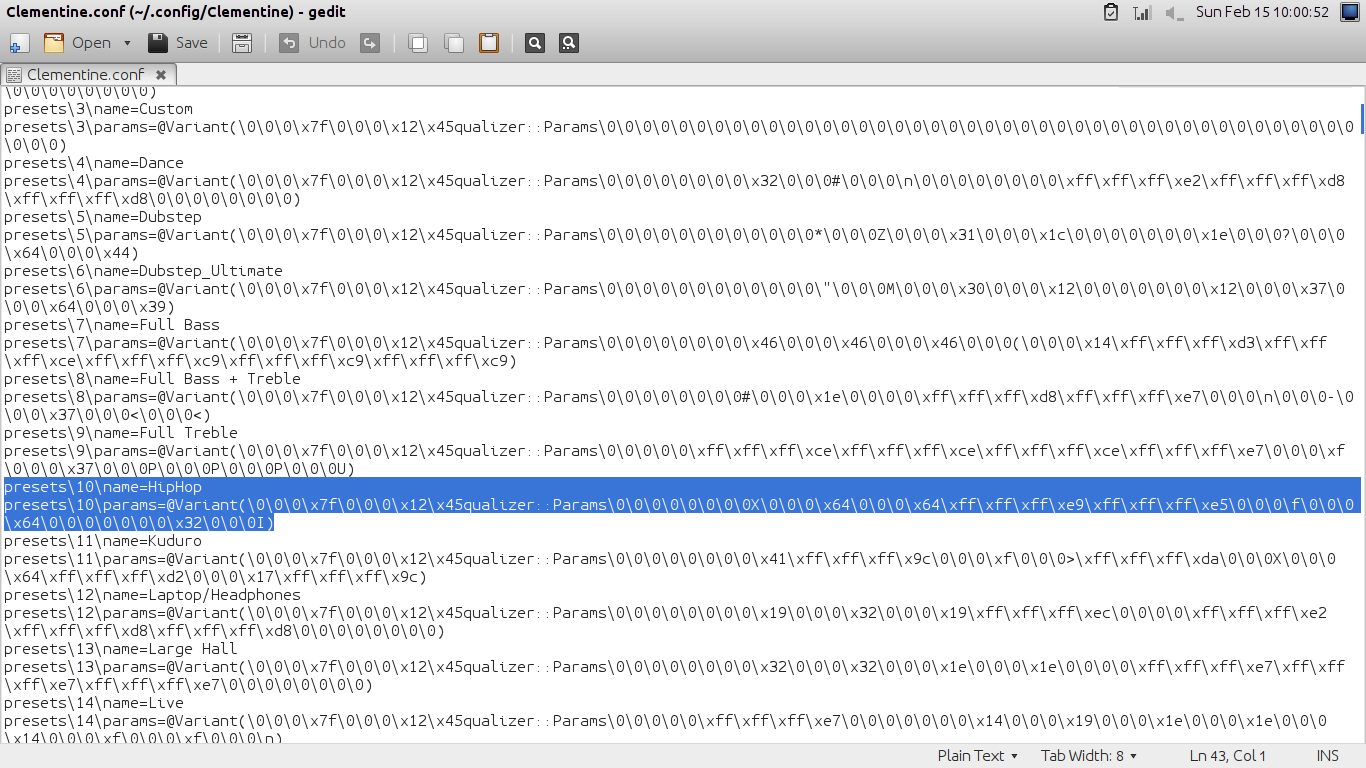
If the user desires to contribute the preset to the Clementine project on Github (https://github.com/clementine-player/Clementine), then first, create a Github account. Next, obtain the Python script that gets the preset values (https://gist.github.com/davidsansome/8262479). After downloading this script, add "#!/usr/bin/env python" to the first line and it must be on its own line (https://github.com/clementine-player/Clementine/issues/4065). Run the script in a terminal, then the values can be seen. Keep that terminal open because some of those values will be needed.
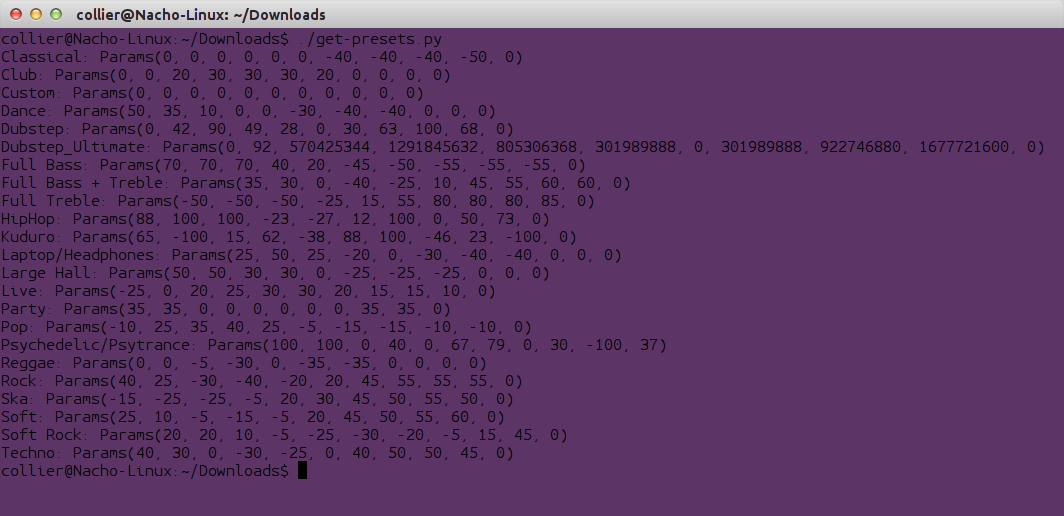
Afterwards, go to https://github.com/clementine-player/Clementine/blob/master/src/ui/equalizer.cpp#L113 and click the edit-button (near the top of the page) to fork the project.
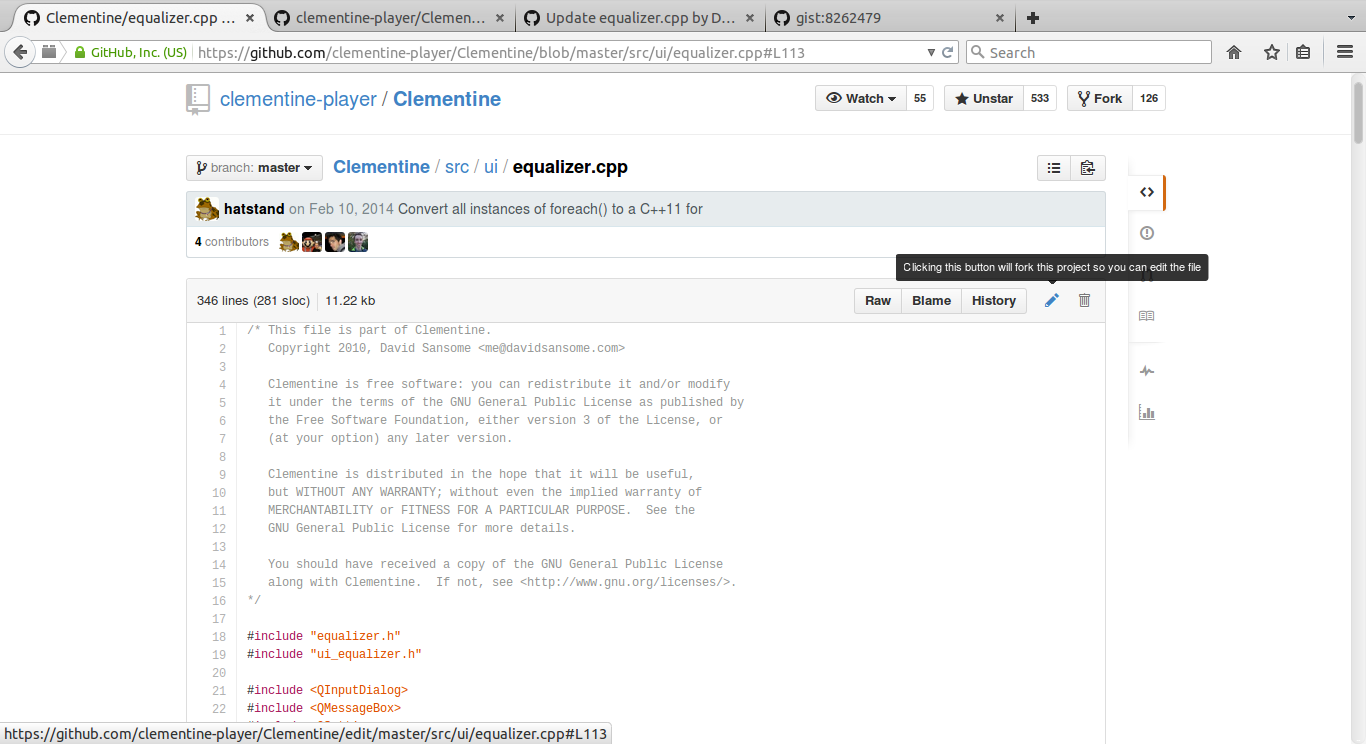
In the new fork, add the desired presets. When finished, scroll down to the button that will submit the changes. Then, in the following page, request the merge. This will inform the Clementine developers of the suggested change and then they will review your code (example seen at https://github.com/clementine-player/Clementine/pull/4750). If they like the code, then the preset will be added to the mainstream Clementine project.
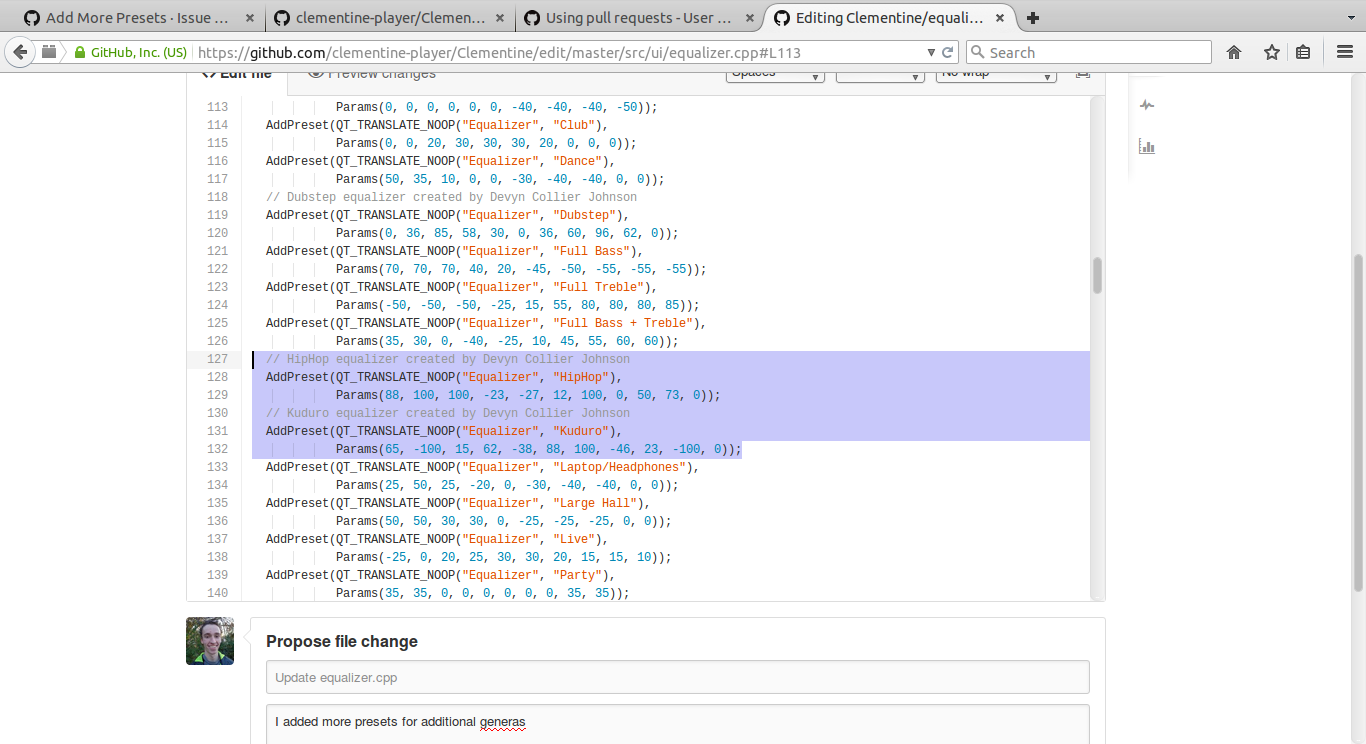
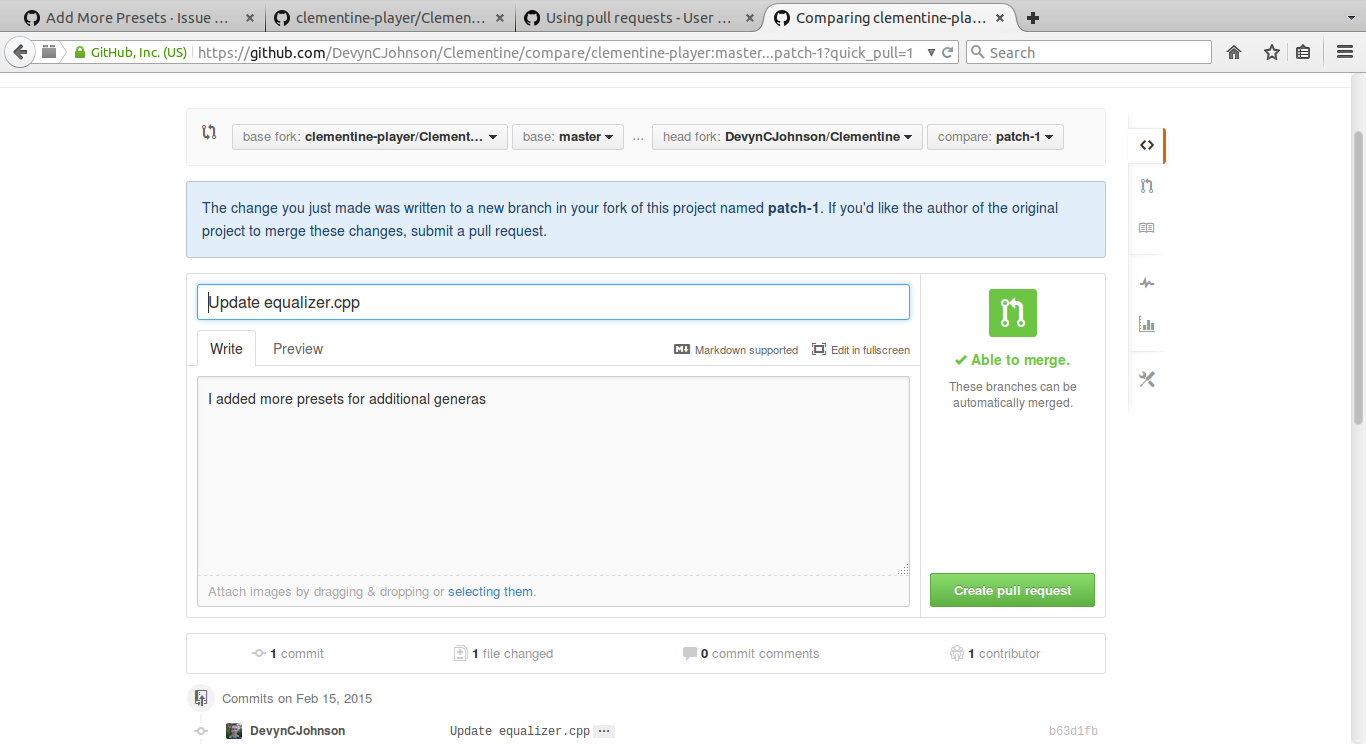
To transfer the equalizer presets from Clementine to another music player (like Banshee, Rhythmbox, etc.), the user could mimic the shape of the equalizer curve. This would require the user to manually set the preset in the desired music player. However, the preset will be similar, but not the same.
Further Reading
https://www.clementine-player.org/
https://github.com/clementine-player/Clementine
http://fullcirclemagazine.org/issue-74/
http://lifehacker.com/should-i-use-an-equalizer-when-i-listen-to-music-1488713937
http://www.digitaltrends.com/home-theater/eq-explainer/
http://www.ziyadnazem.com/post/956431457/the-perfect-eq-settings-unmasking-the-eq
http://www.presonus.com/community/Learn/Equalizer-Terms-and-Tips
Before presets can be created, install Clementine and Python2. To obtain Clementine, check the repos. The package is typically called "clementine". If need be, add the PPA.
Code:
sudo add-apt-repository ppa:me-davidsansome/clementine-dev
sudo apt-get update
sudo apt-get install clementinePython2 usually comes with many Linux distros. If Python2, is not on your system, then install it via the default repos. The package will be called "python" or "python2".
Once installed, open Clementine and import your music. Next, play some music and listen to it. This is needed to ensure that the equalizer preset works as desired. To open the equalizer, go to "Tools > Equalizer". In the equalizer window, change the "Preset" to custom. Then, make the desired adjustments. When the perfect presets have been created, click the save icon and name the preset.
To share the preset with other people, go to ~/.config/Clementine/Clementine.conf. Find the two lines that make the preset. Then, copy them to the file of the other user's system. Be sure that when copying the setting, that the preset number is changed. For example, when copying
Code:
presets\10\name=HipHop
presets\10\params=@Variant(\0\0\0\x7f\0\0\0\x12\x45qualizer::Params\0\0\0\0\0\0\0\0X\0\0\0\x64\0\0\0\x64\xff\xff\xff\xe9\xff\xff\xff\xe5\0\0\0\f\0\0\0\x64\0\0\0\0\0\0\0\x32\0\0\0I)If the user desires to contribute the preset to the Clementine project on Github (https://github.com/clementine-player/Clementine), then first, create a Github account. Next, obtain the Python script that gets the preset values (https://gist.github.com/davidsansome/8262479). After downloading this script, add "#!/usr/bin/env python" to the first line and it must be on its own line (https://github.com/clementine-player/Clementine/issues/4065). Run the script in a terminal, then the values can be seen. Keep that terminal open because some of those values will be needed.
Afterwards, go to https://github.com/clementine-player/Clementine/blob/master/src/ui/equalizer.cpp#L113 and click the edit-button (near the top of the page) to fork the project.
In the new fork, add the desired presets. When finished, scroll down to the button that will submit the changes. Then, in the following page, request the merge. This will inform the Clementine developers of the suggested change and then they will review your code (example seen at https://github.com/clementine-player/Clementine/pull/4750). If they like the code, then the preset will be added to the mainstream Clementine project.
To transfer the equalizer presets from Clementine to another music player (like Banshee, Rhythmbox, etc.), the user could mimic the shape of the equalizer curve. This would require the user to manually set the preset in the desired music player. However, the preset will be similar, but not the same.
Further Reading
https://www.clementine-player.org/
https://github.com/clementine-player/Clementine
http://fullcirclemagazine.org/issue-74/
http://lifehacker.com/should-i-use-an-equalizer-when-i-listen-to-music-1488713937
http://www.digitaltrends.com/home-theater/eq-explainer/
http://www.ziyadnazem.com/post/956431457/the-perfect-eq-settings-unmasking-the-eq
http://www.presonus.com/community/Learn/Equalizer-Terms-and-Tips


