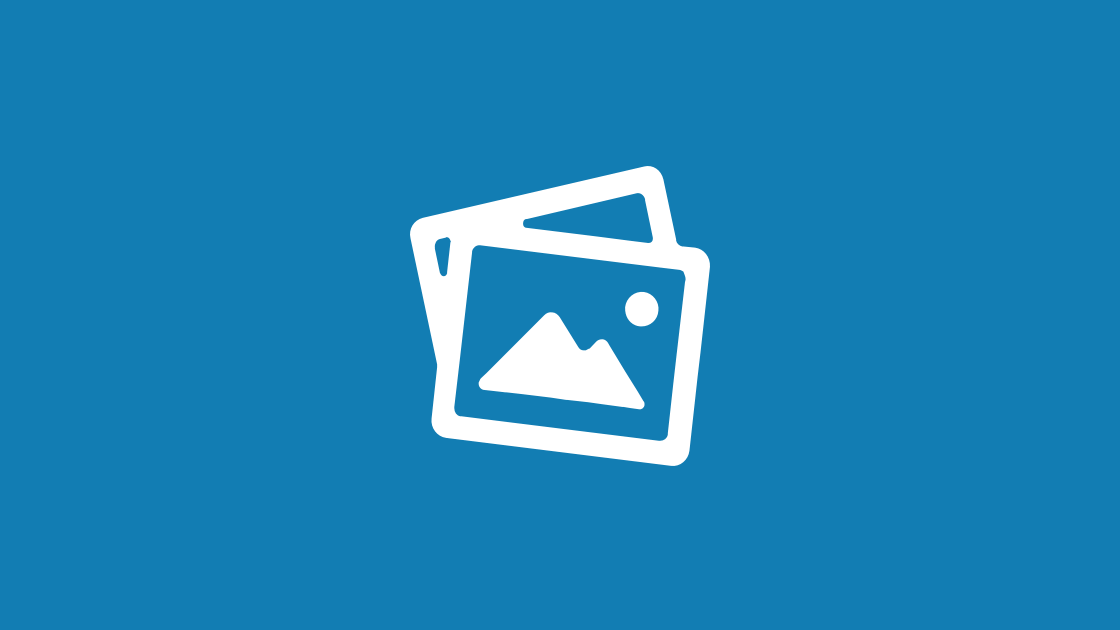I got the following error on step 12.
fatal: destination path 'qtpyvcp' already exists and is not an empty directory.
ERROR: File "setup.py" not found. Directory cannot be installed in editable mode: /home/CNCMill/LinuxCNC_Install/qtpyvcp
(A "pyproject.toml" file was found, but editable mode currently requires a setup.py based build.)
not sure what to do.
The gentlemen over at Linuxcnc are saying that the MX21 I have is not going to be compatible with probe basic because of changes to the python code. Probe basic has not yet been updated to work with that change. They are recommending that I get Debian 11 or wait for Debian 12. This confuses me because MX is based off debian??
I would like to keep trying. If anyone knows what this error means and possible fixes I would like to keep trying. We are really close. Thank you all for the kind help.
This is sited as the reason for the issue.
mid way down you will see this,
python3 -m venv venv --system-site-packages
The "venv" is sited as the issue for our problems and is new.
Here is the whole text output for your reference.
CNCMill@CNCMill:~/LinuxCNC_Install/qtpyvcp
$ cd
sudo apt install python3-pyqt5 python3-dbus.mainloop.pyqt5 python3-pyqt5.qtopengl python3-pyqt5.qsci python3-pyqt5.qtmultimedia python3-pyqt5.qtquick qml-module-qtquick-controls gstreamer1.0-plugins-bad libqt5multimedia5-plugins pyqt5-dev-tools python3-dev python3-setuptools python3-wheel python3-pip qttools5-dev qttools5-dev-tools python3-qtpy python3-psutil python3-docopt
cd ~/LinuxCNC_Install
git clone
https://github.com/kcjengr/qtpyvcp
cd qtpyvcp
python3 -m pip install --editable .
cp scripts/.xsessionrc ~/
Reading package lists... Done
Building dependency tree... Done
Reading state information... Done
python3-docopt is already the newest version (0.6.2-3).
gstreamer1.0-plugins-bad is already the newest version (1.18.4-3).
pyqt5-dev-tools is already the newest version (5.15.2+dfsg-3).
python3-dbus.mainloop.pyqt5 is already the newest version (5.15.2+dfsg-3).
python3-pyqt5 is already the newest version (5.15.2+dfsg-3).
python3-pyqt5.qtmultimedia is already the newest version (5.15.2+dfsg-3).
python3-pyqt5.qtopengl is already the newest version (5.15.2+dfsg-3).
python3-pyqt5.qtquick is already the newest version (5.15.2+dfsg-3).
python3-pip is already the newest version (20.3.4-4+deb11u1).
python3-psutil is already the newest version (5.8.0-1).
python3-qtpy is already the newest version (1.9.0-3).
python3-dev is already the newest version (3.9.2-3).
python3-pyqt5.qsci is already the newest version (2.11.6+dfsg-2).
libqt5multimedia5-plugins is already the newest version (5.15.2-3).
qml-module-qtquick-controls is already the newest version (5.15.2-2).
qttools5-dev is already the newest version (5.15.2-5).
qttools5-dev-tools is already the newest version (5.15.2-5).
python3-setuptools is already the newest version (52.0.0-4).
python3-wheel is already the newest version (0.34.2-1).
0 upgraded, 0 newly installed, 0 to remove and 0 not upgraded.
fatal: destination path 'qtpyvcp' already exists and is not an empty directory.
ERROR: File "setup.py" not found. Directory cannot be installed in editable mode: /home/CNCMill/LinuxCNC_Install/qtpyvcp
(A "pyproject.toml" file was found, but editable mode currently requires a setup.py based build.)
CNCMill@CNCMill:~/LinuxCNC_Install/qtpyvcp
$
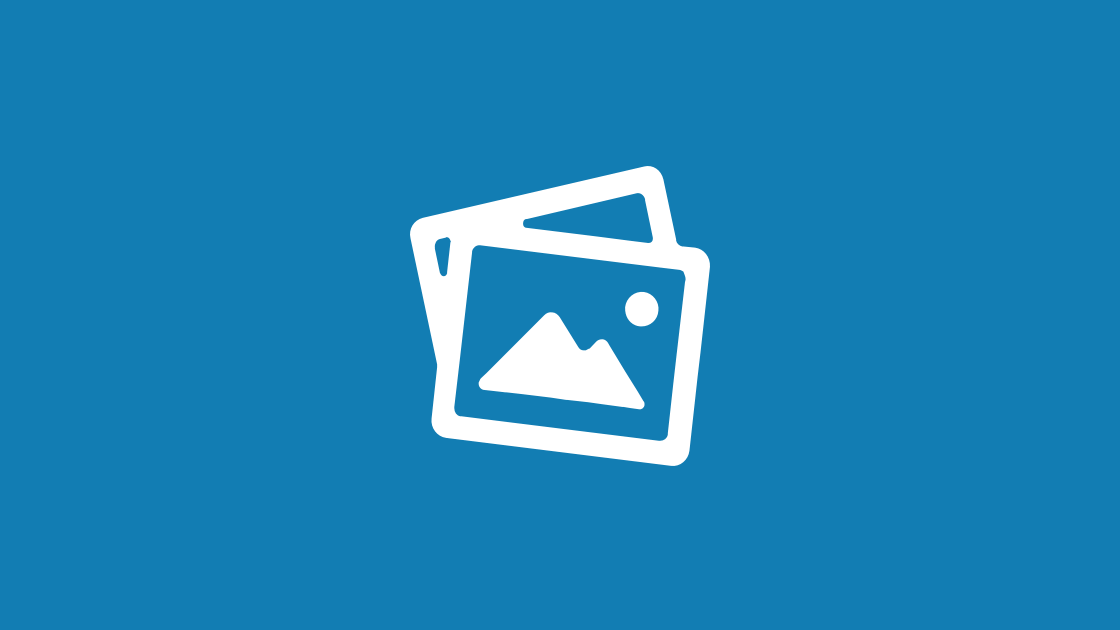
 forum.linuxcnc.org
forum.linuxcnc.org