J
John P
Guest
Do I need Drivers????
Motherboard Driver installation disk won't run,( I can see the files on the cd ). Drivers on Gigabytes website are for Windows OS. Should I install the Windows drivers for this board? If so which version? Driver Manager in Linux Mint 17 doesn't do anything on my machine when I open it? Everything seems to work, including printer, internet, and dual monitors.
Installed Mint 17 on new build with Gigabyte GA-Z87X-UD3H motherboard with UEFI, Intel i5 processor with intel graphics on board, Samsung 128 gig SSD, on 39" Samsung TV. Partitioned with a small UFI boot, Root partition, and Home partition, (No Swap)( See screenshot). Had no problems installing with "other method". Incredible speed and stable.
Only two problems so far...
1- Computer restarts itself after I shut down.
Do I need to do something with ACPI..can't find it in the bios settings. Looked under the Power settings.
2- Can't add some apps to favorites menu and can't move apps around in favorites menu.
Hopefully that is just a bug that hasn't been fixed yet.
Has not installing any Drivers the reason the computer restarts itself? Will I have any more problems due to lack of Drivers?
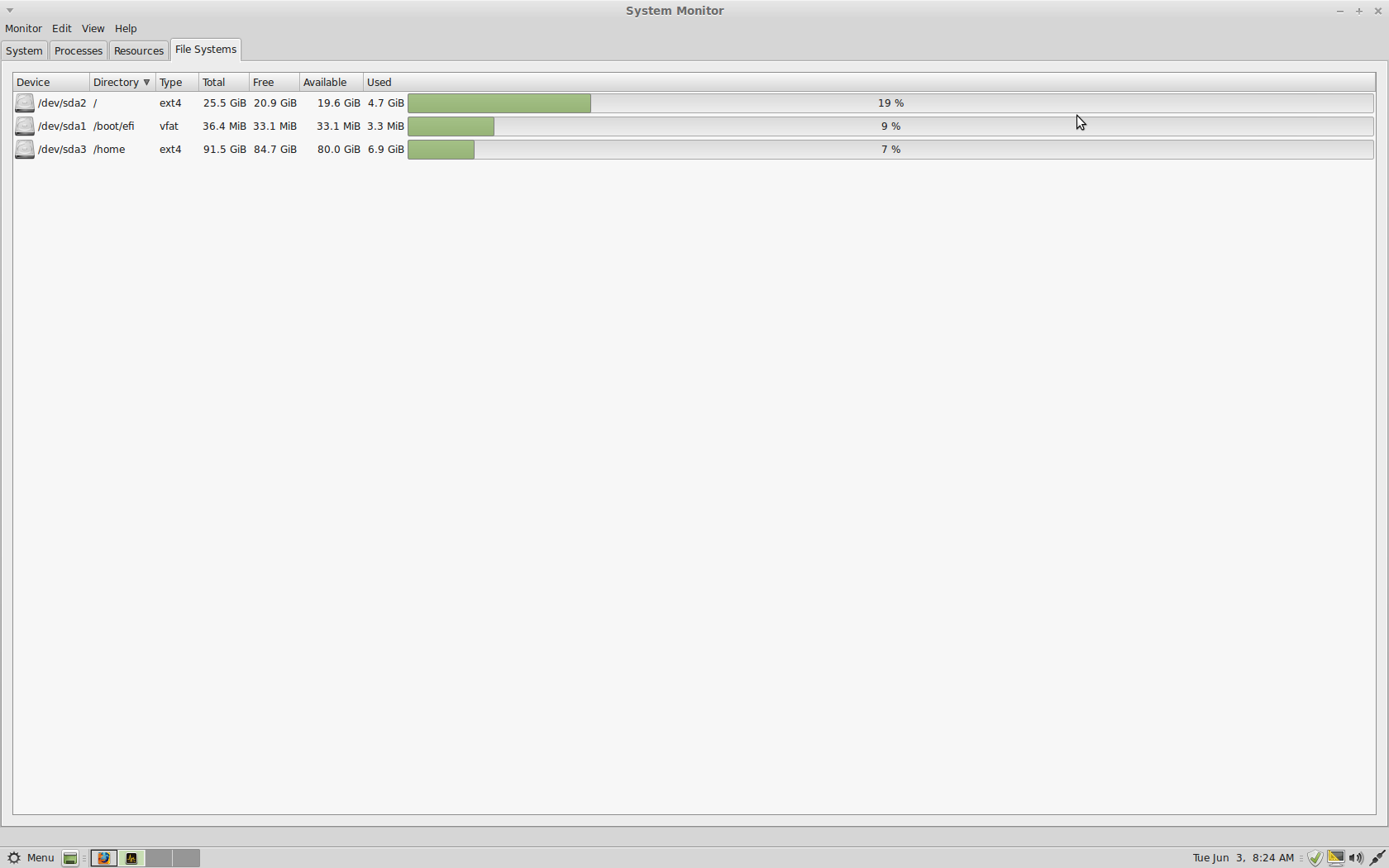
Motherboard Driver installation disk won't run,( I can see the files on the cd ). Drivers on Gigabytes website are for Windows OS. Should I install the Windows drivers for this board? If so which version? Driver Manager in Linux Mint 17 doesn't do anything on my machine when I open it? Everything seems to work, including printer, internet, and dual monitors.
Installed Mint 17 on new build with Gigabyte GA-Z87X-UD3H motherboard with UEFI, Intel i5 processor with intel graphics on board, Samsung 128 gig SSD, on 39" Samsung TV. Partitioned with a small UFI boot, Root partition, and Home partition, (No Swap)( See screenshot). Had no problems installing with "other method". Incredible speed and stable.
Only two problems so far...
1- Computer restarts itself after I shut down.
Do I need to do something with ACPI..can't find it in the bios settings. Looked under the Power settings.
2- Can't add some apps to favorites menu and can't move apps around in favorites menu.
Hopefully that is just a bug that hasn't been fixed yet.
Has not installing any Drivers the reason the computer restarts itself? Will I have any more problems due to lack of Drivers?

