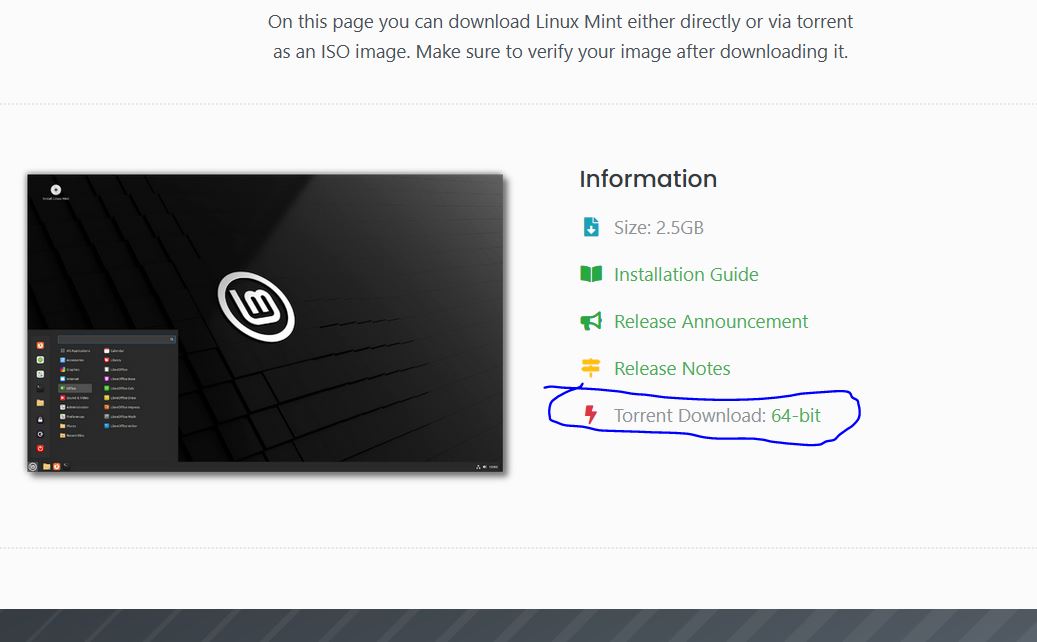The BitTorrent protocol is a method of sharing and downloading files in a distributed way. Instead of one big HTTP file download from a single server, different pieces of the file are downloaded concurrently from many different sources on the internet in any order. The pieces are reassembled into the final file (and integrity-checked) at the client computer that downloaded them.
Using torrents can reduce internet costs for the people with servers that host files for download by distributing the download workload to many servers, which may be volunteered by others, possibly without their knowledge. Torrents are also used as a method to avoid "takedowns" of copyrighted material by spreading many copies of the file among many servers, which may be contributed by volunteers. It expanded the availability of popular large files (such as bootleg movies) through an exponential growth of available servers to offer files and parts of files. Some bad guys use hacked home computers as torrent servers for their illegal or copyrighted products.
Using torrents can improve performance and reduce download times. The client can utilize the full potential of their internet connection by downloading pieces from many different servers at once, in situations where one server cannot keep up.
I do not use torrents because my internet connection is good enough for regular HTTP downloads (300 Mbits/sec download, 10 Mbits/sec upload). Besides, I do not feel like installing another application to handle the protocol. (Some of those torrent applications require that you contribute sharing (server) duties too. That ain't happenin' for me.)
Regardless of which protocol you use to download a Linux distro or other file, always confirm the checksum or digital signature on the file, check it for malware, or both. I do.