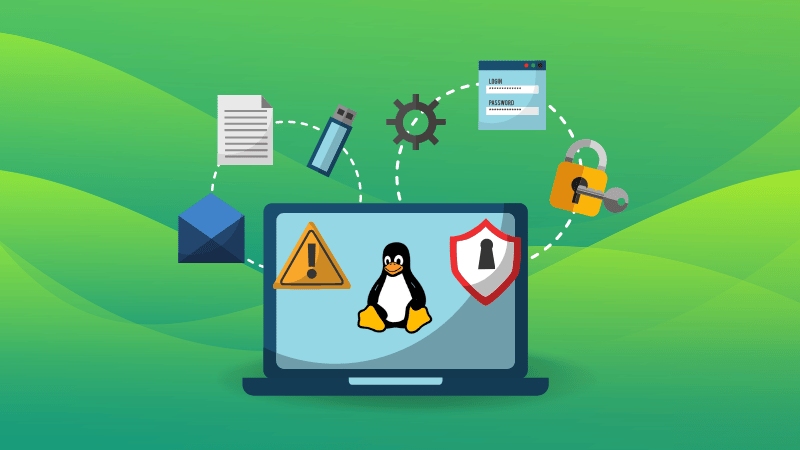fredjclaus
New Member
As a cyber security instructor I have worked mainly with Windows, but I've begun to look into Linux. Since I'm still learning, I have a computer that I use running Linux Mint. This is the distro I've chosen to learn the OS on, but I'm also interested in learning ethical hacking. Not for professional use, but rather just for my own education and possibly to add content to the courses I teach.
I'm currently looking at three options. 1 is to have a dedicated laptop with Kali on it. Another is to have a dual boot machine with both Kali and Mint. My last option is to have Mint on a computer with a Virtualbox instance of Kali.
Is there an advantage to any of these over the others for my educational purposes?
I'm currently looking at three options. 1 is to have a dedicated laptop with Kali on it. Another is to have a dual boot machine with both Kali and Mint. My last option is to have Mint on a computer with a Virtualbox instance of Kali.
Is there an advantage to any of these over the others for my educational purposes?