When I attached the second monitor to my PI 4, It was a learning experience. It came up with the same display on both monitors, including the task bar. As I moved the mouse, I saw it move on both, as if the new monitor on the left was a mirror image. This somewhat defeated the purpose I had in mind. Searching through the literature, I found no mention of this. It seemed as though no one had ever thought to mention having this problem. OK, let us see if we can figure this out. I pulled up the main menu, and went to the "Preferences" submenu. There is an item there titled "Screen Configuration". I opened this and it displayed a box with another box inside titled HDMI1. I dragged this box to the right, and found that there was another box under it, titled "HDMI2". This is the 2nd monitor! It was hiding under the first monitor. If they are overlapped, the video will overlap, so since they were completely overlapped, the video was also. You can move them apart, and there will be a gap in the movement of the mouse between them. Try playing with the positions of the two displays inside the configuration box, and see what the results are. Don't forget to pull down the "configure" menu and accept the changes, or they will be disarded. My current setup is shown in the screenshot below. Since they are right next to each other, the mouse moves seamlessly between the two displays. This also allows you to set the resolutions, and backgrounds, of both displays independently. You can right click on either display and change some of the settings, like where the task bar shows up, including on which display.
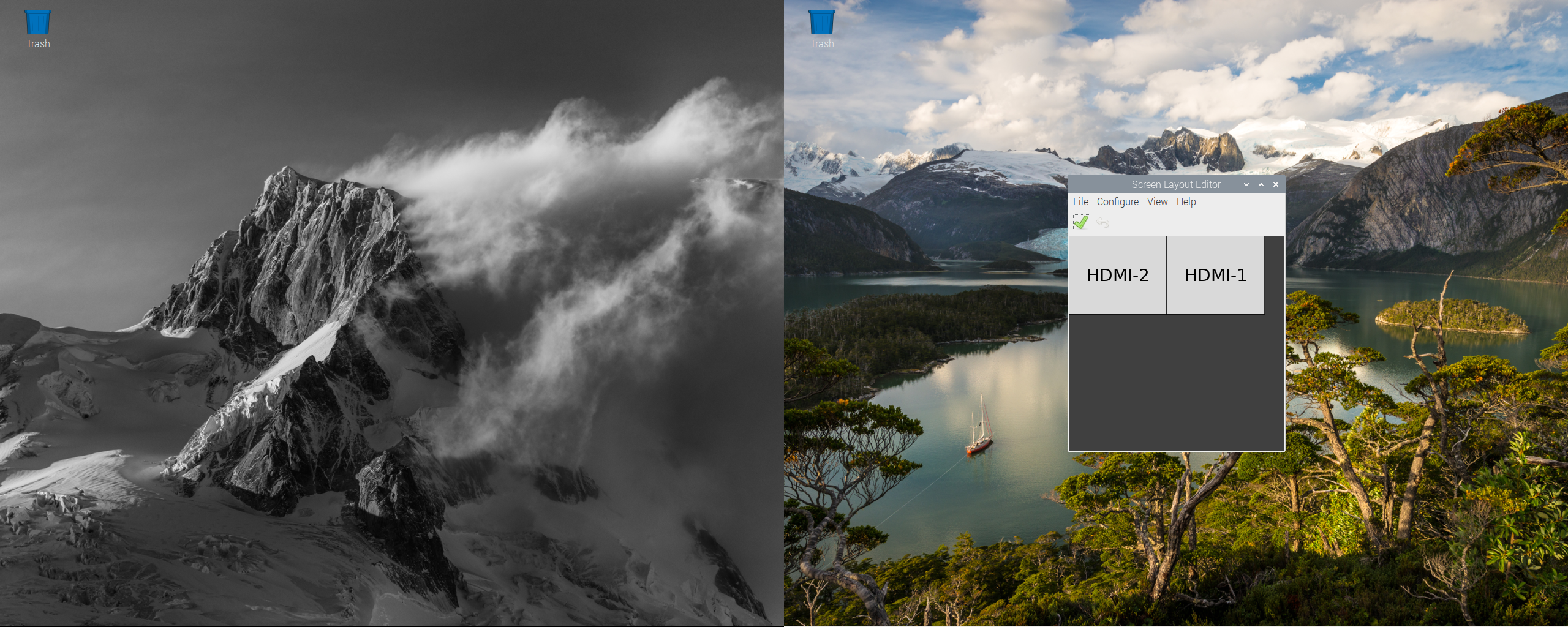
Happy Trails,
Paul
Happy Trails,
Paul
Last edited:

