Hi
I've tried installing pycharm and retro pi on lubuntu 18.10. I had pycharm up and running, but made mistake along the way. I deleted the folder, but i don't think that has fully uninstalled it. I reinstalled using this method: https://www.lifewire.com/how-to-install-the-pycharm-python-ide-in-linux-4091033 , but when i try to create desktop entry after running python.sh absolutely nothing happens, even after restart.
I can barley get package manager to work because i keep getting 404 not found disabled by default error, so most apps have been .tz, uncompressed and installed manually. I understand that some repos may be outdated or discontinued, but 99% or those i try accessing?
Most of what i install, which is not from package manager, goes here:
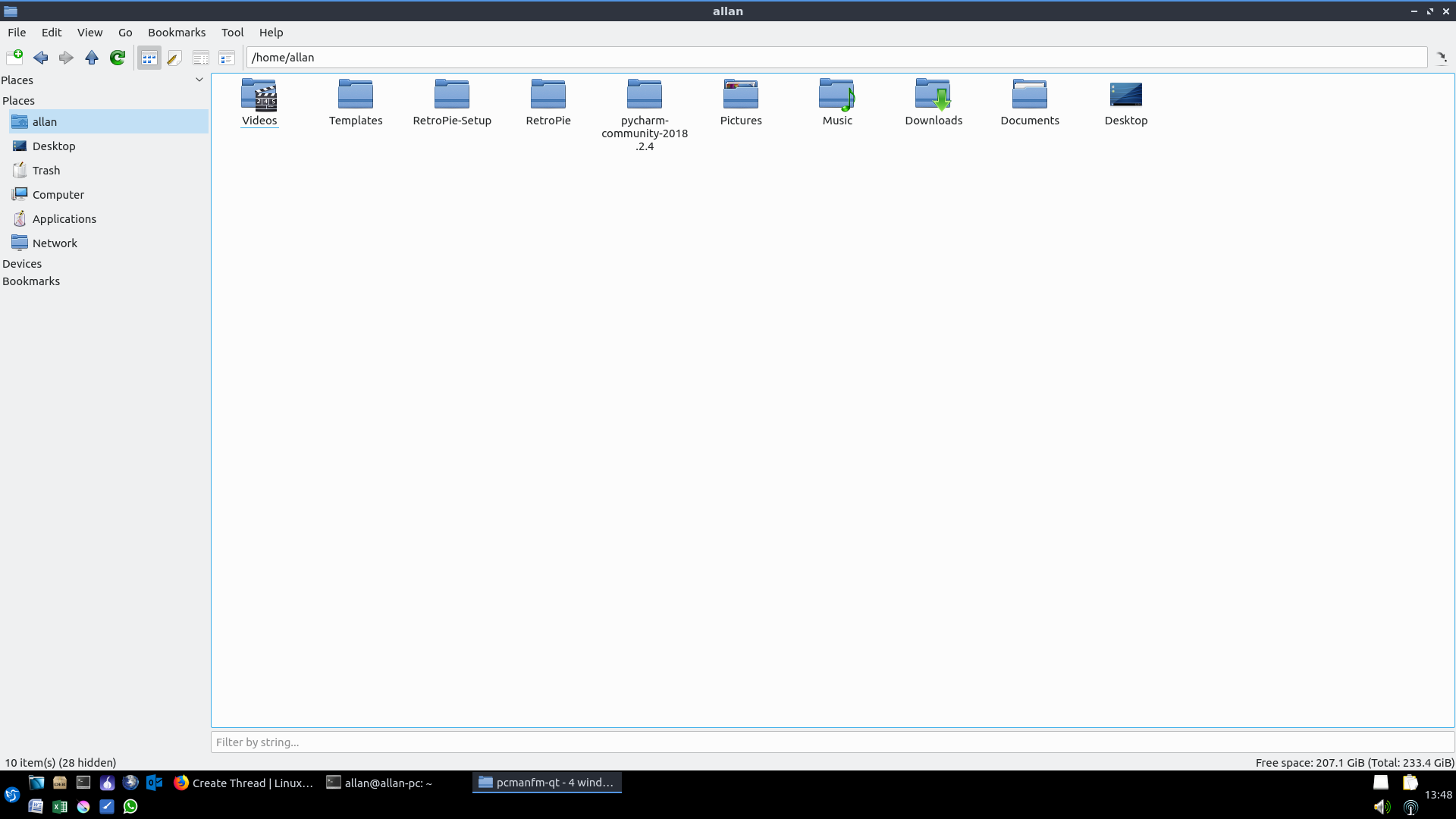
I'm extremely new to linux and I have spent the majority of a week's annual leave trying to get a basic set up ready for me to start learning the ins-and-outs. Please will you guys advise me on a few things:
I've tried installing pycharm and retro pi on lubuntu 18.10. I had pycharm up and running, but made mistake along the way. I deleted the folder, but i don't think that has fully uninstalled it. I reinstalled using this method: https://www.lifewire.com/how-to-install-the-pycharm-python-ide-in-linux-4091033 , but when i try to create desktop entry after running python.sh absolutely nothing happens, even after restart.
I can barley get package manager to work because i keep getting 404 not found disabled by default error, so most apps have been .tz, uncompressed and installed manually. I understand that some repos may be outdated or discontinued, but 99% or those i try accessing?
Most of what i install, which is not from package manager, goes here:
I'm extremely new to linux and I have spent the majority of a week's annual leave trying to get a basic set up ready for me to start learning the ins-and-outs. Please will you guys advise me on a few things:
- how do i properly uninstall apps which have not been sourced through package manager?
- why is pycharm desktop entry not being created?
- are my apps being stored in correct location

