Can someone point me in the right direction on how to display a full applications menu like the one you find in XFCE ?
Or maybe a custom floating Menu Dock that will display on the current position of the cursor in the screen.
Explanation of why:
When working with huge screens, 40" or larger it's very impractical to get with the mouse all the way to the Menu applet in the corner (mintMenu.py - Advanced MATE Menu).
I know you can call it with Super_L and type to search, then call the app you are looking for in that way, which is what I am doing, but still it would be nice to have it that way.
I also looked into Plank, Docky and AWN to see if they would have a way to set it that way, but could not find it.
Running Linux Mate
Operating System: Linux Mint 19.3
Kernel: Linux 5.3.0-42-generic
Architecture: x86-64
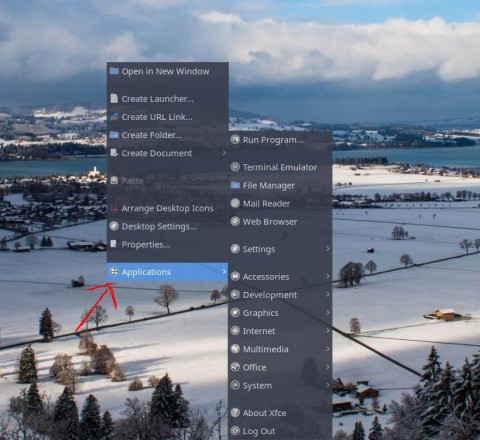
Or maybe a custom floating Menu Dock that will display on the current position of the cursor in the screen.
Explanation of why:
When working with huge screens, 40" or larger it's very impractical to get with the mouse all the way to the Menu applet in the corner (mintMenu.py - Advanced MATE Menu).
I know you can call it with Super_L and type to search, then call the app you are looking for in that way, which is what I am doing, but still it would be nice to have it that way.
I also looked into Plank, Docky and AWN to see if they would have a way to set it that way, but could not find it.
Running Linux Mate
Operating System: Linux Mint 19.3
Kernel: Linux 5.3.0-42-generic
Architecture: x86-64

