M
maicheng365
Guest
I want to test virt-install with PXE + NAT in my VMware Workstation.
It has two vm VMware Workstation:CentOS1 and CentOS2,below it's description:
CentOS1: IP 192.168.1.77,as PXE server :192.168.1.77/pub , net type : bridge ,OS:CentOS6.4
CentOS2: IP 192.168.1.76,need to install a KVM guest named CentOS3 , net type: bridge , OS:CentOS6.4
I already configured CentOS1,it can automatic intall a CentOS 6.4 ,only need to connect to 192.168.1.77
CentOS2 like a physical machine ,it has a lot of KVM guest.But I just has one IP address for CentOS2,so these KVM guests network should use NAT.
My virt-install command line is :
"virt-install -n CentOS_Http_1 -r 512 --vcpus 1 --accelerate --disk path=/data/virhost/CentOS_Http/node1.img --nographics -w network=default,model=virtio --os-variant=rhel6 --autostart --pxe --force"
I konw it's wrong ,because I change it several times.There is a screenshot when i run it.
skydrive image:
http://sdrv.ms/16Z92Q8
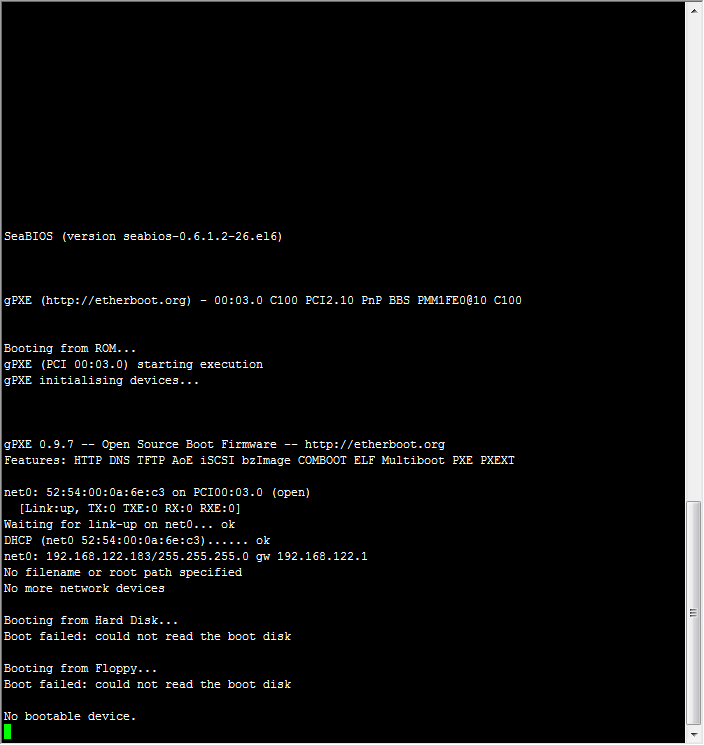
It seems can't find gateway 192.168.1.1,cause the KVM guest gateway use virbr0: 192.168.122.1.
For now I just know when the guest booting ,if it can find gw 192.168.1.1,not just gw 192.168.122.1,the installation will be success.And I think maybe the nat virtual network configure is very import.
So how to configure CentOS2 or "virt-install" command line that I can install KVM guest with "virt-install --PXE" ?
I really need a step-by-step help!
It has two vm VMware Workstation:CentOS1 and CentOS2,below it's description:
CentOS1: IP 192.168.1.77,as PXE server :192.168.1.77/pub , net type : bridge ,OS:CentOS6.4
CentOS2: IP 192.168.1.76,need to install a KVM guest named CentOS3 , net type: bridge , OS:CentOS6.4
I already configured CentOS1,it can automatic intall a CentOS 6.4 ,only need to connect to 192.168.1.77
CentOS2 like a physical machine ,it has a lot of KVM guest.But I just has one IP address for CentOS2,so these KVM guests network should use NAT.
My virt-install command line is :
"virt-install -n CentOS_Http_1 -r 512 --vcpus 1 --accelerate --disk path=/data/virhost/CentOS_Http/node1.img --nographics -w network=default,model=virtio --os-variant=rhel6 --autostart --pxe --force"
I konw it's wrong ,because I change it several times.There is a screenshot when i run it.
skydrive image:
http://sdrv.ms/16Z92Q8
It seems can't find gateway 192.168.1.1,cause the KVM guest gateway use virbr0: 192.168.122.1.
For now I just know when the guest booting ,if it can find gw 192.168.1.1,not just gw 192.168.122.1,the installation will be success.And I think maybe the nat virtual network configure is very import.
So how to configure CentOS2 or "virt-install" command line that I can install KVM guest with "virt-install --PXE" ?
I really need a step-by-step help!

