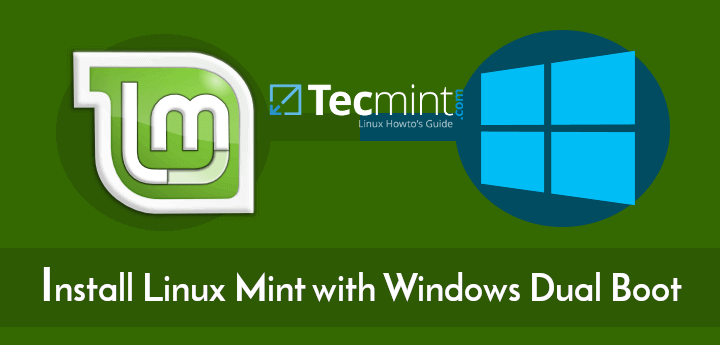Hi everyone,
I couldn't find the answer to my question in the sticky but I'm having problems installing Linux Mint(dual boot) on a Windows laptop. It doesn't show me the total space when installing Mint and I have no idea what to do at Installation Type since it also shows 0MB of the HDD being used. Could anyone point me in the right direction? Thanks in advance.
I couldn't find the answer to my question in the sticky but I'm having problems installing Linux Mint(dual boot) on a Windows laptop. It doesn't show me the total space when installing Mint and I have no idea what to do at Installation Type since it also shows 0MB of the HDD being used. Could anyone point me in the right direction? Thanks in advance.