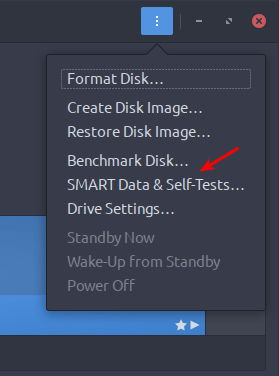^ Fourthed
BTW, external HDDs are cheaper (reason="because") -- at least in my country (RSA). I had a stash of USB-SATA controllers collected from my stripped externals that I gave away last year, lol. I notice that you can't get new 5400RPMs any more, it's all 7200s now. Trying to compete with SSDs now that NAND is becoming cheaper coz we're fitting more die on everything thanks to 3D. I believe Micron (they make Crucial RAM -- AFAIK the only company that makes the die and the modules) has 200+ layer in the works and wanna push it to 500! So regular HDDs just gonna be getting cheaper, which is fine coz IMHO, NAND is not great for long-term storage, especially when you have tons of I/O happening while the controllers are going insane trying to balance out wear-leveling.
But to answer the OP, there's no fast way to securely wipe a HDD. You dd it with /dev/random (sloooooow) and if you are super paranoid, repeat with /dev/zero (sloooow, but faster than random) and wash/rinse/repeat... That said, there are other options:
Option B:
If you just wanna destroy everything including partitions (without wiping the actual data), just create a new parition table.
Option C:
If you want to wipe the disk semi-securely, a speedup is to use 512K blocks from a file (preferably not dev/random as it's more obvious, whereas a file, say a JPEG, is more confusing) thusly:
P = Partition Size (G) x 1024^2;
C = P / 512;
dd if=My512K.img of=/dev/MyHDD bs=512K count=C
^ Obviously the values can be adjusted, just keep the formula consistent, i.e. for a 512 byte block, you'd do P = Size (G) x 1024^3. C is constant unless you used 256, 128, etc. I suggest sticking with 512K, it's a nice block size, but you'll get about ~1GB/s on 512-byte blocks, so per TB, you're looking at ~18min, whereas with a 512K block, you're looking at ~6min). And obviously double those times (roughly) for each division, i.e. 256b, 128b, 64b, and so on -- keep it multiples of 8.
*If any of my math is off, it's lack of coffee. Mods feel free to double-check / edit it.