I'm sure alot of you fellow Plasma users are already aware, but KDE has a bit of a problem.
The compsitor is buggy as all hell.
First of all, it's not entirely compatible with the official Geforce drivers, and it crashes. A lot. I'm letting this one go since it's not KDE's fault, NVIDIA won't release the source for their drivers and until they do, life will always be less convenient for NVIDIA users, for this reason I've considered switching to AMD as NVIDIA's terrible driver support has left me craving better performance in games.
The Vertical sync is fine, I find it far better than any of the vsync implementations games use. KDE's vsync has left me with almost no mouse latency while still removing the screen artifacts.
However, most notably is the desktop effects. The ones bundled with KDE are great. Blur really adds alot of polish and also improves contrast in transparent windows. What I DON'T like about it, however:
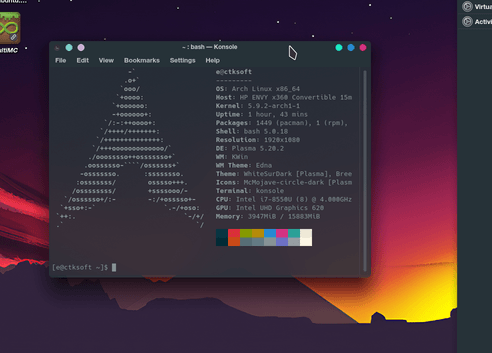
The desktop effects clash with one another. If you have wobbly windows enabled, it ruins blur effects.
Of course, you can hide this by just making the window translucent on purpose when it moves, and it does feel more natural, but that doesn't solve the source of the problem. Besides, I hate the transparency option.
Then there's minimizing. Do you like Magic Lamp? You know, the thing Mac uses? Well, that ruins blurring too. You can try to hide it by making the animation play faster, but again, that doesn't really solve the problem.
These are things that users on Reddit and the KDE bug tracker have complained about before and it still hasn't been fixed.
I desperately hope that someone contributing to the KDE project is reading this and has the time to dip their toes into finding a solution.
The compsitor is buggy as all hell.
First of all, it's not entirely compatible with the official Geforce drivers, and it crashes. A lot. I'm letting this one go since it's not KDE's fault, NVIDIA won't release the source for their drivers and until they do, life will always be less convenient for NVIDIA users, for this reason I've considered switching to AMD as NVIDIA's terrible driver support has left me craving better performance in games.
The Vertical sync is fine, I find it far better than any of the vsync implementations games use. KDE's vsync has left me with almost no mouse latency while still removing the screen artifacts.
However, most notably is the desktop effects. The ones bundled with KDE are great. Blur really adds alot of polish and also improves contrast in transparent windows. What I DON'T like about it, however:
The desktop effects clash with one another. If you have wobbly windows enabled, it ruins blur effects.
Of course, you can hide this by just making the window translucent on purpose when it moves, and it does feel more natural, but that doesn't solve the source of the problem. Besides, I hate the transparency option.
Then there's minimizing. Do you like Magic Lamp? You know, the thing Mac uses? Well, that ruins blurring too. You can try to hide it by making the animation play faster, but again, that doesn't really solve the problem.
These are things that users on Reddit and the KDE bug tracker have complained about before and it still hasn't been fixed.
I desperately hope that someone contributing to the KDE project is reading this and has the time to dip their toes into finding a solution.


