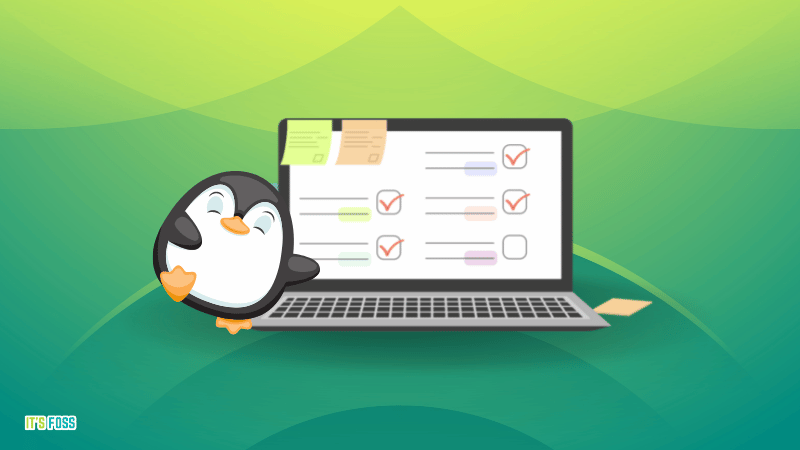As someone who switched from Windows to Linux 2 years ago and never looked back (after 13 years of playing with Linux on the side), I can say that Linux is one of the highlights of my life. The last time I actually enjoyed using a computer was Windows XP. Windows put me through pretty much a decade of torture. The tipping point was Windows 8. I was at rock bottom. That's when I really upped my game to figure out Linux. In any case, I can honesty say that due to Linux, my life has been turned around. My computing experience is AWESOME. I love my digital life now.
But there's one thing burning me (no, not the lasers). My life is still not 100% complete. It's than bloomin' calendar software that comes with all Linux distros, no matter which one you choose. It scrolls from left to right, instead of up and down like an android phone does. I tell no word of a lie: Every time I click to see the date, I shudder. I literally have to take a moment to relax my body, centre myself and take a deep breath, before I go through the cumbersome, confusing and soul tearing task of trying to scroll through dates horizontally, while looking at dates that are positioned vertically.
It just just does something to my brain. It's like trying to pat your head and rub your tummy. It's just not right. It's JUST WRONG!
What do I need to do to get someone to modify the current app so that it scrolls vertically? I'm willing to pay for someone to take time out of their life to do it. It means THAT much to me. My life will never be complete, no matter how awesome Linux is -- as long as that calendar software scrolls horizontally. It's like having a beautiful cake that someone spat on. It's like a showroom Lamborghini that's been keyed on one side. It's like viewing a beautiful sunrise and a seagull drops a splat on your head. It's akin to eating a nice juicy steak and getting to the middle and it's still bleeding because it wasn't left to sit at room temperature before it was cooked. It's like getting a lump of coal in your stocking!
Please.. someone tell me. How can we make the calendar app that lists dates vertically also scroll vertically -- so that as you scroll, you can see where one month ends and the next one starts? I'm ready to do what it takes. I'm ready to contribute. It's gotta be done. It's just gotta be done. There's now way out..
This is what the calendar looks like Vs what I think it should look like:
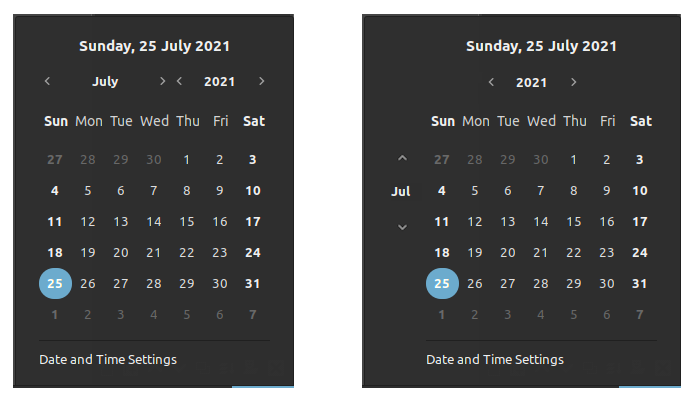
I am suggesting that the calendar should scroll vertically, like in the video between 1:11 and 1:55
Note, also, on the side menu (left) the arrows for scrolling are for up and down, not left to right.
Also note that when the calendar scrolls, it doesn't simply jump from one month to the next. It scrolls in a way that you can follow where one month ends another begins. This is useful if you're trying to scroll up and down, to figure out what date it will be in 1, 2 or 3 weeks.
Also, see how it scrolls from 2:06 to 2:14
Here's another example of how the calendar should scroll. Except this online version doesn't have the weekdays above, as it should.
http://madebyevan.com/calendar/app/
But there's one thing burning me (no, not the lasers). My life is still not 100% complete. It's than bloomin' calendar software that comes with all Linux distros, no matter which one you choose. It scrolls from left to right, instead of up and down like an android phone does. I tell no word of a lie: Every time I click to see the date, I shudder. I literally have to take a moment to relax my body, centre myself and take a deep breath, before I go through the cumbersome, confusing and soul tearing task of trying to scroll through dates horizontally, while looking at dates that are positioned vertically.
It just just does something to my brain. It's like trying to pat your head and rub your tummy. It's just not right. It's JUST WRONG!
What do I need to do to get someone to modify the current app so that it scrolls vertically? I'm willing to pay for someone to take time out of their life to do it. It means THAT much to me. My life will never be complete, no matter how awesome Linux is -- as long as that calendar software scrolls horizontally. It's like having a beautiful cake that someone spat on. It's like a showroom Lamborghini that's been keyed on one side. It's like viewing a beautiful sunrise and a seagull drops a splat on your head. It's akin to eating a nice juicy steak and getting to the middle and it's still bleeding because it wasn't left to sit at room temperature before it was cooked. It's like getting a lump of coal in your stocking!
Please.. someone tell me. How can we make the calendar app that lists dates vertically also scroll vertically -- so that as you scroll, you can see where one month ends and the next one starts? I'm ready to do what it takes. I'm ready to contribute. It's gotta be done. It's just gotta be done. There's now way out..
This is what the calendar looks like Vs what I think it should look like:
I am suggesting that the calendar should scroll vertically, like in the video between 1:11 and 1:55
Note, also, on the side menu (left) the arrows for scrolling are for up and down, not left to right.
Also note that when the calendar scrolls, it doesn't simply jump from one month to the next. It scrolls in a way that you can follow where one month ends another begins. This is useful if you're trying to scroll up and down, to figure out what date it will be in 1, 2 or 3 weeks.
Also, see how it scrolls from 2:06 to 2:14
Here's another example of how the calendar should scroll. Except this online version doesn't have the weekdays above, as it should.
http://madebyevan.com/calendar/app/