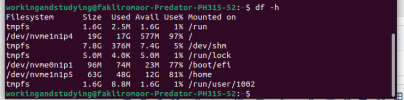Hello 
I got this message for a long time now, and i ignored it until now
I tried to resize the root partition with "cfdisk" by cutting some of my other partition and giving to the root, but it didnt work..
I'v added the output of "df -h", and the "cfdisk" for both of my disks.
i think the root partition is "nvme1n1p4"
any ideas ?
I got this message for a long time now, and i ignored it until now
I tried to resize the root partition with "cfdisk" by cutting some of my other partition and giving to the root, but it didnt work..
I'v added the output of "df -h", and the "cfdisk" for both of my disks.
i think the root partition is "nvme1n1p4"
any ideas ?
Attachments
Last edited: