Hello everyone
I am using a Dell XPS13 9360 machine and running Ubuntu 21.10. I want to connect a projector (ViewSonic M1 mini) but in settings I don't have any option to mirror my screen. What is the problem and how do I fix this?
Processor: Intel® Core™ i7-7500U CPU @ 2.70GHz × 4
Graphics: llvmpipe (LLVM 12.0.1, 256 bits)
Intel Corporation HD Graphics 620 (rev 02)
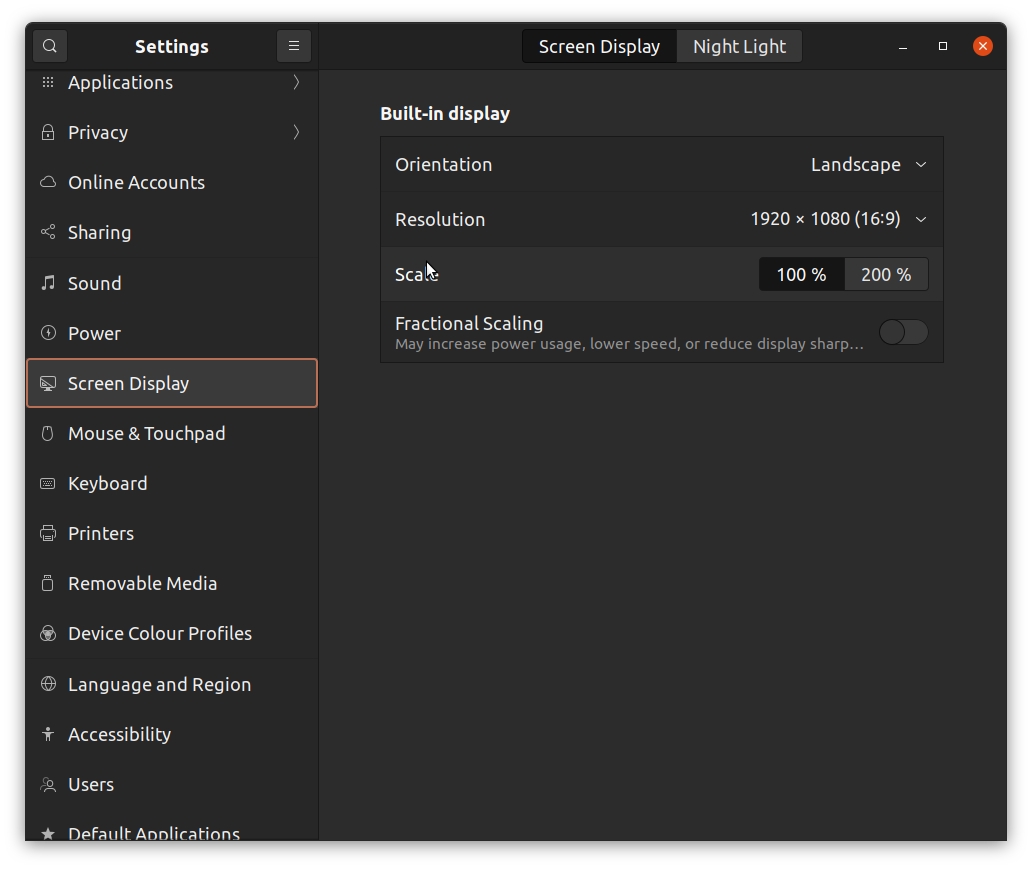
I am using a Dell XPS13 9360 machine and running Ubuntu 21.10. I want to connect a projector (ViewSonic M1 mini) but in settings I don't have any option to mirror my screen. What is the problem and how do I fix this?
Processor: Intel® Core™ i7-7500U CPU @ 2.70GHz × 4
Graphics: llvmpipe (LLVM 12.0.1, 256 bits)
Intel Corporation HD Graphics 620 (rev 02)
Last edited:

