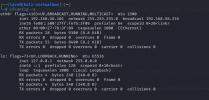I have just started with the Kali, and after the installation part I'm unable to connect to the network. Interface is working fine it's just firefox ain't returning anything from the server.
When I tried to ping it says "Temporary failure in name resolution", something to do with DNS I guess.
Anybody got any solution?
Would be glad to hear back.
When I tried to ping it says "Temporary failure in name resolution", something to do with DNS I guess.
Anybody got any solution?
Would be glad to hear back.