Dear Community
As it's my first post, hello everyone and thanks for having me.
I'm an beginner/intermediate Linux user and I'm working on a project that requires me to launch 4 containers, but they need to be seen by the WIFI router as separate machines.
I've got usb 4 wlan interfaces and I would like to designate one for each container.
My understanding is that I would need to create 4 bridged networks, each bridged to a different interface, and then assign each container to a different bridged network.
However looking at the documentation I didn't see an option to specify interface to bridge to.
I've tried with macvlan networks, but they're so intimidating I have no clue how to set them up. Like which parts of the address I have to acquire from the router, which parts I can just make up?
And how to get it all up properly. I've watched like 10 tutorials and I just don't get it. I understand what's a netmask, but in the network configuriation do I make up a mask, or should I find out the mask of the WiFi network I'm connected to?
I'm on the Uni network, I can connect as many devices as I want but I don't have administrative privilages on the network, so If I requrie any information about the network I'll need to somehow get it myself. Could someone please link up a solution to my problem, or explain how to use the macvlans properly to achieve what I want?
I've been trying for 2 weeks on my own and can't figure it out. Currently I'm running 4 virtual machines to achieve the same result, but the hardware cost is intense, it takes 8gb of ram 4 cores of my CPU just to run some small clients that could be run in a containers instead within the same host.
I appreciate any input and ideas.
Edit:
Maybe this will be helpful to figure out the answer
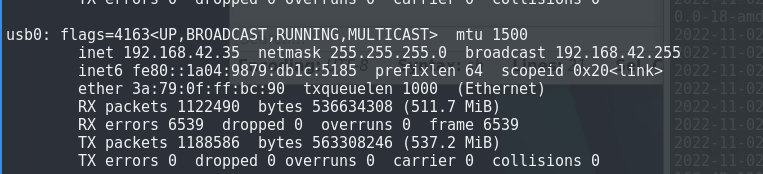
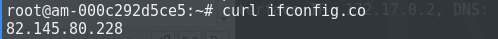
how could I create a ipvlan or macvlan network that uses only this specific interface and is able to connect to the internet?
On my other VM I've got this interface:
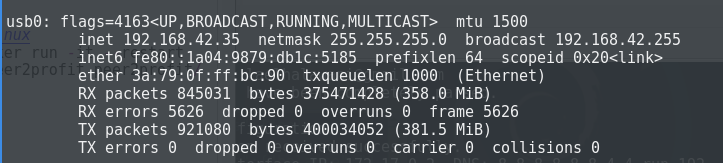
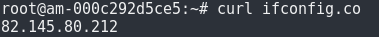
Optimally I'd like to connect both usbs to the same VM and have one USB work for one podman/docker network and the other interface for another network.
How would I go about configuring these subnets, gateway, etc?
THANK YOU
Does anyone know? I had a question on stack exchange and I got a confirmation that it's doable in podman, but the question got closed cause it's not related enough to programming. Maybe someone of you also knows? Or is it really as complex as I imagine.
As it's my first post, hello everyone and thanks for having me.
I'm an beginner/intermediate Linux user and I'm working on a project that requires me to launch 4 containers, but they need to be seen by the WIFI router as separate machines.
I've got usb 4 wlan interfaces and I would like to designate one for each container.
My understanding is that I would need to create 4 bridged networks, each bridged to a different interface, and then assign each container to a different bridged network.
However looking at the documentation I didn't see an option to specify interface to bridge to.
I've tried with macvlan networks, but they're so intimidating I have no clue how to set them up. Like which parts of the address I have to acquire from the router, which parts I can just make up?
And how to get it all up properly. I've watched like 10 tutorials and I just don't get it. I understand what's a netmask, but in the network configuriation do I make up a mask, or should I find out the mask of the WiFi network I'm connected to?
I'm on the Uni network, I can connect as many devices as I want but I don't have administrative privilages on the network, so If I requrie any information about the network I'll need to somehow get it myself. Could someone please link up a solution to my problem, or explain how to use the macvlans properly to achieve what I want?
I've been trying for 2 weeks on my own and can't figure it out. Currently I'm running 4 virtual machines to achieve the same result, but the hardware cost is intense, it takes 8gb of ram 4 cores of my CPU just to run some small clients that could be run in a containers instead within the same host.
I appreciate any input and ideas.
Edit:
Maybe this will be helpful to figure out the answer
how could I create a ipvlan or macvlan network that uses only this specific interface and is able to connect to the internet?
On my other VM I've got this interface:
Optimally I'd like to connect both usbs to the same VM and have one USB work for one podman/docker network and the other interface for another network.
How would I go about configuring these subnets, gateway, etc?
THANK YOU
Does anyone know? I had a question on stack exchange and I got a confirmation that it's doable in podman, but the question got closed cause it's not related enough to programming. Maybe someone of you also knows? Or is it really as complex as I imagine.
Last edited:

