D
dunc17
Guest
Hi All
I have a new installation of Cinnamon 17 and have difficulties with the video output. I have the driver window offer the radio buttons for a recommended driver and two others in addition to a fourth buttion which states "Continue using a manually installed driver." The fourth button is selected and I cannot change to the recommended driver button. I can assume using hte recommended driver will work best. How can I change the radio buttion?
Thanks
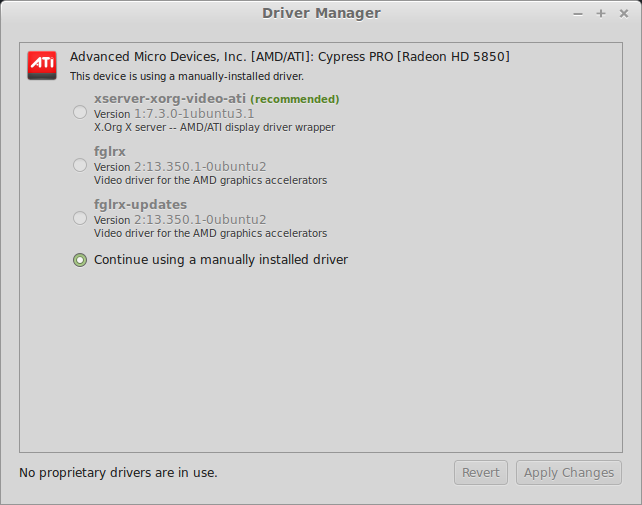
I have a new installation of Cinnamon 17 and have difficulties with the video output. I have the driver window offer the radio buttons for a recommended driver and two others in addition to a fourth buttion which states "Continue using a manually installed driver." The fourth button is selected and I cannot change to the recommended driver button. I can assume using hte recommended driver will work best. How can I change the radio buttion?
Thanks

