Hi, im new to Linux and i re-encountered this problem that i had previously solved. I use Parrot OS Security Edition and as you can see from the screenshot I´ve got blacklisted nouveau and everything was running fine until a couple of days ago when nouveau,vesa started to load again. Since then I have purged and uninstalled the Nvidia Drivers, but when I try to reinstall them with
“ sudo apt install nvidia-driver -t parrot-backports ” I get the error seen in screenshot 2. I´ve tried a lot but couldn´t solve it. If you could help me that would be awesome. Thx.
(Note: i cant use Nouveau because it makes my Laptop CPU go to 80% most of the time) (Sorry for my English, its not my main Language)
[+] Nvidia RTX 3060 Mobile / AMD Ryzen 5800H with Radeon Graphics
[+] Dual-Boot with Windows 10
[+] Parrot Version: 5.2 Electro Ara
[+] Kernel Version: 6.1.0-0.deb11.5-amd64
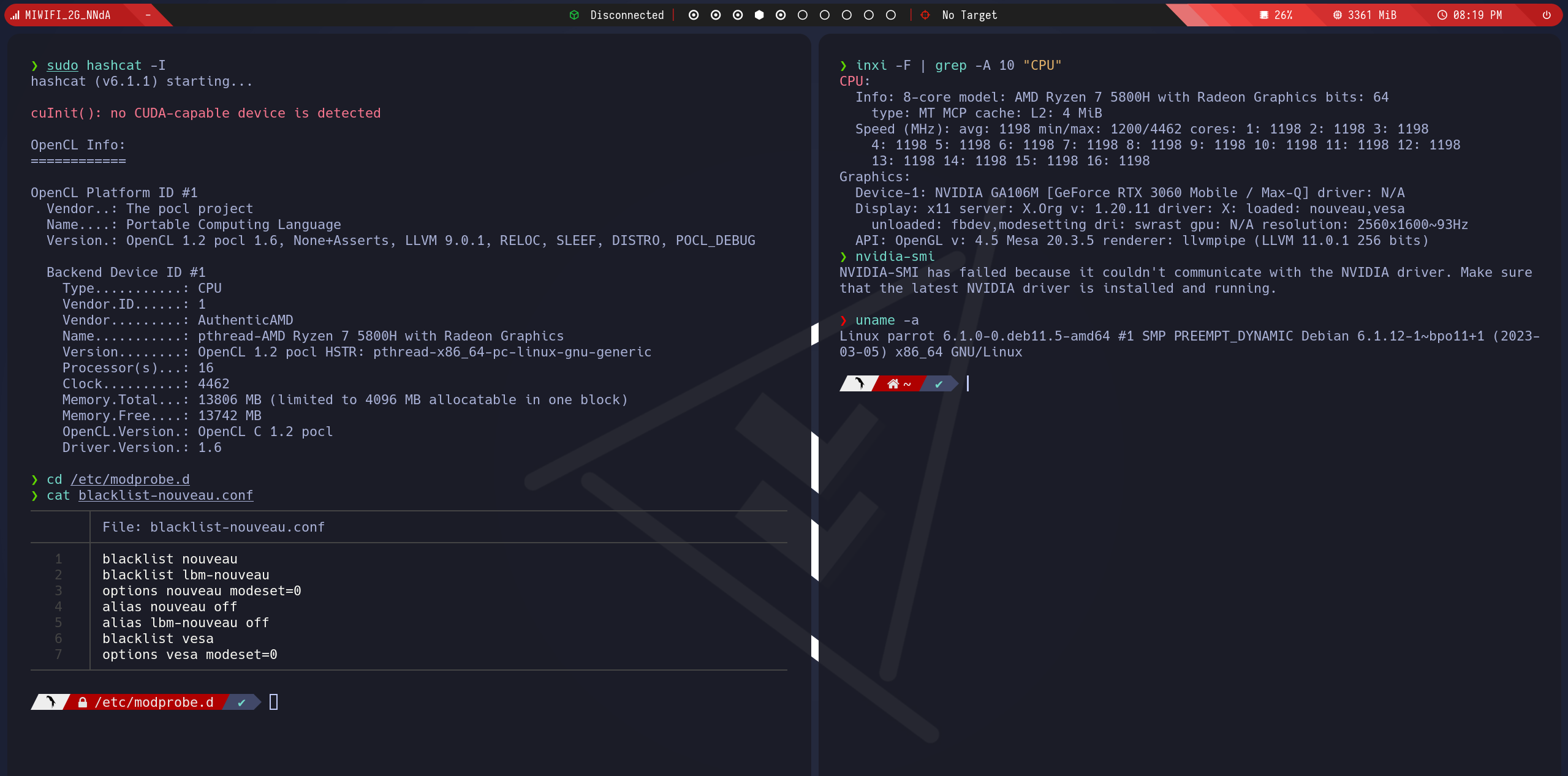
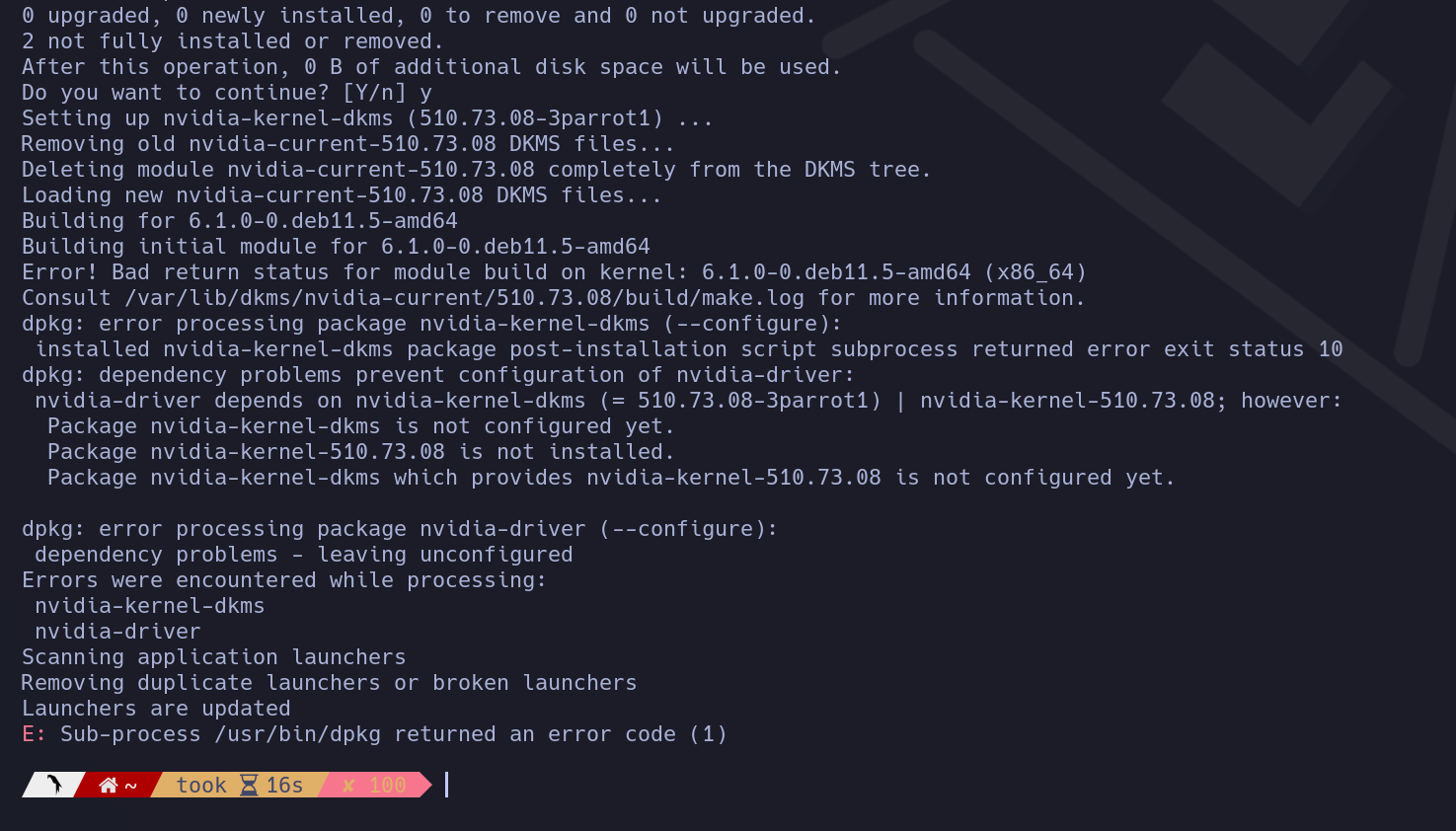
“ sudo apt install nvidia-driver -t parrot-backports ” I get the error seen in screenshot 2. I´ve tried a lot but couldn´t solve it. If you could help me that would be awesome. Thx.
(Note: i cant use Nouveau because it makes my Laptop CPU go to 80% most of the time) (Sorry for my English, its not my main Language)
[+] Nvidia RTX 3060 Mobile / AMD Ryzen 5800H with Radeon Graphics
[+] Dual-Boot with Windows 10
[+] Parrot Version: 5.2 Electro Ara
[+] Kernel Version: 6.1.0-0.deb11.5-amd64

