tinfoil-hat
Active Member
Hi, anyone knows how to get rid of the 1 redundant top Bar? It looks 1:1 as in the screenshot. the program is Simple-Scan
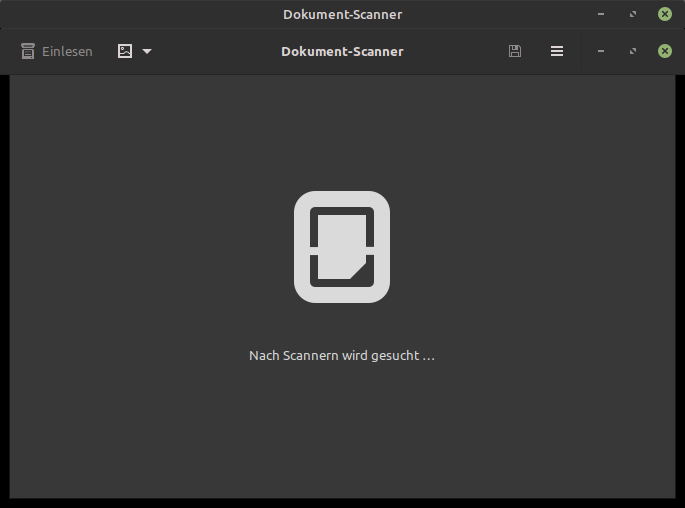
Any help appreciated!
Any help appreciated!
gtk3-nocsd package fixes the issue.Disable Gtk+ 3 client side decorations (CSD)
gtk3-nocsd LD_PRELOADs a small library to disable the client side decorations (CSD) of Gtk+ 3.
Since Gtk+ 3.10, its developers added a so-called header bar or custom title bar. With this and the client-side decoration, the original title bar and window border provided by the window manager are disabled by Gtk+. This makes all Gtk+ 3 programs look like alike, but have different handling from other windows on non-GNOME desktops. Even worse, this may break some window manager or compositors.
Unfortunately, there is no reliable way of turning off CSDs in Gtk+ directly. This library makes this possible.
gtk3-nocsd package definitely seems to be the correct answer to this problem.Muchas graciasI’ve never seen this before, so I have no clue.
But a bit of DuckDuckGo-fu yielded this post on stackoverflow:

2 title bars in some gnome GTK apps
i am having a strange issue, i have 2 title bars in some gnome apps at the top. Here is a picture from the calendar app, look at the top: And another one from the calculator app: Any idea how to ...stackoverflow.com
Which claims that uninstalling thegtk3-nocsdpackage fixes the issue.
After reading the description of the package HERE, it makes sense:
(Text copied below, for convenience)
What appears to be happening is:
Either your desktop environment, window manager, or compositor cannot handle the nocsd functionality properly. And rather then removing the decorated bar and showing a plain, undecorated bar, it’s showing both bars.
So uninstalling thegtk3-nocsdpackage definitely seems to be the correct answer to this problem.
