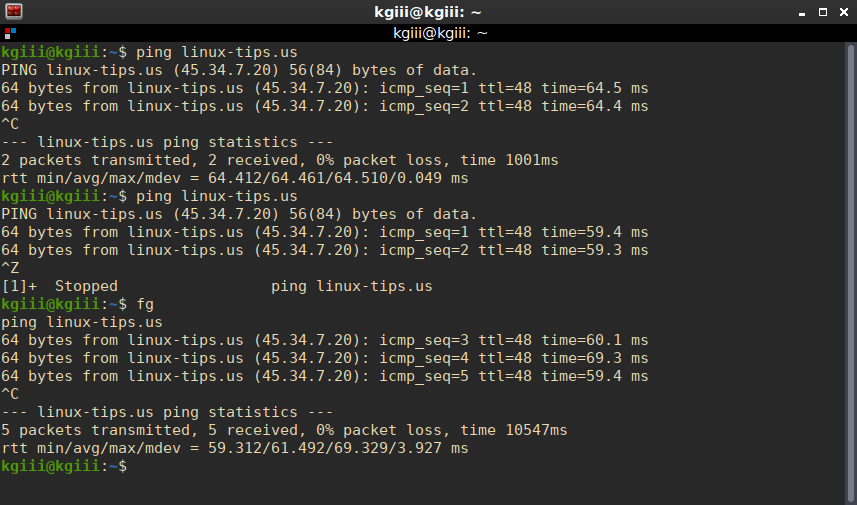This was prompted by my browsing and having seen the same question posted many times over the years. (It hasn't been posted here lately, which is either nice or odd...)
I actually covered this in a bigger article, but that article seems to have been lost in the shuffle. I'm hoping Google indexes this properly so that people don't 'terminate' running processes by 'closing the terminal'. That's the real goal behind it. Otherwise, I took CTRL + C and turned it into a full article... Yes, yes I did...
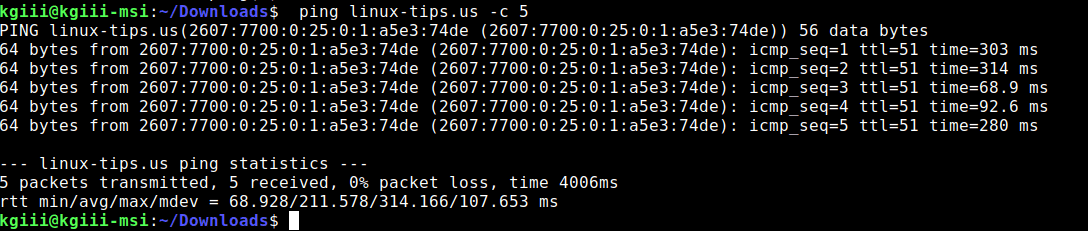
 linux-tips.us
linux-tips.us
That's all the article is about. That one combination of keys. Hopefully it is picked up better.
I actually covered this in a bigger article, but that article seems to have been lost in the shuffle. I'm hoping Google indexes this properly so that people don't 'terminate' running processes by 'closing the terminal'. That's the real goal behind it. Otherwise, I took CTRL + C and turned it into a full article... Yes, yes I did...
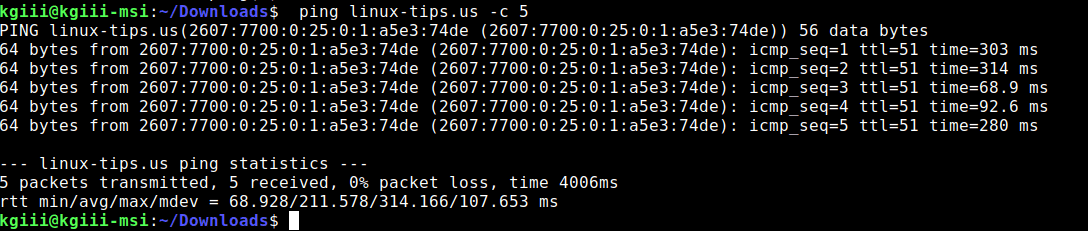
How To: Terminate A Terminal Command • Linux Tips
Today's article is going to be a very brief article, prompted by a question on one of the Linux support forums about how to terminate a terminal command.
That's all the article is about. That one combination of keys. Hopefully it is picked up better.