The reality is that most of my computers don't even require you use a password with sudo, but that's a story for a previous day. On the other hand, you probably do - and if you use Ubuntu it probably doesn't provide any feedback when you're authenticating in the terminal.
Well, you can make it show asterisks easily enough. It's actually quite simple, and I tell you how.
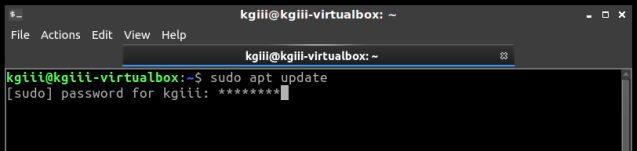
 linuxtips.gq
linuxtips.gq
As always, feedback is wanted.
Well, you can make it show asterisks easily enough. It's actually quite simple, and I tell you how.
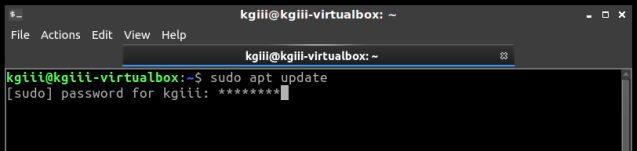
Make Ubuntu Provide Feedback (Asterisks) When Typing Passwords In The Terminal • Linux Tips
By default, Ubuntu doesn't show anything when you type passwords in the terminal. They made this decision for security reasons. Shoulder-surfing is a thing.
As always, feedback is wanted.

