For some reason I am unable to set Linux Mint to my monitor's native resolution of 1920x1080 and have been forced to use 1600x900, I used CVT to create a custom resolution of 1920x1080, but when I tried to set the resolution to 1080p, there is just a brief black screen, it says that 1080p is applied when it still is in 900p
I doubt that it's the VGA cable that I use (yes, vga.) since Windows had no trouble with having my screen at 1080p
If anyone could give me a solution to this issue it would be much appreciated
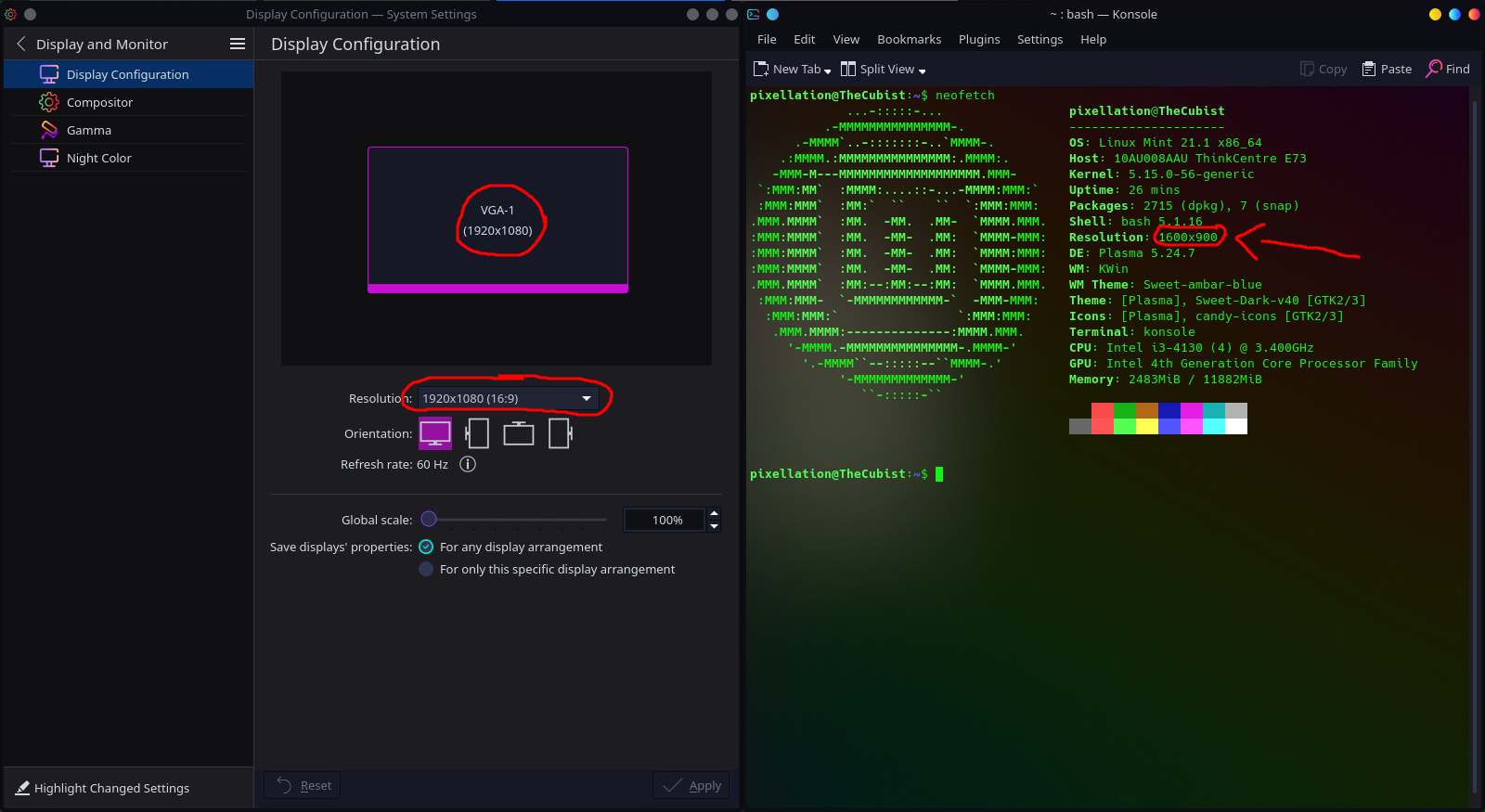
I doubt that it's the VGA cable that I use (yes, vga.) since Windows had no trouble with having my screen at 1080p
If anyone could give me a solution to this issue it would be much appreciated


