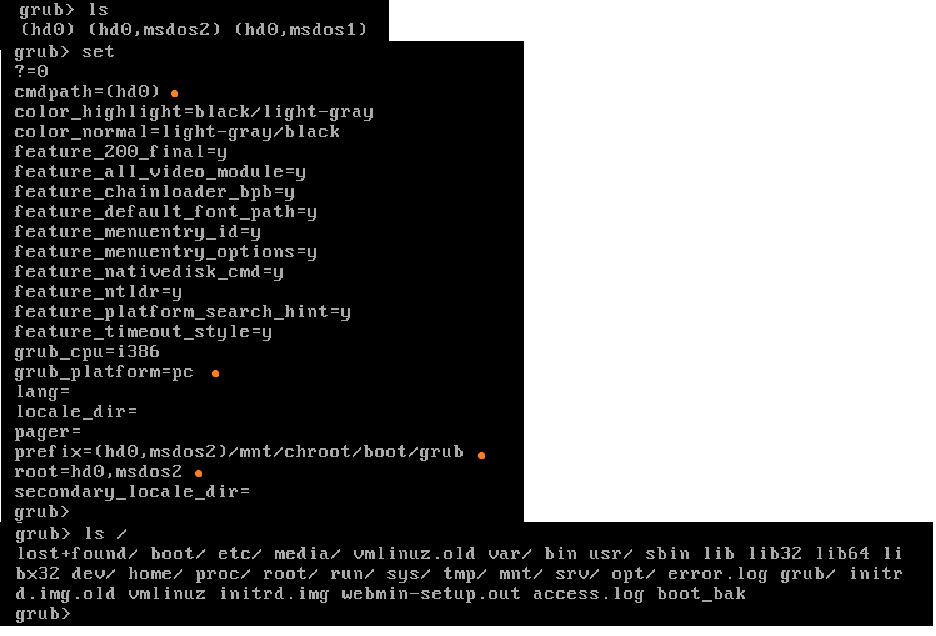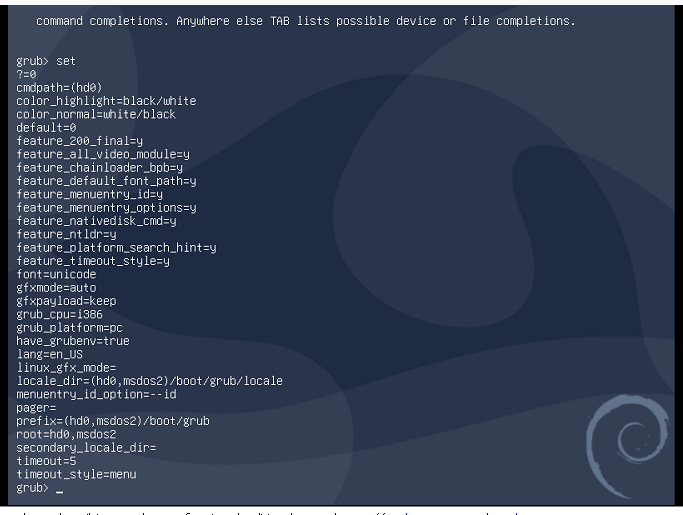Hello,
More infos...
-----------------
21/5 15:00
root@debian-live:~#
ip addr
1: lo: <LOOPBACK,UP,LOWER_UP> mtu 65536 qdisc noqueue state UNKNOWN group default qlen 1000
link/loopback 00:00:00:00:00:00 brd 00:00:00:00:00:00
inet 127.0.0.1/8 scope host lo
valid_lft forever preferred_lft forever
inet6 ::1/128 scope host
valid_lft forever preferred_lft forever
2: eth0: <BROADCAST,MULTICAST,UP,LOWER_UP> mtu 1500 qdisc pfifo_fast state UP group default qlen 1000
link/ether 00:50:56:40:c2:a2 brd ff:ff:ff:ff:ff:ff
inet 93.xxx.xxx.xxx/24 brd 93.xxx.xxx.255 scope global eth0
valid_lft forever preferred_lft forever
inet6 fe80::250:xxxx:xxxx:xxxx/64 scope link
valid_lft forever preferred_lft forever
root@debian-live:~#
cat /etc/network/interfaces
auto lo
iface lo inet loopback
allow-hotplug 93.xxx.xxx.xxx
iface 93.xxx.xxx.xxx inet static
address
netmask 93.xxx.xxx.1
gateway 255.255.255.0
--------------------
In addition, I made an important discovery by looking at
/var/log/syslog,
OpenVPN no longer starts and SSH too because, if I have good memory (I configured this VPS at the beginning of the pandemic), they share the same port 443 (it had been working very well for months, VPS accessible from any corner of the country !).
This problem is weird, because I didn't tinker with anything on this side. I was tinkering on the grub config file before the loss of SSH access.
The OpenVPN error looks very old on the web, after a quick recerche.
----------------------
root@debian-live:~#
tail -n100 /var/log/syslog
May 17 23:21:41 vmi458278 systemd[1]:
[email protected]: Service RestartSec=5s expired, scheduling restart.
May 17 23:21:41 vmi458278 systemd[1]:
[email protected]: Scheduled restart job, restart counter is at 55.
May 17 23:21:41 vmi458278 systemd[1]: Stopped OpenVPN service for server.
May 17 23:21:41 vmi458278 systemd[1]: Starting OpenVPN service for server...
May 17 23:21:41 vmi458278 openvpn[2292]: OpenVPN 2.4.7 x86_64-pc-linux-gnu [SSL (OpenSSL)] [LZO] [LZ4] [EPOLL] [PKCS11] [MH/PKTINFO] [AEAD] built on Apr 28 2021
May 17 23:21:41 vmi458278 openvpn[2292]: library versions: OpenSSL 1.1.1n 15 Mar 2022, LZO 2.10
May 17 23:21:41 vmi458278 systemd[1]: Started OpenVPN service for server.
May 17 23:21:41 vmi458278 openvpn[2292]: Diffie-Hellman initialized with 2048 bit key
May 17 23:21:41 vmi458278 openvpn[2292]: Outgoing Control Channel Encryption: Cipher 'AES-256-CTR' initialized with 256 bit key
May 17 23:21:41 vmi458278 openvpn[2292]: Outgoing Control Channel Encryption: Using 256 bit message hash 'SHA256' for HMAC authentication
May 17 23:21:41 vmi458278 openvpn[2292]: Incoming Control Channel Encryption: Cipher 'AES-256-CTR' initialized with 256 bit key
May 17 23:21:41 vmi458278 openvpn[2292]: Incoming Control Channel Encryption: Using 256 bit message hash 'SHA256' for HMAC authentication
May 17 23:21:41 vmi458278 openvpn[2292]: TUN/TAP device tun0 opened
May 17 23:21:41 vmi458278 openvpn[2292]: TUN/TAP TX queue length set to 100
May 17 23:21:41 vmi458278 systemd-udevd[2293]: link_config: autonegotiation is unset or enabled, the speed and duplex are not writable.
May 17 23:21:41 vmi458278 openvpn[2292]: /sbin/ip link set dev tun0 up mtu 1500
May 17 23:21:41 vmi458278 openvpn[2292]: /sbin/ip addr add dev tun0 10.8.0.1/24 broadcast 10.8.0.255
May 17 23:21:41 vmi458278 openvpn[2292]: Could not determine IPv4/IPv6 protocol. Using AF_INET
May 17 23:21:41 vmi458278 openvpn[2292]: Socket Buffers: R=[131072->131072] S=[16384->16384]
May 17 23:21:41 vmi458278 openvpn[2292]:
TCP/UDP: Socket bind failed on local address [AF_INET]93.xxx.xxx.xxx:443: Cannot assign requested address (errno=99)
May 17 23:21:41 vmi458278 openvpn[2292]:
Exiting due to fatal error
May 17 23:21:41 vmi458278 openvpn[2292]: Closing TUN/TAP interface
May 17 23:21:41 vmi458278 openvpn[2292]: /sbin/ip addr del dev tun0 10.8.0.1/24
May 17 23:21:41 vmi458278 systemd[1]:
[email protected]: Main process exited, code=exited, status=1/FAILURE
May 17 23:21:41 vmi458278 systemd[1]:
[email protected]: Failed with result 'exit-code'.
May 17 23:21:46 vmi458278 systemd[1]:
[email protected]: Service RestartSec=5s expired, scheduling restart.
May 17 23:21:46 vmi458278 systemd[1]:
[email protected]: Scheduled restart job, restart counter is at 56.
May 17 23:21:46 vmi458278 systemd[1]: Stopped OpenVPN service for server.
May 17 23:21:46 vmi458278 systemd[1]: Starting OpenVPN service for server...
May 17 23:21:46 vmi458278 openvpn[2315]: OpenVPN 2.4.7 x86_64-pc-linux-gnu [SSL (OpenSSL)] [LZO] [LZ4] [EPOLL] [PKCS11] [MH/PKTINFO] [AEAD] built on Apr 28 2021
May 17 23:21:46 vmi458278 openvpn[2315]: library versions: OpenSSL 1.1.1n 15 Mar 2022, LZO 2.10
May 17 23:21:46 vmi458278 openvpn[2315]: Diffie-Hellman initialized with 2048 bit key
May 17 23:21:46 vmi458278 openvpn[2315]: Outgoing Control Channel Encryption: Cipher 'AES-256-CTR' initialized with 256 bit key
May 17 23:21:46 vmi458278 openvpn[2315]: Outgoing Control Channel Encryption: Using 256 bit message hash 'SHA256' for HMAC authentication
May 17 23:21:46 vmi458278 openvpn[2315]: Incoming Control Channel Encryption: Cipher 'AES-256-CTR' initialized with 256 bit key
May 17 23:21:46 vmi458278 openvpn[2315]: Incoming Control Channel Encryption: Using 256 bit message hash 'SHA256' for HMAC authentication
May 17 23:21:46 vmi458278 openvpn[2315]: TUN/TAP device tun0 opened
May 17 23:21:46 vmi458278 openvpn[2315]: TUN/TAP TX queue length set to 100
May 17 23:21:46 vmi458278 openvpn[2315]: /sbin/ip link set dev tun0 up mtu 1500
May 17 23:21:46 vmi458278 systemd[1]: Started OpenVPN service for server.
May 17 23:21:46 vmi458278 openvpn[2315]: /sbin/ip addr add dev tun0 10.8.0.1/24 broadcast 10.8.0.255
May 17 23:21:46 vmi458278 openvpn[2315]: Could not determine IPv4/IPv6 protocol. Using AF_INET
May 17 23:21:46 vmi458278 openvpn[2315]: Socket Buffers: R=[131072->131072] S=[16384->16384]
May 17 23:21:46 vmi458278 openvpn[2315]:
TCP/UDP: Socket bind failed on local address [AF_INET]93.xxx.xxx.xxx:443: Cannot assign requested address (errno=99)
May 17 23:21:46 vmi458278 openvpn[2315]:
Exiting due to fatal error
May 17 23:21:46 vmi458278 openvpn[2315]: Closing TUN/TAP interface
May 17 23:21:46 vmi458278 openvpn[2315]: /sbin/ip addr del dev tun0 10.8.0.1/24
May 17 23:21:46 vmi458278 systemd-udevd[2316]: link_config: autonegotiation is unset or enabled, the speed and duplex are not writable.
May 17 23:21:46 vmi458278 systemd[1]:
[email protected]: Main process exited, code=exited, status=1/FAILURE
May 17 23:21:46 vmi458278 systemd[1]:
[email protected]: Failed with result 'exit-code'.
May 17 23:21:51 vmi458278 systemd[1]:
[email protected]: Service RestartSec=5s expired, scheduling restart.
May 17 23:21:51 vmi458278 systemd[1]:
[email protected]: Scheduled restart job, restart counter is at 57.
May 17 23:21:51 vmi458278 systemd[1]: Stopped OpenVPN service for server.
May 17 23:21:51 vmi458278 systemd[1]: Starting OpenVPN service for server...
May 17 23:21:51 vmi458278 openvpn[2341]: OpenVPN 2.4.7 x86_64-pc-linux-gnu [SSL (OpenSSL)] [LZO] [LZ4] [EPOLL] [PKCS11] [MH/PKTINFO] [AEAD] built on Apr 28 2021
May 17 23:21:51 vmi458278 openvpn[2341]: library versions: OpenSSL 1.1.1n 15 Mar 2022, LZO 2.10
May 17 23:21:51 vmi458278 systemd[1]: Started OpenVPN service for server.
May 17 23:21:51 vmi458278 openvpn[2341]: Diffie-Hellman initialized with 2048 bit key
May 17 23:21:51 vmi458278 openvpn[2341]: Outgoing Control Channel Encryption: Cipher 'AES-256-CTR' initialized with 256 bit key
May 17 23:21:51 vmi458278 openvpn[2341]: Outgoing Control Channel Encryption: Using 256 bit message hash 'SHA256' for HMAC authentication
May 17 23:21:51 vmi458278 openvpn[2341]: Incoming Control Channel Encryption: Cipher 'AES-256-CTR' initialized with 256 bit key
May 17 23:21:51 vmi458278 openvpn[2341]: Incoming Control Channel Encryption: Using 256 bit message hash 'SHA256' for HMAC authentication
May 17 23:21:51 vmi458278 openvpn[2341]: TUN/TAP device tun0 opened
May 17 23:21:51 vmi458278 openvpn[2341]: TUN/TAP TX queue length set to 100
May 17 23:21:51 vmi458278 openvpn[2341]: /sbin/ip link set dev tun0 up mtu 1500
May 17 23:21:51 vmi458278 systemd-udevd[2342]: link_config: autonegotiation is unset or enabled, the speed and duplex are not writable.
May 17 23:21:51 vmi458278 openvpn[2341]: /sbin/ip addr add dev tun0 10.8.0.1/24 broadcast 10.8.0.255
May 17 23:21:51 vmi458278 openvpn[2341]: Could not determine IPv4/IPv6 protocol. Using AF_INET
May 17 23:21:51 vmi458278 openvpn[2341]: Socket Buffers: R=[131072->131072] S=[16384->16384]
May 17 23:21:51 vmi458278 openvpn[2341]:
TCP/UDP: Socket bind failed on local address [AF_INET]93.xxx.xxx.xxx:443: Cannot assign requested address (errno=99)
May 17 23:21:51 vmi458278 openvpn[2341]:
Exiting due to fatal error
May 17 23:21:51 vmi458278 openvpn[2341]: Closing TUN/TAP interface
May 17 23:21:51 vmi458278 openvpn[2341]: /sbin/ip addr del dev tun0 10.8.0.1/24
May 17 23:21:51 vmi458278 systemd[1]:
[email protected]: Main process exited, code=exited, status=1/FAILURE
May 17 23:21:51 vmi458278 systemd[1]:
[email protected]: Failed with result 'exit-code'.
May 17 23:21:57 vmi458278 systemd[1]:
[email protected]: Service RestartSec=5s expired, scheduling restart.
May 17 23:21:57 vmi458278 systemd[1]:
[email protected]: Scheduled restart job, restart counter is at 58.
May 17 23:21:57 vmi458278 systemd[1]: Stopped OpenVPN service for server.
May 17 23:21:57 vmi458278 systemd[1]: Starting OpenVPN service for server...
May 17 23:21:57 vmi458278 openvpn[2363]: OpenVPN 2.4.7 x86_64-pc-linux-gnu [SSL (OpenSSL)] [LZO] [LZ4] [EPOLL] [PKCS11] [MH/PKTINFO] [AEAD] built on Apr 28 2021
May 17 23:21:57 vmi458278 openvpn[2363]: library versions: OpenSSL 1.1.1n 15 Mar 2022, LZO 2.10
May 17 23:21:57 vmi458278 systemd[1]: Started OpenVPN service for server.
May 17 23:21:57 vmi458278 openvpn[2363]: Diffie-Hellman initialized with 2048 bit key
May 17 23:21:57 vmi458278 openvpn[2363]: Outgoing Control Channel Encryption: Cipher 'AES-256-CTR' initialized with 256 bit key
May 17 23:21:57 vmi458278 openvpn[2363]: Outgoing Control Channel Encryption: Using 256 bit message hash 'SHA256' for HMAC authentication
May 17 23:21:57 vmi458278 openvpn[2363]: Incoming Control Channel Encryption: Cipher 'AES-256-CTR' initialized with 256 bit key
May 17 23:21:57 vmi458278 openvpn[2363]: Incoming Control Channel Encryption: Using 256 bit message hash 'SHA256' for HMAC authentication
May 17 23:21:57 vmi458278 openvpn[2363]: TUN/TAP device tun0 opened
May 17 23:21:57 vmi458278 openvpn[2363]: TUN/TAP TX queue length set to 100
May 17 23:21:57 vmi458278 systemd-udevd[2364]: link_config: autonegotiation is unset or enabled, the speed and duplex are not writable.
May 17 23:21:57 vmi458278 openvpn[2363]: /sbin/ip link set dev tun0 up mtu 1500
May 17 23:21:57 vmi458278 openvpn[2363]: /sbin/ip addr add dev tun0 10.8.0.1/24 broadcast 10.8.0.255
May 17 23:21:57 vmi458278 openvpn[2363]: Could not determine IPv4/IPv6 protocol. Using AF_INET
May 17 23:21:57 vmi458278 openvpn[2363]: Socket Buffers: R=[131072->131072] S=[16384->16384]
May 17 23:21:57 vmi458278 openvpn[2363]:
TCP/UDP: Socket bind failed on local address [AF_INET]93.xxx.xxx.xxx:443: Cannot assign requested address (errno=99)
May 17 23:21:57 vmi458278 openvpn[2363]:
Exiting due to fatal error
May 17 23:21:57 vmi458278 openvpn[2363]: Closing TUN/TAP interface
May 17 23:21:57 vmi458278 openvpn[2363]: /sbin/ip addr del dev tun0 10.8.0.1/24
May 17 23:21:57 vmi458278 systemd[1]:
[email protected]: Main process exited, code=exited, status=1/FAILURE
May 17 23:21:57 vmi458278 systemd[1]:
[email protected]: Failed with result 'exit-code'.
-------------------
Must I reinstall OpenVPN ?
@+
El_Gecko