I'm new to Linux, but I've been taking an IT course and realized what I've been missing. You'll have to forgive my ignorance. I installed Linux Mint xfce on an old HP notebook using a flashed USB and ran into issues. At first, the OS wasn't booting at all after installation. After enabling legacy mode and changing the boot order, I get a message telling me my device needs to be repaired. When I go to the boot settings, my Mint installation is still there on my hard drive, but I have to manually select the file to boot from there. Once booted, the OS functions flawlessly and my data is there, but how do I get the machine to boot Mint when I power it on?
You are using an out of date browser. It may not display this or other websites correctly.
You should upgrade or use an alternative browser.
You should upgrade or use an alternative browser.
Weird booting issue with Linux Mint
- Thread starter naterade
- Start date
-
- Tags
- boot error mint new guy
Condobloke
Well-Known Member
G'day naterade, Welcome to Linux.org
When you changed the boot order....were you changing it to boot from the usb?
If yes, have you changed it so that it boots from the hard drive which your installed Linux Mint is on ?
When you changed the boot order....were you changing it to boot from the usb?
If yes, have you changed it so that it boots from the hard drive which your installed Linux Mint is on ?
Brickwizard
Well-Known Member
Did you do a clean new install or did you install along side windows?
Bwiz
Bwiz
Brickwizard
Well-Known Member
I dont know [never tried] if this will work in Mint.. open terminal and enter.. sudo apt install boot-repair ....and your password when asked
if it works then in a terminal put.. boot-repair ..and enter and follow the instructions or use the auto repair option
if it works then in a terminal put.. boot-repair ..and enter and follow the instructions or use the auto repair option
Hello, condobloke. Yes, my hard drive is the first in the boot order.G'day naterade, Welcome to Linux.org
When you changed the boot order....were you changing it to boot from the usb?
If yes, have you changed it so that it boots from the hard drive which your installed Linux Mint is on ?
D
Deleted member 108694
Guest
Did you install Mint first then change the bios to Legacy? If you did you will have to reinstall Mint - if you change the bios after install from uefi to legacy the OS will not boot
Hello, Brickwizard. I installed alongside windows.Did you do a clean new install or did you install along side windows?
Bwiz
Hello, Lord Boltar. Yes, I will have to try that.Did you install Mint first then change the bios to Legacy? If you did you will have to reinstall Mint - if you change the bios after install from uefi to legacy the OS will not boot
Hello again, Brickwizard. I will try this method first.I dont know [never tried] if this will work in Mint.. open terminal and enter.. sudo apt install boot-repair ....and your password when asked
if it works then in a terminal put.. boot-repair ..and enter and follow the instructions or use the auto repair option
D
Deleted member 108694
Guest
If you are planning a dual boot in legacy then install windows first then Linux behind it the grub will handle the startup - Linux can handle windows but windows cannot handle Linux - if you change the bios back to uefi then it is the same process install windows first then Linux - also in uefi make sure secure boot is turned off - when you change it to Legacy did windows still boot? If you're currently multi-booting with other OS(es), switching from EFI-mode to BIOS-mode booting requires converting all your OSes not just LinuxHello, Lord Boltar. Yes, I will have to try that.
Last edited by a moderator:
If you are planning a dual boot in legacy then install windows first then Linux behind it the grub will handle the startup - Linux can handle windows but windows cannot handle Linux - if you change the bios back to uefi then it is the same process install windows first then Linux - also in uefi make sure secure boot is turned off - when you change it to Legacy did windows still boot? If you're currently multi-booting with other OS(es), switching from EFI-mode to BIOS-mode booting requires converting all your OSes not just Linux
Actually, I was wrong. I misread the text, my hard drive isn't actually on the boot menu.Hello, condobloke. Yes, my hard drive is the first in the boot order.
Last edited:
Might want to try the automated process in boot-repair. See this link:
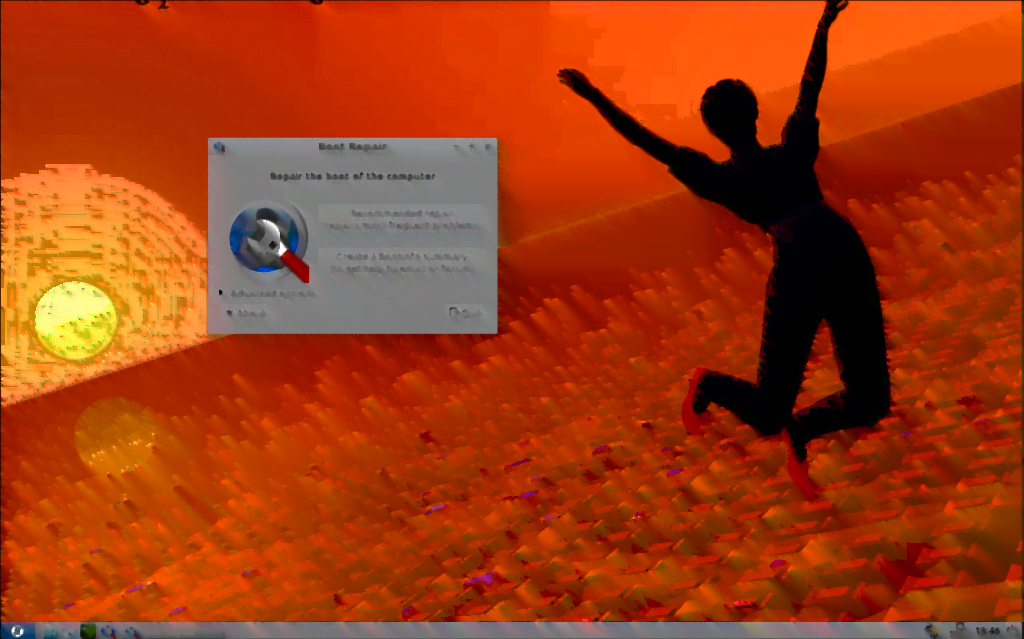
 linux-tips.us
linux-tips.us
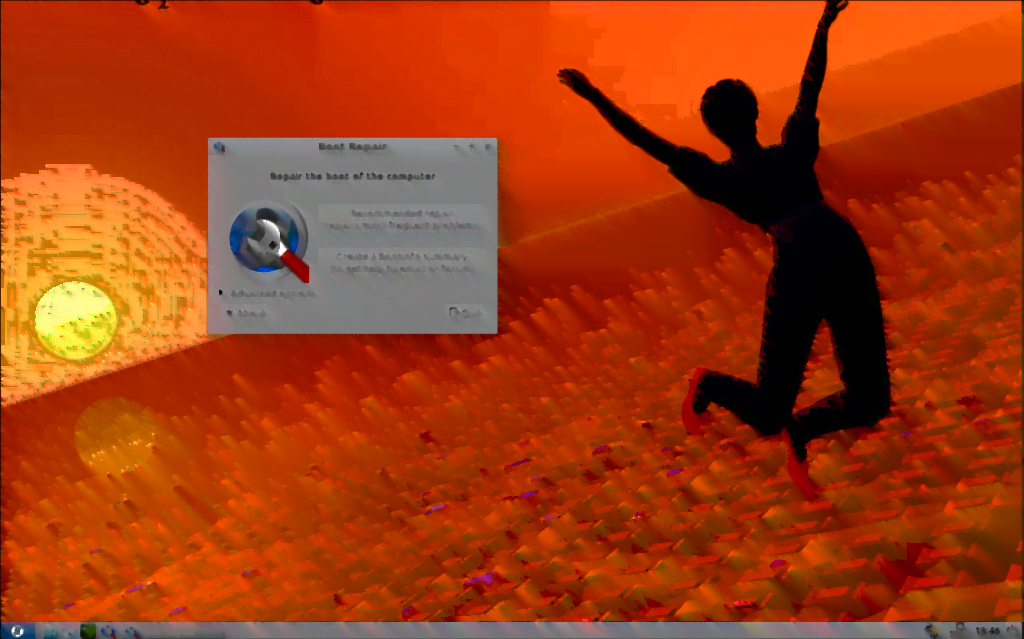
Repair Your Linux Boot Process With 'Boot-Repair' • Linux Tips
There are any number of reasons why Linux will refuse to boot property. In most instances, you can easily fix your Linux boot this with 'boot-repair'.
Thank you for the suggestion. I have already tried boot-repair, but it didn't work. I am going to save the diagnostic data and post it here.Might want to try the automated process in boot-repair. See this link:
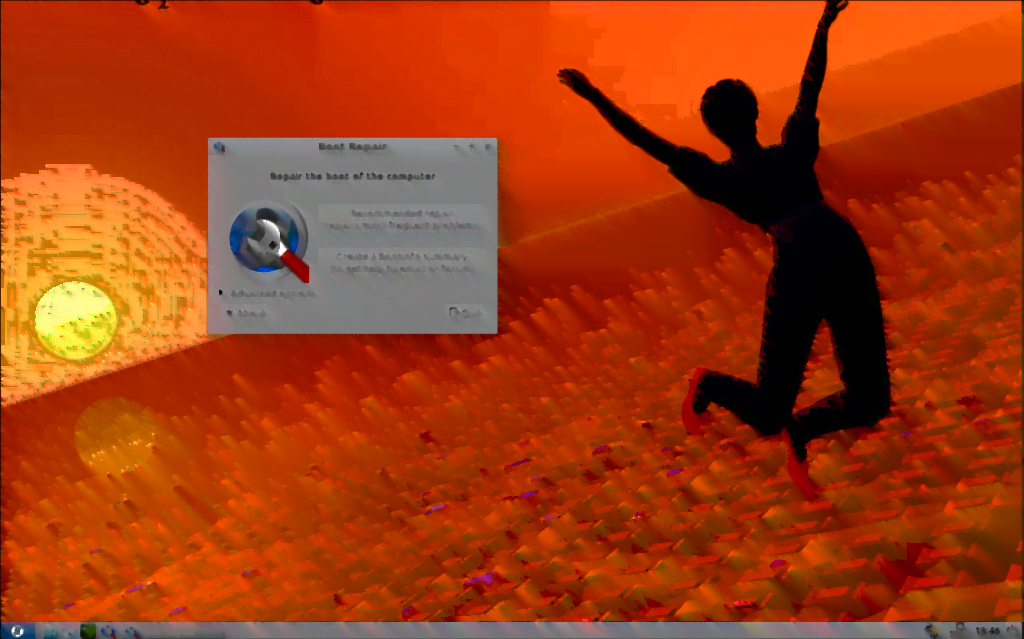
Repair Your Linux Boot Process With 'Boot-Repair' • Linux Tips
There are any number of reasons why Linux will refuse to boot property. In most instances, you can easily fix your Linux boot this with 'boot-repair'.linux-tips.us
That's the next best step.Thank you for the suggestion. I have already tried boot-repair, but it didn't work. I am going to save the diagnostic data and post it here.
If it's a lot of text, a pastebin can make it easier. I forget how much text it involves.
D
Deleted member 108694
Guest
I did not think Boot-Repair would work since you changed from EFI to Legacy after install the boot grub is simply not visible to Legacy you will have to reinstall - see my post #10Thank you for the suggestion. I have already tried boot-repair, but it didn't work. I am going to save the diagnostic data and post it here.

