I'm using a 2TB External HDD Formatted to EXT4 and Timeshift set to include all files with snapshots installed and Mint Cinnamon 21.1 Live Session.
With the External HDD plugged in...Boot to the Live Session...open Timeshift click Finish...go to Settings...Location and select your External HDD...
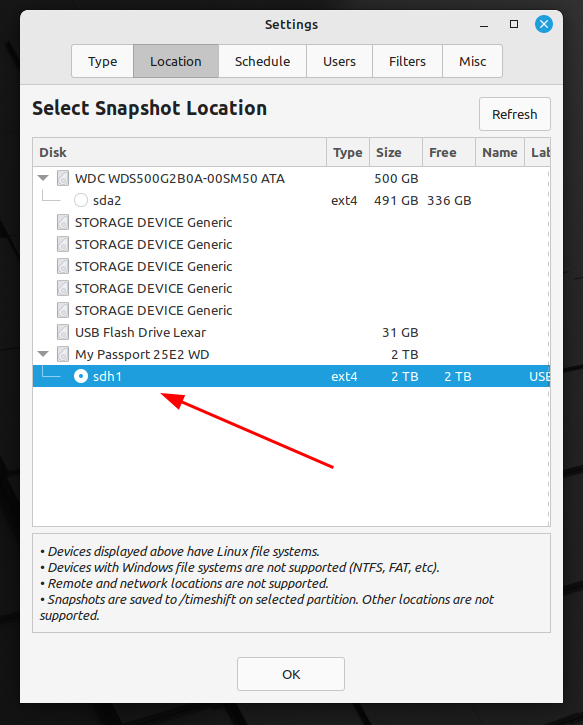
Click OK...select your snapshot...click Restore...
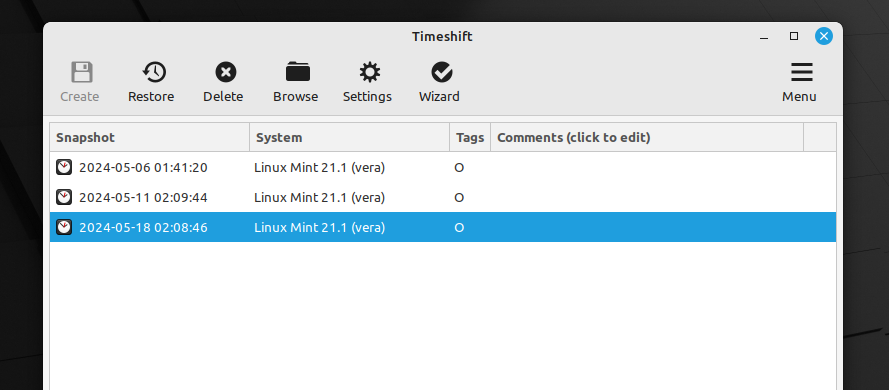
Click Next...when you get to Confirm Actions click Next and Next again...snapshot will be restored.
You'll see Restore Completed...click Close and restart...remove Flash Drive press Enter...wait for Login Screen and enter your password...that's it.

You can put the snapshot back on the same Drive or another of the same size...you can do a clean install and put the snapshot on it.
The snapshot I restored includes everything on the SSD was 158GB and from the time I clicked Restore to finish took 10 minutes.
Warning...If you plug in your external HDD or SSD to the Desktop and click Restore...you'll end up with a black screen and it won't Boot because I tried it. Timeshift isn't my only backup solution...I have Foxclone and Redorescue as well...hope this helps someone.

With the External HDD plugged in...Boot to the Live Session...open Timeshift click Finish...go to Settings...Location and select your External HDD...
Click OK...select your snapshot...click Restore...
Click Next...when you get to Confirm Actions click Next and Next again...snapshot will be restored.
You'll see Restore Completed...click Close and restart...remove Flash Drive press Enter...wait for Login Screen and enter your password...that's it.
You can put the snapshot back on the same Drive or another of the same size...you can do a clean install and put the snapshot on it.
The snapshot I restored includes everything on the SSD was 158GB and from the time I clicked Restore to finish took 10 minutes.
Warning...If you plug in your external HDD or SSD to the Desktop and click Restore...you'll end up with a black screen and it won't Boot because I tried it. Timeshift isn't my only backup solution...I have Foxclone and Redorescue as well...hope this helps someone.

