Salutations,
So i received my purchase in record time, Ontario ain't too far away after all.
The set of trade-offs wastn't too clear, model/configuration selection didn't prepare me to find no other references on my parcel than this vague description:
Inspiron 15 3520
Overall it all seems fine as i've got my SD media reader + HDMi outlet, even a USB3 type "A" one supporting external DP screens. In short i don't worry and yet it was destabilizing to find out this been a globe trotter, from Raheen Business Park in Vietnam, followed by Limerick of Ireland then perhaps Dell Texas/USA and in any case Dell Richmond/On. before Purolator took over. I plugged it but didn't attempt to turn it on just yet, meanwhile its white LED extinguished after about 30 minutes of charging time.
The decision i consider now is to plug in my 'YUMI-exFAT' so to boot with it, ideally, because if it's safe then i figure Linux Ubuntu will let me save the UNTOUCHED partitions in a safe place prior to any modifications by Windows 11 Home family.
For the annecdote, it's marked « CЄ UK CA » on the backside and taking a snapshot of that label was no easy task by the way!
There's no touchscreen, no USB-C, no backlit keyboard, no fingerprint sensor and no amovible back-panels for upgrades. That's the trade-off, i can't wait to proceed with a backup before i start evaluating a dozen Linux flavours or two!
So far my appreciation is neutral if not positive, for a lack of more perspective.
At least i'll try to use more patience with that one...

So i received my purchase in record time, Ontario ain't too far away after all.
The set of trade-offs wastn't too clear, model/configuration selection didn't prepare me to find no other references on my parcel than this vague description:
Inspiron 15 3520
Overall it all seems fine as i've got my SD media reader + HDMi outlet, even a USB3 type "A" one supporting external DP screens. In short i don't worry and yet it was destabilizing to find out this been a globe trotter, from Raheen Business Park in Vietnam, followed by Limerick of Ireland then perhaps Dell Texas/USA and in any case Dell Richmond/On. before Purolator took over. I plugged it but didn't attempt to turn it on just yet, meanwhile its white LED extinguished after about 30 minutes of charging time.
The decision i consider now is to plug in my 'YUMI-exFAT' so to boot with it, ideally, because if it's safe then i figure Linux Ubuntu will let me save the UNTOUCHED partitions in a safe place prior to any modifications by Windows 11 Home family.
For the annecdote, it's marked « CЄ UK CA » on the backside and taking a snapshot of that label was no easy task by the way!
There's no touchscreen, no USB-C, no backlit keyboard, no fingerprint sensor and no amovible back-panels for upgrades. That's the trade-off, i can't wait to proceed with a backup before i start evaluating a dozen Linux flavours or two!
So far my appreciation is neutral if not positive, for a lack of more perspective.
At least i'll try to use more patience with that one...




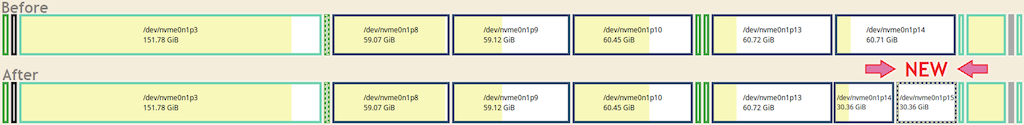
![Dell Inspiron 15 3520 - GParted BEFORE-AFTER (2024-May-8) [1024x125] .png](/data/attachments/19/19812-de4d759513a20a5db15dba1c95456581.jpg)
