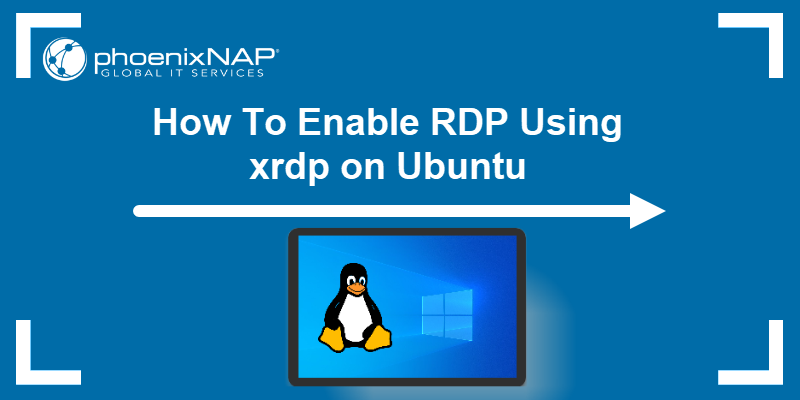Zululander
New Member
xrdp was installed on Ubuntu 22.04 desktop using
And the logs are
Not sure how to address the above
Code:
sudo apt install xrdp -y
sudo systemctl status xrdp
sudo usermod -a -G ssl-cert xrdp
sudo systemctl restart xrdpAnd the logs are
Code:
[20240423-20:47:04] [ERROR] SSL_read: I/O error
[20240423-20:47:04] [ERROR] libxrdp_force_read: header read error
[20240423-20:47:04] [ERROR] Processing [ITU-T T.125] Connect-Initial failed
[20240423-20:47:04] [ERROR] [MCS Connection Sequence] receive connection request failed
[20240423-20:47:04] [ERROR] xrdp_sec_incoming: xrdp_mcs_incoming failed
[20240423-20:47:04] [ERROR] xrdp_rdp_incoming: xrdp_sec_incoming failed
[20240423-20:47:04] [ERROR] xrdp_process_main_loop: libxrdp_process_incoming fai led
[20240423-20:47:04] [ERROR] xrdp_iso_send: trans_write_copy_s failed
[20240423-20:47:04] [ERROR] Sending [ITU T.125] DisconnectProviderUltimatum failNot sure how to address the above