You are using an out of date browser. It may not display this or other websites correctly.
You should upgrade or use an alternative browser.
You should upgrade or use an alternative browser.
Can't install KDE Neon
- Thread starter Athard
- Start date
-
- Tags
- install fail kde neon
have you tried installing kali linux @f33dm3bits
ok jokes aside.
could be a number of things.
when booting, can you press "F12" (thats it for my thinkpad) to select the boot device -> select the usb stick? If that doesn't work then maybe you flashed the usb stick wrong somehow.
ok jokes aside.
could be a number of things.
- when you put the stick in on windows, does anything happen?
- did you check if your bios / efi lets you boot from usb?
- does the usb stick show up at all in bios / efi? maybe its broken?
when booting, can you press "F12" (thats it for my thinkpad) to select the boot device -> select the usb stick? If that doesn't work then maybe you flashed the usb stick wrong somehow.
I have previously installed several different linux distributions. but when I install KDE Neon on my USB, the usb is not readable in windows. it does not appear in the boot menu.have you tried installing kali linux @f33dm3bits
ok jokes aside.
could be a number of things. when you put the stick in on windows, does anything happen?
did you check if your bios / efi lets you boot from usb?
With what software did you create your bootable usb flash drive?
I tried rufus, balenaetcher, ventoy and got no result in all threeWith what software did you create your bootable usb flash drive?
the usb is not readable in windows. it does not appear in the boot menu.
you mean the usb stick does not show up at all in windows (the DEVICE, not the partitions of it)? If so it might just be broken OR your bios / uefi is set to ignore usb devices (less likely).
I only experience this when I install KDE Neon on USB. I have not encountered this problem with other linux distributions.you mean the usb stick does not show up at all in windows (the DEVICE, not the partitions of it)? If so it might just be broken OR your bios / uefi is set to ignore usb devices (less likely).
hm. then not sure.
theres defenitely some issue with the image you are trying to flash.
why did people start to ask about kde neon.
you can install kde desktop in regular ubuntu as well.
maybe there is an issue with the latest .iso they provide. you can wait a few days or complain to them on github or whatever means of contact they provide.
if it works for every other distro except for theirs, kinda sounds like its their fault, not yours.
theres defenitely some issue with the image you are trying to flash.
why did people start to ask about kde neon.
you can install kde desktop in regular ubuntu as well.
maybe there is an issue with the latest .iso they provide. you can wait a few days or complain to them on github or whatever means of contact they provide.
if it works for every other distro except for theirs, kinda sounds like its their fault, not yours.
Do you actually install it on usb or are you talking about flashing the install iso to your usb?I only experience this when I install KDE Neon on USB.
Install the Ubuntu server edition and then afterwards just install KDE Plasma.you can install kde desktop in regular ubuntu as well.
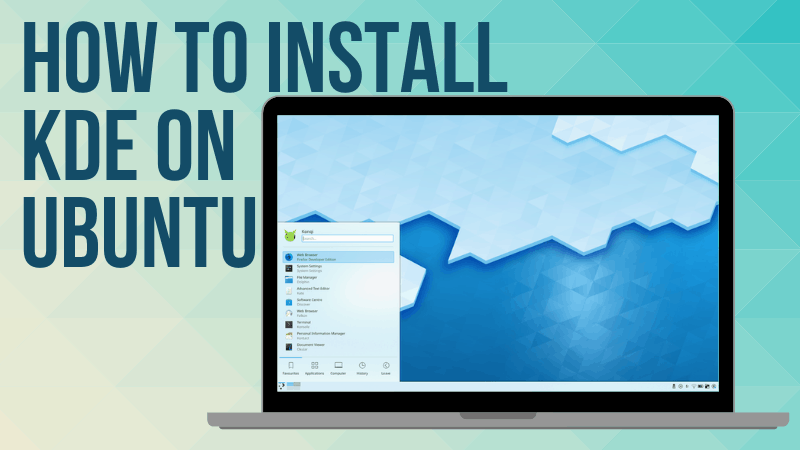
How to Install KDE on Ubuntu [Beginner's Guide]
This screenshot tutorial demonstrates the steps to install KDE Plasma desktop environment on Ubuntu Linux.
 itsfoss.com
itsfoss.com
I flashed to usb with rufus, balenaetcher and ventoy. no problems with other software, only with KDE NeonDo you actually install it on usb or are you talking about flashing the install iso to your usb?
just kde plasma desktop right?Install the Ubuntu server edition and then afterwards just install KDE Plasma.
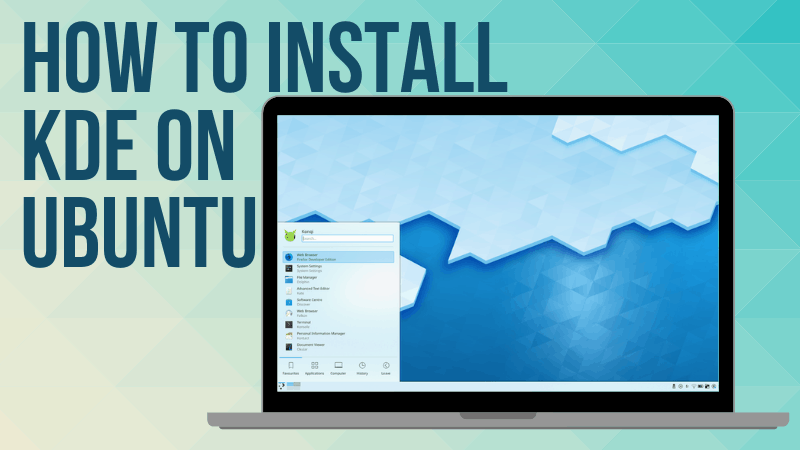
How to Install KDE on Ubuntu [Beginner's Guide]
This screenshot tutorial demonstrates the steps to install KDE Plasma desktop environment on Ubuntu Linux.itsfoss.com
desktop is the same as KDE Neon. (I'm new to Linux, I don't have much knowledge, I'm trying to learn)
Either a bad iso or a bad download, try verifying your iso.I flashed to usb with rufus, balenaetcher and ventoy. no problems with other software, only with KDE Neon
correct gnuPG commands to verify Neon download is authentic and complete? - Kubuntu Forums
I am looking for help with authenticating a KDE Neon download. I have been humbled by the KDE Neon crew's offering only the PGP signing key to authenticate your download. On their site is a button: PGP signature for verification...
www.kubuntuforums.net
let me tryEither a bad iso or a bad download, try verifying your iso.
correct gnuPG commands to verify Neon download is authentic and complete? - Kubuntu Forums
I am looking for help with authenticating a KDE Neon download. I have been humbled by the KDE Neon crew's offering only the PGP signing key to authenticate your download. On their site is a button: PGP signature for verification...www.kubuntuforums.net
kde-plasma-desktop is the minimal installation, you can add other stuff after the installation.just kde plasma desktop right?
desktop is the same as KDE Neon. (I'm new to Linux, I don't have much knowledge, I'm trying to learn)
kde-standard is what kde-plasma with the standard apps so not the extra ones.
kde-full is the kde-plasma with the standard apps and all the extra apps.
It depend what you want but I would go for kde-standard if you do, that way you will have at least some standard applications already installed, unless you want to install them by hand after installation then go for desktop.
Is downloading KDE Neon directly the same as downloading it from ubuntu with terminal? (I'm asking because I don't know)kde-plasma-desktop is the minimal installation, you can add other stuff after the installation.
kde-standard is what kde-plasma with the standard apps so not the extra ones.
kde-full is the kde-plasma with the standard apps and all the extra apps.
It depend what you want but I would go for kde-standard if you do, that way you will have at least some standard applications already installed, unless you want to install them by hand after installation then go for desktop.
kde neon from what i can tell is a linux distribution.
from a LLM whats a linux distro:
A Linux distribution, often called a distro, is a complete operating system built on the Linux kernel and GNU tools. It typically includes a package management system, graphical user interface, and pre-installed software tailored to specific needs or user preferences. Popular examples include Ubuntu, Fedora, and Debian, each offering its own unique features and target audience.
this means that some of the packages installed by default in kde neon might be not installed by default in ubuntu and vice versa, or kde might have a different wallpaper, or the version of firefox that you can install in ubuntu might be very slightly different.
take my advice - if you want to "use linux", just go with ubuntu. get familiar with it and then choose a different window manager if you want to.
from a LLM whats a linux distro:
A Linux distribution, often called a distro, is a complete operating system built on the Linux kernel and GNU tools. It typically includes a package management system, graphical user interface, and pre-installed software tailored to specific needs or user preferences. Popular examples include Ubuntu, Fedora, and Debian, each offering its own unique features and target audience.
this means that some of the packages installed by default in kde neon might be not installed by default in ubuntu and vice versa, or kde might have a different wallpaper, or the version of firefox that you can install in ubuntu might be very slightly different.
take my advice - if you want to "use linux", just go with ubuntu. get familiar with it and then choose a different window manager if you want to.
I currently have both ubuntu and win11 as dual-boot. thank you for your attentionkde neon from what i can tell is a linux distribution.
from a LLM whats a linux distro:
A Linux distribution, often called a distro, is a complete operating system built on the Linux kernel and GNU tools. It typically includes a package management system, graphical user interface, and pre-installed software tailored to specific needs or user preferences. Popular examples include Ubuntu, Fedora, and Debian, each offering its own unique features and target audience.
this means that some of the packages installed by default in kde neon might be not installed by default in ubuntu and vice versa, or kde might have a different wallpaper, or the version of firefox that you can install in ubuntu might be very slightly different.
take my advice - if you want to "use linux", just go with ubuntu. get familiar with it and then choose a different window manager if you want to.
you're welcome.
if you want my recommendation, and a bit of something to challange you, try a tiling window manager like https://i3wm.org/
it lets you manage / resize / move all of your windows with the keyboard, which is MUCH faster than using a mouse and will also make you look cool
if you want my recommendation, and a bit of something to challange you, try a tiling window manager like https://i3wm.org/
it lets you manage / resize / move all of your windows with the keyboard, which is MUCH faster than using a mouse and will also make you look cool
The OP is asking about KDE Neon, so perhaps we could confine our efforts in that direction?
@Athard could you please give me the exact name of the .iso you downloaded, for example
20240228-1346/neon-user-20240228-1346.iso ?
The reason I ask is that KDE Neon experienced significant problems with the release of the upgraded KDE Plasma 6. it may have something to do with that, and I could check.
I mentioned a fair bit on it here
https://linux.org/threads/kde-plasma-6-offically-release-today.48861/
... my posts at #15 onwards
Welcome to linux.org
Chris Turner
wizardfromoz
@Athard could you please give me the exact name of the .iso you downloaded, for example
20240228-1346/neon-user-20240228-1346.iso ?
The reason I ask is that KDE Neon experienced significant problems with the release of the upgraded KDE Plasma 6. it may have something to do with that, and I could check.
I mentioned a fair bit on it here
https://linux.org/threads/kde-plasma-6-offically-release-today.48861/
... my posts at #15 onwards
Welcome to linux.org
Chris Turner
wizardfromoz

