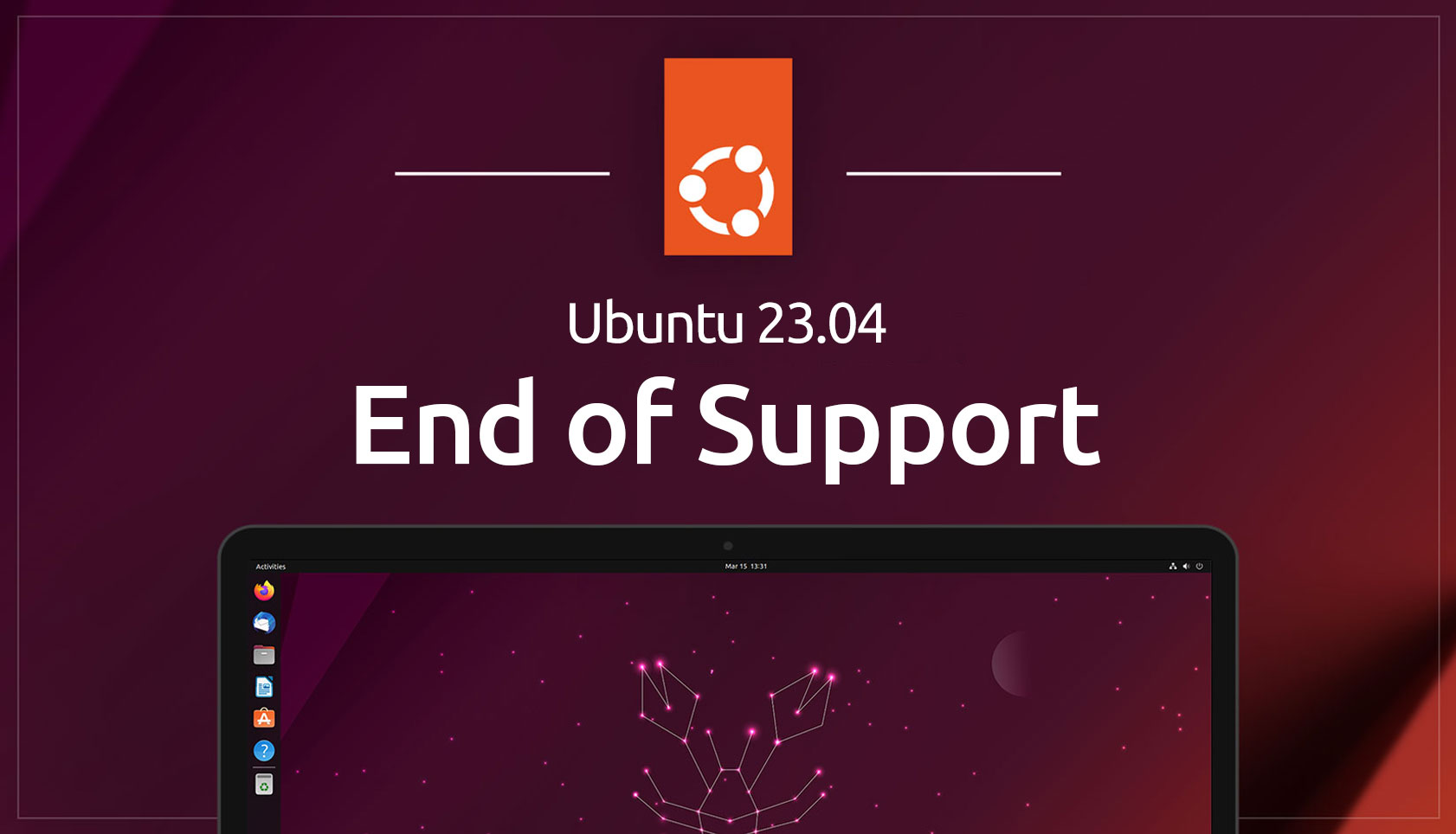For months, I've been running 23.04 LTS without issue. But after running an update, I noticed a video glitch which would be difficult to describe.
I tried updating the Nvidia drivers which didn't help. Then I removed them since it didn't correct the problem. So I decided to completely reinstall 23.04 LTS.
After reinstalling, the machine will not reboot from the hard drive, instead, requiring the install disk be reinserted.
I was able to get an OLD version to install (16.04 LTS) and boot from the hard disk. From there, I was able to upgrade to 18.04 LTS. I planned to keep updating until I reached the latest version, but I can't get beyond 18.04 LTS.
Diags on the SSD hard disk showed some errors that "may impact the OS system's ability to boot". Reading this, I purchased a new 1TB SSD and installed, but the problem remained.
I have searched this issue and it is a known issue, but none of the recommended solutions work.
I don't know what else to try.
Suggestions?
DX
I tried updating the Nvidia drivers which didn't help. Then I removed them since it didn't correct the problem. So I decided to completely reinstall 23.04 LTS.
After reinstalling, the machine will not reboot from the hard drive, instead, requiring the install disk be reinserted.
I was able to get an OLD version to install (16.04 LTS) and boot from the hard disk. From there, I was able to upgrade to 18.04 LTS. I planned to keep updating until I reached the latest version, but I can't get beyond 18.04 LTS.
Diags on the SSD hard disk showed some errors that "may impact the OS system's ability to boot". Reading this, I purchased a new 1TB SSD and installed, but the problem remained.
I have searched this issue and it is a known issue, but none of the recommended solutions work.
I don't know what else to try.
Suggestions?
DX