You are using an out of date browser. It may not display this or other websites correctly.
You should upgrade or use an alternative browser.
You should upgrade or use an alternative browser.
[Problem Solved] Mint 21.3 Cinnamon 6.0.4 Codec/s to play .avi vid
- Thread starter JohnJ
- Start date
Condobloke
Well-Known Member
Using VLC ?
Condobloke
Well-Known Member
Fairly typical of a file made by Microsoft.
Open VLC from the menu, and click on tools, then preferences, then Input/codecs
Down towards the bottom of tat page it will say " Damaged or incomplete AVI File....with a drop dwon menu beside it listing options.
Choose "Always Fix' ....and then click on Save in the bottom right hand corner
Try playing the movie again
btw....where did the movie come from?...is it particularly old ?
Open VLC from the menu, and click on tools, then preferences, then Input/codecs
Down towards the bottom of tat page it will say " Damaged or incomplete AVI File....with a drop dwon menu beside it listing options.
Choose "Always Fix' ....and then click on Save in the bottom right hand corner
Try playing the movie again
btw....where did the movie come from?...is it particularly old ?
Tried above. no good. Still the same. Movie is pretty recent I think. Got it from creative nephewFairly typical of a file made by Microsoft.
Open VLC from the menu, and click on tools, then preferences, then Input/codecs
Down towards the bottom of tat page it will say " Damaged or incomplete AVI File....with a drop dwon menu beside it listing options.
Choose "Always Fix' ....and then click on Save in the bottom right hand corner
Try playing the movie again
btw....where did the movie come from?...is it particularly old ?
Condobloke
Well-Known Member
which version of vlc do you have ?
open vlc....click on help, then about
open vlc....click on help, then about
Condobloke
Well-Known Member
Seeing you are using LM 21.3...open software manager and type in 'Ubuntu restricted extras'
install that....and try again
install that....and try again
Condobloke
Well-Known Member
Is your pc a laptop or a desktop?
Do you have any pc there with windows on it ?
Do you have any pc there with windows on it ?
Oops. Minor family emergency. Will give it a go tomorrow. CheersSeeing you are using LM 21.3...open software manager and type in 'Ubuntu restricted extras'
install that....and try again
Condobloke
Well-Known Member
Disabling Multiple Instances
If you prefer to use a single window of the player every time then do not open more than one instance. But you want to disable the feature completely then follow these steps: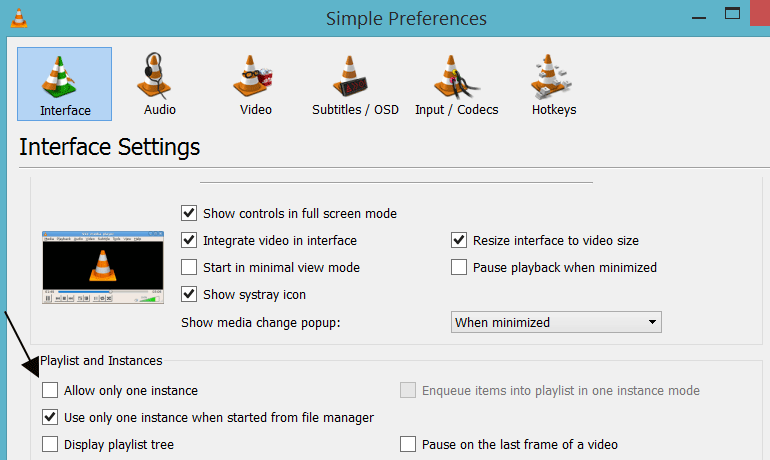
How to Enable or Disable Multiple Instances of VLC Media Player
By default VLC Media Player is set to have multiple instances. That means more than one player or player window can run and operate at the same time. It
- Go to Tools > Preferences [CTRL + P].
- Under Playlist and Instances, check the option that says Allow only one instance.

- If unchecked, check the option that says Use only one instance when started from file manager.
Brickwizard
Well-Known Member
Video codecs are usually installed as you install mint to the machine, unless you have chosen not to [common error]
to install video codecs run from terminal
Sudo apt update && sudo apt install mint-meta-codecs
then run
sudo apt upgrade
to install video codecs run from terminal
Sudo apt update && sudo apt install mint-meta-codecs
then run
sudo apt upgrade
Disabling Multiple Instances
If you prefer to use a single window of the player every time then do not open more than one instance. But you want to disable the feature completely then follow these steps:
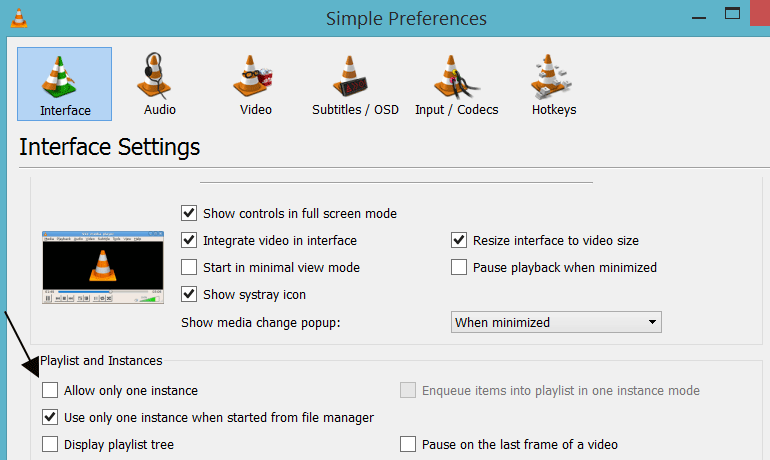
How to Enable or Disable Multiple Instances of VLC Media Player
By default VLC Media Player is set to have multiple instances. That means more than one player or player window can run and operate at the same time. Itwww.vlchelp.com
- Go to Tools > Preferences [CTRL + P].
- Under Playlist and Instances, check the option that says Allow only one instance.

- If unchecked, check the option that says Use only one instance when started from file manager.
I get the same two windows what ever I do...this only started with Cinnamon 21.1...VLC sucks as I have no trouble with Celluloid.
Video codecs are usually installed as you install mint to the machine,
I was going to say that...
But you beat me to it.
Version is 3.0.21 Vetinari. Cheerswhich version of vlc do you have ?
open vlc....click on help, then about
OK. Did that. Rebooted but still no go.Seeing you are using LM 21.3...open software manager and type in 'Ubuntu restricted extras'
install that....and try again
Couldn't get sudo apt update && sudo apt install mint-meta-codecs to run so tried sudo apt install mint-meta-codecs. This worked then I ran sudo apt upgrade and this worked also. However tried to run the .Avi movie and same error message cam up.Video codecs are usually installed as you install mint to the machine, unless you have chosen not to [common error]
to install video codecs run from terminal
Sudo apt update && sudo apt install mint-meta-codecs
then run
sudo apt upgrade
OK. Tried Celluloid. Error code says 'unable to load'.I get the same two windows what ever I do...this only started with Cinnamon 21.1...VLC sucks as I have no trouble with Celluloid. View attachment 20874
Condobloke
Well-Known Member
Code:
sudo apt update && sudo apt install mint-meta-codecsCopy and paste that command from above into your terminal.
The code is correct.
I run it on mine and I see the below:
brian@brian-desktop:~$ sudo apt update && sudo apt install mint-meta-codecs
[sudo] password for brian:
Hit:1 http://mirror.aarnet.edu.au/pub/ubuntu/archive jammy InRelease
Hit:2 http://mirror.aarnet.edu.au/pub/ubuntu/archive jammy-updates InRelease
Hit:3 http://mirror.aarnet.edu.au/pub/ubuntu/archive jammy-backports InRelease
Hit:4 https://brave-browser-apt-release.s3.brave.com stable InRelease
Ign:5 https://fastly.linuxmint.io virginia InRelease
Get:6 http://security.ubuntu.com/ubuntu jammy-security InRelease [129 kB]
Hit:7 https://fastly.linuxmint.io virginia Release
Hit:9 https://ppa.launchpadcontent.net/flatpak/stable/ubuntu jammy InRelease
Hit:10 https://ppa.launchpadcontent.net/spvkgn/deadbeef/ubuntu jammy InRelease
Fetched 129 kB in 3s (39.5 kB/s)
Reading package lists... Done
Building dependency tree... Done
Reading state information... Done
3 packages can be upgraded. Run 'apt list --upgradable' to see them.
Reading package lists... Done
Building dependency tree... Done
Reading state information... Done
mint-meta-codecs is already the newest version (2023.08.28+mint21.2).
0 to upgrade, 0 to newly install, 0 to remove and 3 not to upgrade.
brian@brian-desktop:~$
Condobloke
Well-Known Member
Either your OS has a problem, or the avi file is corrupted.
The fact that that command will not run at all....is a sure sign
Do you have Timeshift set up ?
The fact that that command will not run at all....is a sure sign
Do you have Timeshift set up ?

