xlbooyahlx
Well-Known Member
After distro hopping most of the majors, and quite a few minor distros, I've come to the conclusion (my opinion, not true for everyone) that there is no easier distro than Mint when running a hybrid Intel/Nvidia GPU setup. More, and more we're seeing laptops with this configuration. Personally, my main computer is an Intel® NUC 11 Phantom Canyon NUC11PHKi7C (Very small form factor PC approx 7" x 5" x 1.5") which has both Intel Iris XE, and Nvidia RTX 2060 GPUs, along with an 11th gen Intel Core i7 CPU. Configuring them in most distros at the least has been frustrating, and at most a major PITA!
In mint, after install and updates, super key, or click start button, type driver and click on driver manager.
It will populate with your NVidia drivers. I always choose just one below the latest, in this case "nvidia-driver-525" especially after all the problems that arose after a recent update on the "nvidia-driver-535" (your choice).
Make your choice, and click "apply changes".
When it's finished reboot your system.
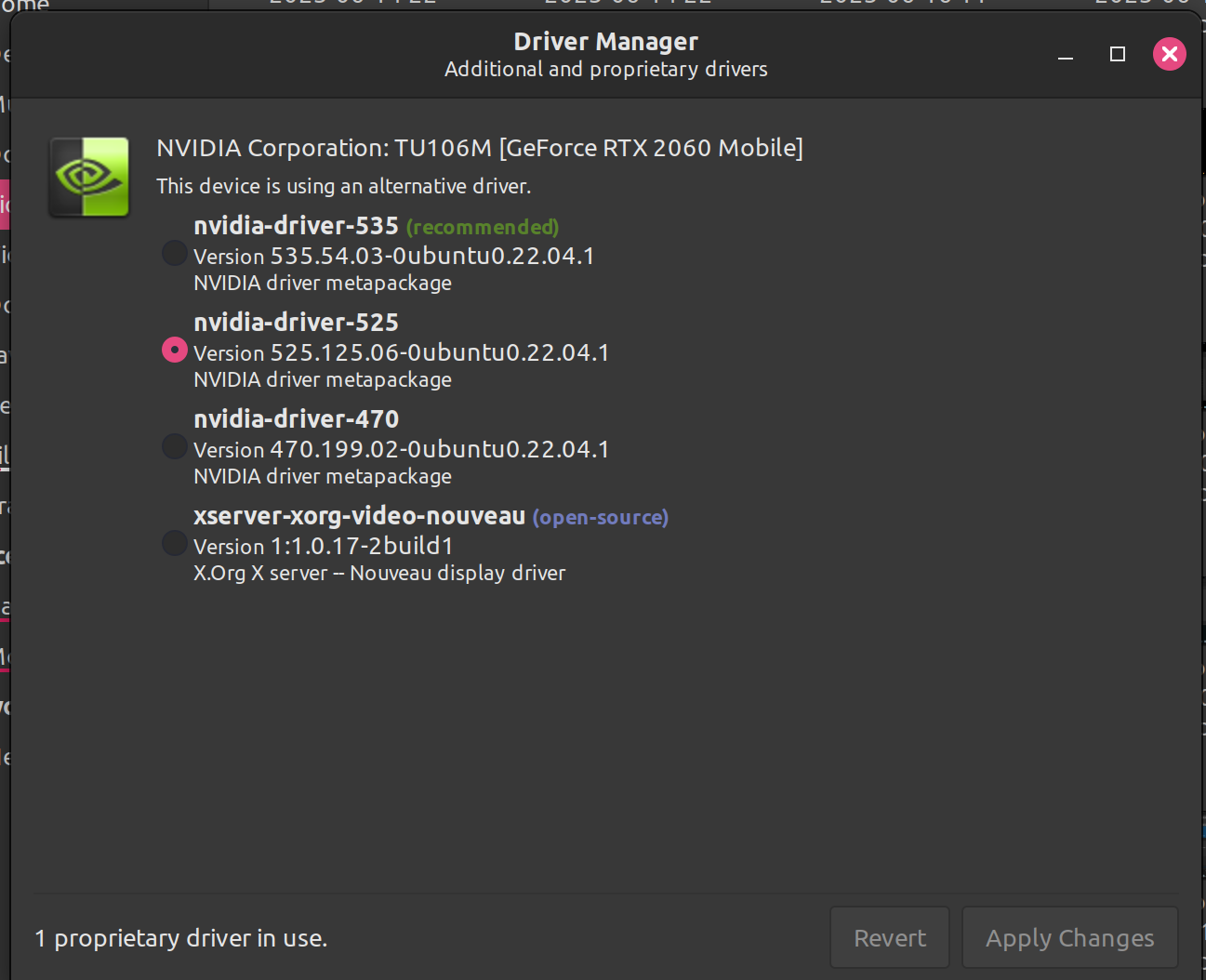
Upon reboot you'll have a new icon in your panel (see picture below)
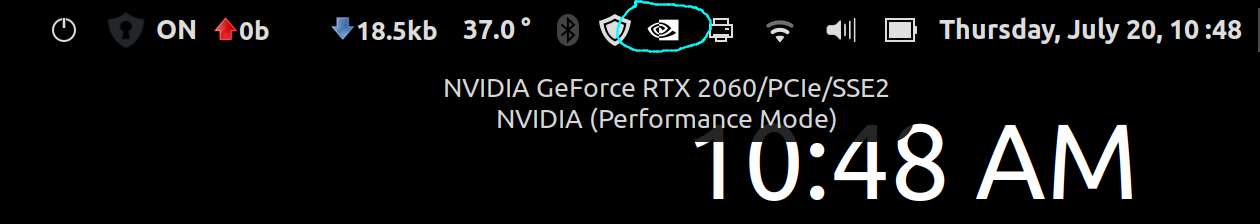
Left click on the Nvidia icon (circled in light blue in photo above) and a menu will pop up with your GPU Choices.
It really is that EASY, and NO ONE makes it easier than Linux Mint!
I hope this helps someone out in the future
In mint, after install and updates, super key, or click start button, type driver and click on driver manager.
It will populate with your NVidia drivers. I always choose just one below the latest, in this case "nvidia-driver-525" especially after all the problems that arose after a recent update on the "nvidia-driver-535" (your choice).
Make your choice, and click "apply changes".
When it's finished reboot your system.
Upon reboot you'll have a new icon in your panel (see picture below)
Left click on the Nvidia icon (circled in light blue in photo above) and a menu will pop up with your GPU Choices.
- Switch to Intel (power saving mode)
- Switch to Nvidia On Demand
- Switch to Nvidia Performance mode (runs everything on your Nvidia GPU) which is where mine stays as it's not a laptop with a battery.
It really is that EASY, and NO ONE makes it easier than Linux Mint!
I hope this helps someone out in the future

