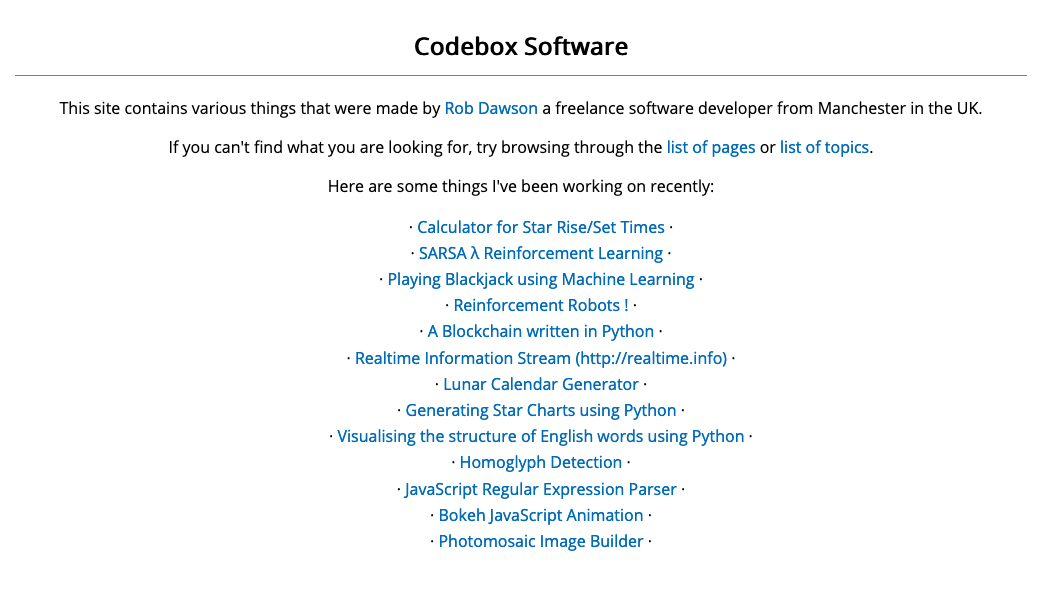Slight 'red-herring' here; not exactly on-topic, but related.
Going back some years, we used to be on a "capped" connection - only so many GB per month (I think it was around 10 GB). So; I had to watch bandwidth usage like a hawk!
Long ago, I found this bandwidth monitoring package from a guy here in the UK, name of Rob Dawson, based in Manchester:-
BitMeterOS
(The name is a touch misleading. It's NOT an "OS", but that's the name he gave it for some reason.)
Although it's not been maintained for some years, it's absolutely rock-solid & stable in operation.......and I've never heard of anybody being "infected" due to using it. I certainly haven't.
It comes as a small .deb package for Linux - either 32- OR 64-bit. All you do is to install it, then access it via a tab in your browser.......which, let's face it,
is where you'll want to watch what's getting consumed.:-
.....then switch between the various 'tabs'. Don't try using http
s, 'cos it won't work (although it runs in the browser, it doesn't go 'online'.....it simply measures bandwidth consumption).
~~~~~~~~~~~~~~~~~~~~
Downloads are here:-
Download links for BitMeter OS

codebox.org.uk
I recommend
v0.7.6; it's rock-solid.
v0.8.0 is newer, with several experimental features - like being able to calculate usage between multiple machines across a LAN - but Rob (who got in touch with us on the Puppy Forum at the time I introduced it there) admitted that he'd had issues with the newer version of the SQL database in use.......and since he'd moved onto other, larger projects, he wasn't intending to try and 'fix' it. He himself recommended using the older v0.7.6, since it worked 100% reliably.
The site has a "demo" page, where you can watch the various functions working:-

codebox.org.uk
I'll probably get castigated for even mentioning an 'out-of-date' package, but it was never built, per se, for any specific distro release (I have it working fine under 'buntu-based Puppy builds from 'Trusty' all the way up to and including 'Focal'.....the final pre-usrmerge release). And it IS useful; I thought some of you guys might be interested in it.
(Perhaps not AS useful as it once was; I don't know about American ISPs, but European ones have all been offering "unlimited" packages for quite a few years now...)
Me, I just leave it installed out of habit. It lets me see just how much bandwidth I get through when on a NetFlix 'binge'..!
@KGIII :-
Sorry for dragging your thread 'off-topic'!
Mike.


 linux-tips.us
linux-tips.us