Do I have do it in rescue mode ? Or just normal state will do the job?If this were my machine I would go into rescue mode to blacklist.
Create a /etc/modprobe.d/blacklist file if you don't already have one and blacklist those modules.
Code:blacklist driver-name
Reboot:-
You are using an out of date browser. It may not display this or other websites correctly.
You should upgrade or use an alternative browser.
You should upgrade or use an alternative browser.
[UNSOLVED] ventoy UEFI causing system to freeze.
- Thread starter price1221
- Start date
I also thought high CPU usage might cause it to freeze that's why I did stress test but didn't freeze. Never the less I have deleted that thing.I was reading online that the tracker-miner -fs was causing some Ubuntu users to have high CPU usage.
Yeah, I don't think swap is involved either. You'll find out by what you do.
Looking in my rootfs modprobe was easy to find. See attachment-
If this were my machine I would go into rescue mode to blacklist.
Create a /etc/modprobe.d/blacklist file if you don't already have one and blacklist those modules.
Code:blacklist driver-name
Reboot:-
I'm not sure as this hasn't come across my path.Do I have do it in rescue mode ? Or just normal state will do the job?
I'd say with the distro up and running open your terminal and use nano or whatever text editor you use with root privileges.
Then blacklist the TPM moduels like our member price 1221 shows in post# 43. And, reboot-
--**If that fails then it's most likely because the system can not be mounted to edit that config file as root.--**
I've edited many config's in my day and I didn't have to enter rescue mode. I think it depends on the practice that needs to be performed.
Better is the end of something then the beginning.I also thought high CPU usage might cause it to freeze that's why I did stress test but didn't freeze. Never the less I have deleted that thing.
Im am the OP, I did do that like you said and im impressed the system didnt freezed. but its too early to tell since its so random but my guts says it fixed the problem.I'm not sure as this hasn't come across my path.
I'd say with the distro up and running open your terminal and use nano or whatever text editor you use with root privileges.
Then blacklist the TPM moduels like our member price 1221 shows in post# 43. And, reboot-
--If that fails then it's most likely because the system can not be mounted to edit that config file as root.--
I've edited many config's in my day and I didn't have to enter rescue mode. I think it depends on the practice that needs to be performed.
I sincerely hope for you that it put the issue to bed.Im am the OP, I did do that like you said and im impressed the system didnt freezed. but its too early to tell since its so random but my guts says it fixed the problem.
Not having a working Linux system can be incredibly trying at times. BTDT!
With the help of the members here (if I wasn't able to fix issues) I have always had success.
Enjoy the rest of the weekend!
Thats tpm error is again back it didnt happend after our last chat till now. But this time im full prepared i have saved the total logs in csv file.I sincerely hope for you that it put the issue to bed.
Not having a working Linux system can be incredibly trying at times. BTDT!
With the help of the members here (if I wasn't able to fix issues) I have always had success.
Enjoy the rest of the weekend!
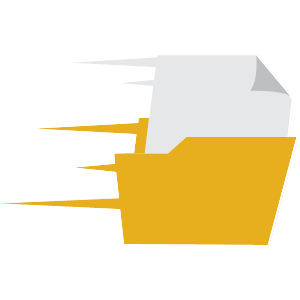
Gofile - Free Unlimited File Sharing and Storage
Gofile is a free, secure file sharing and storage platform. With unlimited bandwidth and storage, you can easily store and share files of any type without any limits. Our advanced features, such as CDN support and password protection, make Gofile the ideal choice for individuals and businesses...
gofile.io
this time
lsmod | grep -i tpm doest output anything like post #36
Last edited:
In your original post those screenshots aren't readable so can't really see the tpm error, normally when you upload a picture it allows you te zoom in with your uploads it doesn't allow that for some reason. You should be able to disable able tpm in your motherboard's bios/uefi.
Yes thats why i uploaded my journald logs at post #48. And If you read previous discussions my motherboard doesnt have any option to disable tpm even on the manual there's no mention about disabling tpm.In your original post those screenshots aren't readable so can't really see the tpm error, normally when you upload a picture it allows you te zoom in with your uploads it doesn't allow that for some reason. You should be able to disable able tpm in your motherboard's bios/uefi.
Code:
System:
Host: prisoner-deb-asus Kernel: 6.1.0-18-amd64 arch: x86_64 bits: 64
Desktop: GNOME v: 44.9 Distro: Debian GNU/Linux 12 (bookworm)
Machine:
Type: Laptop System: ASUSTeK product: UX310UAK v: 1.0
serial: <superuser required>
Mobo: ASUSTeK model: UX310UAK v: 1.0 serial: <superuser required>
UEFI: American Megatrends v: UX310UAK.312 date: 04/18/2019
Battery:
ID-1: BAT0 charge: 27.2 Wh (74.9%) condition: 36.3/48.3 Wh (75.2%)
volts: 11.4 min: 11.4
CPU:
Info: dual core Intel Core i3-7100U [MT MCP] speed (MHz): avg: 500
min/max: 400/2400
Graphics:
Device-1: Intel HD Graphics 620 driver: i915 v: kernel
Device-2: Realtek USB2.0 HD UVC WebCam type: USB driver: uvcvideo
Display: wayland server: X.Org v: 1.23.2.4 with: Xwayland v: 23.2.4
compositor: gnome-shell driver: X: loaded: modesetting unloaded: fbdev,vesa
dri: iris gpu: i915 resolution: 1600x900~60Hz
API: OpenGL v: 4.6 Mesa 22.3.6 renderer: Mesa Intel HD Graphics 620 (KBL
GT2)
Network:
Device-1: Intel Wireless 8260 driver: iwlwifi
Device-2: Intel Bluetooth wireless interface type: USB driver: btusb
Drives:
Local Storage: total: 238.47 GiB used: 93.93 GiB (39.4%)
Info:
Processes: 275 Uptime: 3h 20m Memory: 11.44 GiB used: 3.49 GiB (30.5%)
Shell: Zsh inxi: 3.3.26this my system configuration
I only read the first post and the last few replies, so I missed that. I see that you already checked as well if your laptop has the latest bios version. I checked your error output and see that someone else recently came across this with the same kernel version as you are using, but that person was using the lts kernel version.Yes thats why i uploaded my journald logs at post #48. And If you read previous discussions my motherboard doesnt have any option to disable tpm even on the manual there's no mention about disabling tpm.
What I would try is to install a kernel image from backports.Upgraded my kernel recently to 6.1.22-1-lts #1 SMP PREEMPT_DYNAMIC Thu, 30 Mar 2023 14:10:04 +0000 x86_64 GNU/Linux and noticed these error starting to appear today:
Apr 16 14:23:33 clevo kernel: tpm tpm0: A TPM error (28) occurred continue selftest
Apr 16 14:23:33 clevo kernel: random: crng reseeded on system resumption
Apr 16 14:24:31 clevo kernel: tpm tpm0: A TPM error (28) occurred attempting get random
Apr 16 14:24:41 clevo kernel: tpm tpm0: A TPM error (28) occurred attempting get random
Apr 16 14:24:51 clevo kernel: tpm tpm0: A TPM error (28) occurred attempting get random
It looks like 6.6 is available in backports for Bookworm.
See if that improves anything for you.6.6.13-1~bpo12+1
Sorry, I havent installed kernel manually before, Here's what i found i have backport repo in my source list. I searched forI only read the first post and the last few replies, so I missed that. I see that you already checked as well if your laptop has the latest bios version. I checked your error output and see that someone else recently came across this with the same kernel version as you are using, but that person was using the lts kernel version.
What I would try is to install a kernel image from backports.
It looks like 6.6 is available in backports for Bookworm.
See if that improves anything for you.
apt-cache search linux-image among all the list i think
Code:
linux-image-6.6.13+bpo-amd64 - Linux 6.6 for 64-bit PCs (signed)
linux-image-6.6.13+bpo-cloud-amd64 - Linux 6.6 for x86-64 cloud (signed)
linux-image-6.6.13+bpo-rt-amd64 - Linux 6.6 for 64-bit PCs (signed), PREEMPT_RTversion6.6.13-1~bpo12+1
Among the above I found which one will be better? My machine is a personal device so i think cloud image will be out of scope
Since the backport repo is already in your sources and the backport kernel shows up in apt's search results you can probably just install it with apt.Sorry, I havent installed kernel manually before, Here's what i found i have backport repo in my source list. I searched forapt-cache search linux-imageamong all the list i think
Code:
sudo apt install linux-image-6.6.13+bpo-amd64cloud
Since the backport repo is already in your sources and the backport kernel shows up in apt's search results you can probably just install it with apt.
Code:sudo apt install linux-image-6.6.13+bpo-amd64
Code:
sudo apt install linux-image-6.6.13+bpo-amd64
Reading package lists... Done
Building dependency tree... Done
Reading state information... Done
Suggested packages:
linux-doc-6.6 debian-kernel-handbook
The following NEW packages will be installed:
linux-image-6.6.13+bpo-amd64
0 upgraded, 1 newly installed, 0 to remove and 0 not upgraded.
Need to get 96.7 MB of archives.
After this operation, 99.5 MB of additional disk space will be used.
Get:1 http://deb.debian.org/debian bookworm-backports/main amd64 linux-image-6.6.13+bpo-amd64 amd64 6.6.13-1~bpo12+1 [96.7 MB]
Fetched 96.7 MB in 4min 43s (341 kB/s)
Selecting previously unselected package linux-image-6.6.13+bpo-amd64.
(Reading database ... 291264 files and directories currently installed.)
Preparing to unpack .../linux-image-6.6.13+bpo-amd64_6.6.13-1~bpo12+1_amd64.deb ...
Unpacking linux-image-6.6.13+bpo-amd64 (6.6.13-1~bpo12+1) ...
Setting up linux-image-6.6.13+bpo-amd64 (6.6.13-1~bpo12+1) ...
I: /vmlinuz.old is now a symlink to boot/vmlinuz-6.1.0-18-amd64
I: /initrd.img.old is now a symlink to boot/initrd.img-6.1.0-18-amd64
I: /vmlinuz is now a symlink to boot/vmlinuz-6.6.13+bpo-amd64
I: /initrd.img is now a symlink to boot/initrd.img-6.6.13+bpo-amd64
/etc/kernel/postinst.d/initramfs-tools:
update-initramfs: Generating /boot/initrd.img-6.6.13+bpo-amd64
W: Possible missing firmware /lib/firmware/i915/dg2_huc_gsc.bin for module i915
W: Possible missing firmware /lib/firmware/i915/mtl_huc_gsc.bin for module i915
W: Possible missing firmware /lib/firmware/i915/mtl_guc_70.bin for module i915
I: The initramfs will attempt to resume from /dev/sda3
I: (UUID=1f386bac-59aa-4b89-969b-627b3b069199)
I: Set the RESUME variable to override this.
/etc/kernel/postinst.d/zz-update-grub:
Generating grub configuration file ...
Found background image: /usr/share/images/desktop-base/desktop-grub.png
Found linux image: /boot/vmlinuz-6.6.13+bpo-amd64
Found initrd image: /boot/initrd.img-6.6.13+bpo-amd64
Found linux image: /boot/vmlinuz-6.1.0-18-amd64
Found initrd image: /boot/initrd.img-6.1.0-18-amd64
Found linux image: /boot/vmlinuz-6.1.0-17-amd64
Found initrd image: /boot/initrd.img-6.1.0-17-amd64
Warning: os-prober will be executed to detect other bootable partitions.
Its output will be used to detect bootable binaries on them and create new boot entries.
Adding boot menu entry for UEFI Firmware Settings ...
doneTime to reboot this badboy
Reboot was success. Now since the freeze/error is so random i'll have to wait for days.
Didnt had to wait too long, the system freezed again with the new kernel image. @f33dm3bits
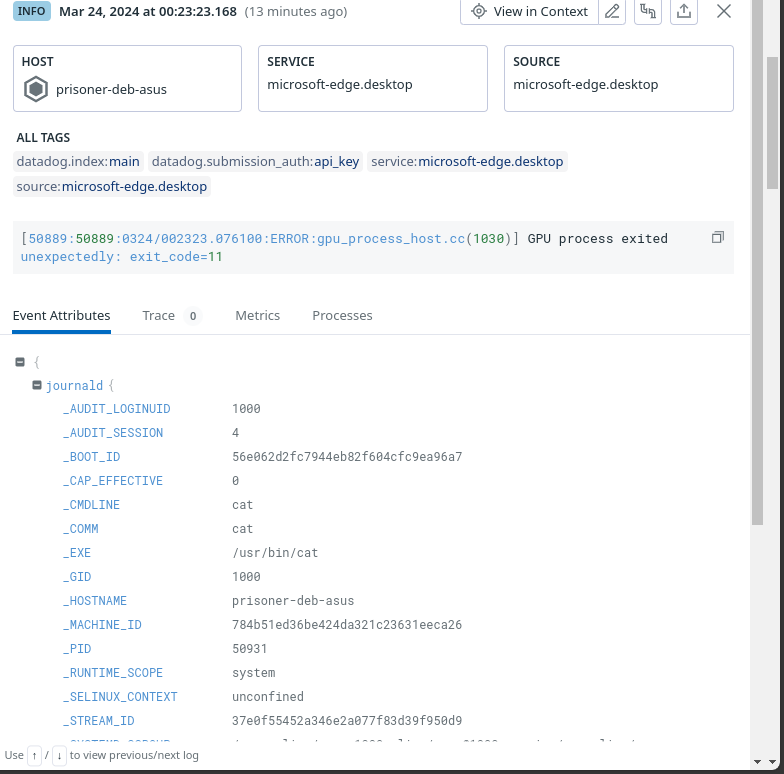
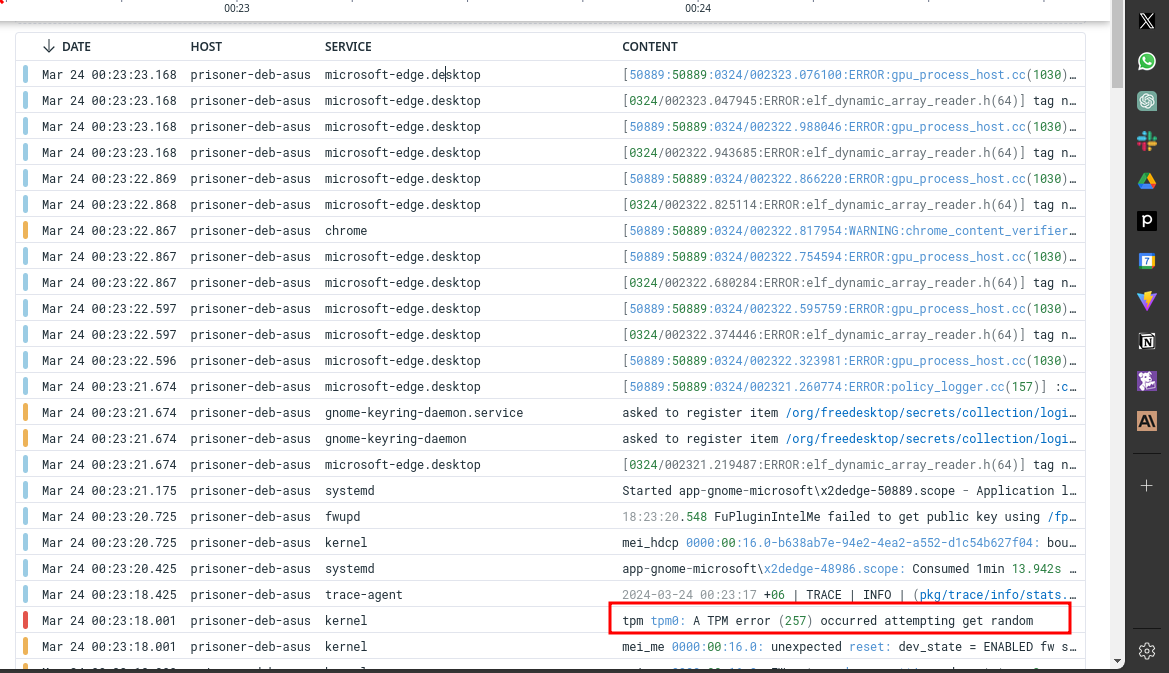
Below i am sharing the log of 15 minutes before the system crashed.
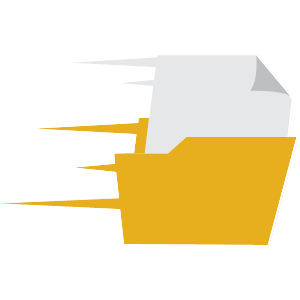
Below i am sharing the log of 15 minutes before the system crashed.
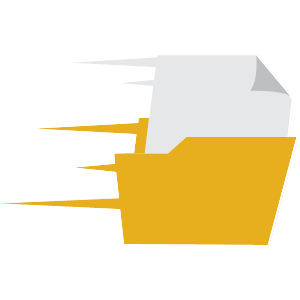
Gofile - Free Unlimited File Sharing and Storage
Gofile is a free, secure file sharing and storage platform. With unlimited bandwidth and storage, you can easily store and share files of any type without any limits. Our advanced features, such as CDN support and password protection, make Gofile the ideal choice for individuals and businesses...
gofile.io
Last edited:
From what I can find this regression that has happened before.Didnt had to wait too long, the system freezed again with the new kernel image.
Last edited:
Do you know what TPM version the chip in your laptop is, from what I can find it's problem 1.2 since that's what all the information I can find about it.
Also when I go looking around for information on how to disable TPM, all of the official motherboard vendors and topics say that if you have tpm you should be able to find it in the bios/uefi. So maybe that option is hidden somewhere you haven't looked yet? Anywhere I found where they showed examples of how to disable tpm the option was under "security" or "advanced", then "TPM, "Security Device Support", "Trusted Computing", or "TPM Support.

 askubuntu.com
askubuntu.com
Also when I go looking around for information on how to disable TPM, all of the official motherboard vendors and topics say that if you have tpm you should be able to find it in the bios/uefi. So maybe that option is hidden somewhere you haven't looked yet? Anywhere I found where they showed examples of how to disable tpm the option was under "security" or "advanced", then "TPM, "Security Device Support", "Trusted Computing", or "TPM Support.
TPM error 6 when booting thinkpad
When booting or restarting a ThinkPad running 16.04 with 4.4.0-23-generic. I see a brief error or warning that states TPM error (6) Looking at the system, I see a bit of chatter in dmesg $ dm...
From what I can find this regression that has happened before.
Can you try disabling suspend/sleep on your laptop, as in configure your laptop not to have sleep-mode enabled to see if that does anything for you?
As you can see its already disabled.
Do you know what TPM version the chip in your laptop is, from what I can find it's problem 1.2 since that's what all the information I can find about it.
Also when I go looking around for information on how to disable TPM, all of the official motherboard vendors and topics say that if you have tpm you should be able to find it in the bios/uefi. So maybe that option is hidden somewhere you haven't looked yet? Anywhere I found where they showed examples of how to disable tpm the option was under "security" or "advanced", then "TPM, "Security Device Support", "Trusted Computing", or "TPM Support.

TPM error 6 when booting thinkpad
When booting or restarting a ThinkPad running 16.04 with 4.4.0-23-generic. I see a brief error or warning that states TPM error (6) Looking at the system, I see a bit of chatter in dmesg $ dm...askubuntu.com

