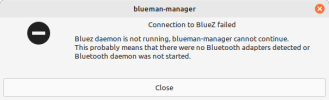Bluetooth icon disappeared off the task bar and the Bluetooth Manager does not function at all. I have been working on this problem for a couple of days by searching the LinuxMint and Ubuntu forums. Tried various solutions that were offered from these forums but to no avail. I tried the following:
-lesdelc-
- sudo systemctl status bluetooth.service
bluetooth.service - Bluetooth service
Loaded: loaded (/lib/systemd/system/bluetooth.service; enabled; vendor pre>
Active: inactive (dead)
Docs: man:bluetoothd(8)
Dec 10 10:37:46 Lenovo systemd[1]: Condition check resulted in Bluetooth service
Dec 10 11:11:19 Lenovo systemd[1]: Condition check resulted in Bluetooth service
- Upgraded the kernel
- Removed Bluetooth, Blueman, Bluez & Tools. Re-installed these apps.
- sudo systemctl enabled bluetooth and sudo systemctl start bluetooth
- See two attached files for specific problem.
-lesdelc-
Attachments
Last edited: