wendy-lebaron
Active Member
I have several Linux installations and a few of them have KDE Plasma. I don't like this desktop although in many ways it is more configurable than GNOME. Yet I'm running into an issue which is just making me want to jump up into a tree.
This has happened to me on Kubuntu, Ubuntu Studio and Manjaro so far. Yet for some reason I get what I want on Debian and Spiral Linux with KDE, and I didn't do anything different in the settings. (shrugs)
I want to be able to see the status popup everytime I press the fake function key on my keyboard, say to increase the volume or to decrease the screen brightness level. This is how the volume pop-up looks like on Spiral KDE:

Well, something as pretty as this, I cannot get eg. on my installation of Kubuntu "Jammy". Check out what are the settings of the "General" part of the configuration for it:
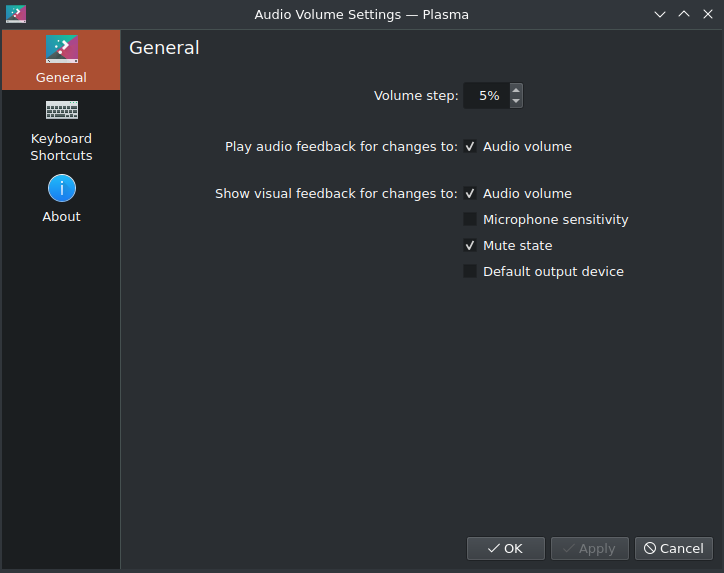
I have tried volume and brightness, as independent widgets or as part of system tray. I get the same insolent behavior. I could click on the panel icon for volume and be able to see and adjust the level, or mute but this is a clunky way of working on a computer that has "dedicated" volume controls.
Does anybody know a way to enable these popups? Thank you in advance.
This has happened to me on Kubuntu, Ubuntu Studio and Manjaro so far. Yet for some reason I get what I want on Debian and Spiral Linux with KDE, and I didn't do anything different in the settings. (shrugs)
I want to be able to see the status popup everytime I press the fake function key on my keyboard, say to increase the volume or to decrease the screen brightness level. This is how the volume pop-up looks like on Spiral KDE:
Well, something as pretty as this, I cannot get eg. on my installation of Kubuntu "Jammy". Check out what are the settings of the "General" part of the configuration for it:
I have tried volume and brightness, as independent widgets or as part of system tray. I get the same insolent behavior. I could click on the panel icon for volume and be able to see and adjust the level, or mute but this is a clunky way of working on a computer that has "dedicated" volume controls.
Does anybody know a way to enable these popups? Thank you in advance.


