Some time ago I purchased a 1TB portable SSD to replace my portable HDD for storing my images.
Portable SSD is formatted to EXT4.
The SSD works well and has never given me any trouble...every now and then I'd plug it into the USB port and run the Trim command.
About a week ago I thought...How do I know it's being Trimmed...so I ran this command with the portable SSD plugged in.
This is the result...
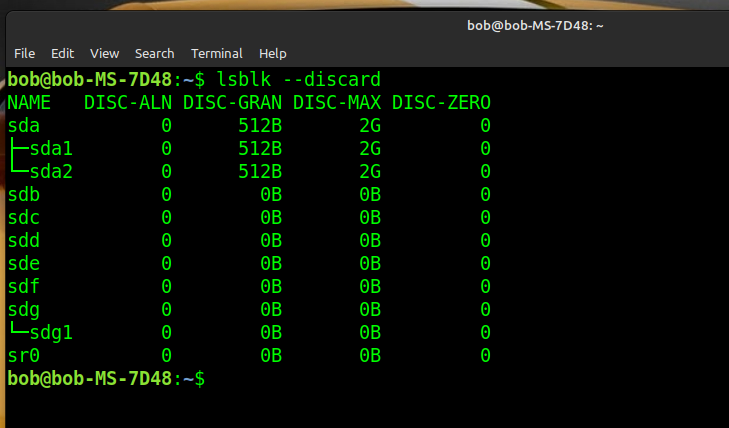
The SSD isn't showing. sda1,sda2 is my internal 500GB SSD and sdg1 shown by the zeroes is my portable SSD...so it's not being Trimmed and we all know what means.
Research on line was no help...some claim there's a fix...some say it's the USB port and others the SSD controller.
So I decided to try something...I have an old Drive Enclosure...it holds a HDD or SSD. I took an unused new internal 500GB SSD and placed it in the Enclosure...plugged it into the same USB port and ran the command...
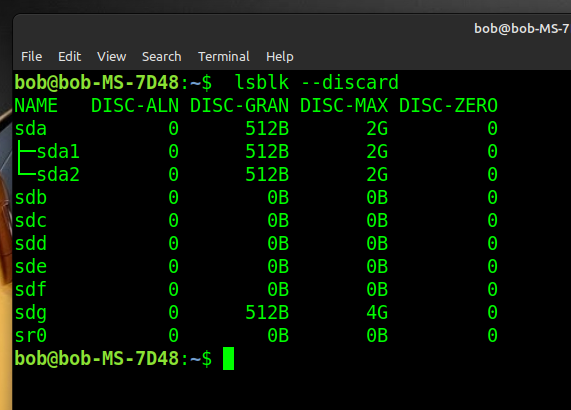
It showed up...I then took my spare 500GB internal SSD with Mint Cinnamon 21.1 on it...then ran the Trim command...
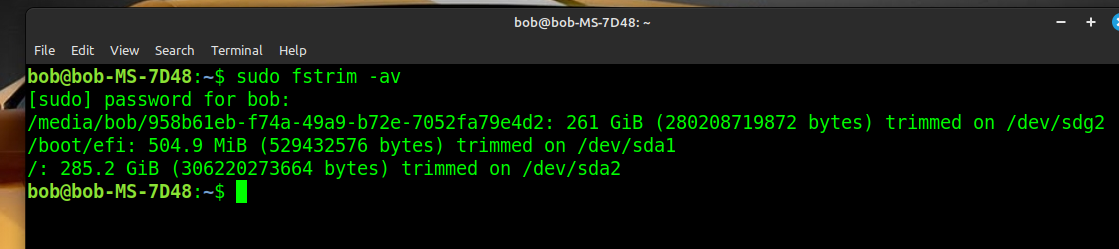
All Drives were Trimmed...so what does this mean ? Well for me it's no more portable SSDs...can't take the chance with my images. I'll either buy an internal 1TB SSD and put it in the Drive Enclosure where it can be trimmed or use my portable 2TB HDD.
If anyone knows a fix please let me know...I wonder how many people who have Portable SSDs know about this ?

Portable SSD is formatted to EXT4.
The SSD works well and has never given me any trouble...every now and then I'd plug it into the USB port and run the Trim command.
About a week ago I thought...How do I know it's being Trimmed...so I ran this command with the portable SSD plugged in.
Code:
lsblk --discardThe SSD isn't showing. sda1,sda2 is my internal 500GB SSD and sdg1 shown by the zeroes is my portable SSD...so it's not being Trimmed and we all know what means.
Research on line was no help...some claim there's a fix...some say it's the USB port and others the SSD controller.
So I decided to try something...I have an old Drive Enclosure...it holds a HDD or SSD. I took an unused new internal 500GB SSD and placed it in the Enclosure...plugged it into the same USB port and ran the command...
It showed up...I then took my spare 500GB internal SSD with Mint Cinnamon 21.1 on it...then ran the Trim command...
All Drives were Trimmed...so what does this mean ? Well for me it's no more portable SSDs...can't take the chance with my images. I'll either buy an internal 1TB SSD and put it in the Drive Enclosure where it can be trimmed or use my portable 2TB HDD.
If anyone knows a fix please let me know...I wonder how many people who have Portable SSDs know about this ?
Last edited:




