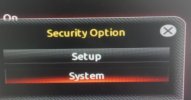FangOfDoom
New Member
Hello everyone. I'm trying to make my way into Linux, I tried some years ago with a different PC, and now I'm trying again with my current one.
The problem: At no specific moment, or during a specific task, my computer freezes, mouse and keyboard don't respond, forced to manually reboot my system. Sometimes it happenes 5 minutes into the system, sometimes using Firefox, sometimes installing an app like Discord or Steam. For the most part I'm able to update all drivers and browse folders but sooner or later it freezes.
The environment: I tried Mint Cinnamon, Mint Mate and Kubuntu. It happens in all of them. I'm doing dual boot, but Windows 11 and Linux are kept in separate drives. First, I tried using Linux in a 1TB HDD, the problem happened. Then, I tried using Linux in a 120GB SSD, the problem also happened. Both disks work fine in Windows.
System specs: Ryzen 5 3400g, a GTX 1650, 16gb RAM.
What I tried: Using novau video drivers. Updating to the recommended nvidia propietary drivers. Updating kernel. Using "nomodeset" at boot and desinstalling and reinstalling video drivers through the console.
I have read entire discussions and related threads but didn't find a solution. I didn't try ALL possible solutions I have found because I do not understand all of them, I'm a newbie to Linux, and I do not wish to break stuff unnecessarily.
Tell me what aditional info you need, and I will try and get it for you. I'm currently on my Windows system because, well, my Linux freezes.
Thank you in advance.
The problem: At no specific moment, or during a specific task, my computer freezes, mouse and keyboard don't respond, forced to manually reboot my system. Sometimes it happenes 5 minutes into the system, sometimes using Firefox, sometimes installing an app like Discord or Steam. For the most part I'm able to update all drivers and browse folders but sooner or later it freezes.
The environment: I tried Mint Cinnamon, Mint Mate and Kubuntu. It happens in all of them. I'm doing dual boot, but Windows 11 and Linux are kept in separate drives. First, I tried using Linux in a 1TB HDD, the problem happened. Then, I tried using Linux in a 120GB SSD, the problem also happened. Both disks work fine in Windows.
System specs: Ryzen 5 3400g, a GTX 1650, 16gb RAM.
What I tried: Using novau video drivers. Updating to the recommended nvidia propietary drivers. Updating kernel. Using "nomodeset" at boot and desinstalling and reinstalling video drivers through the console.
I have read entire discussions and related threads but didn't find a solution. I didn't try ALL possible solutions I have found because I do not understand all of them, I'm a newbie to Linux, and I do not wish to break stuff unnecessarily.
Tell me what aditional info you need, and I will try and get it for you. I'm currently on my Windows system because, well, my Linux freezes.
Thank you in advance.