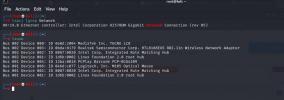as soon as I place my mouse pointer on WaveLAN icon (panel), a message appears saying "no such WaveLAN device" but the image above shows that my wifi adapter is connected to system. What does that mean? and how can I fix this?
You are using an out of date browser. It may not display this or other websites correctly.
You should upgrade or use an alternative browser.
You should upgrade or use an alternative browser.
Don't have Wifi on Kali Linux 2020.1
- Thread starter harold55
- Start date
-
- Tags
- kali linux wifi wifi adapter
Brickwizard
Well-Known Member
@Yosaef welcome to the forums, please post in English If you're not an English speaker please use one of the online translation programs
I guess you have some sort of wi-fi problem, please run the following terminal comands and copy the results back here
inxi -N
lspci |grep Network
and
lsusb
Bwiz
I guess you have some sort of wi-fi problem, please run the following terminal comands and copy the results back here
inxi -N
lspci |grep Network
and
lsusb
Bwiz
@Yosaef welcome to the forums, please post in English If you're not an English speaker please use one of the online translation programs
I guess you have some sort of wi-fi problem, please run the following terminal comands and copy the results back here
inxi -N
lspci |grep Network
and
lsusb
Bwiz
Attachments
هل يمكنك مساعدتي في إعادة تشغيل wifi؟
You should probably start a thread of your own, rather than posting to an older thread. This thread is like a year old.
What is the output of
andCode:lspci |grep Network
Code:lsusb[/CODE [/QUOTE] ┌──(rootkali)-[~] └─# lspci |grep Network 00:19.0 Ethernet controller: Intel Corporation 82578DM Gigabit Network Connection (rev 05) ┌──(rootkali)-[~] └─# lsusb Bus 002 Device 008: ID 0e8d:2004 MediaTek Inc. TECNO LC8 Bus 002 Device 003: ID 0bda:8179 Realtek Semiconductor Corp. RTL8188EUS 802.11n Wireless Network Adapter Bus 002 Device 002: ID 8087:0020 Intel Corp. Integrated Rate Matching Hub Bus 002 Device 001: ID 1d6b:0002 Linux Foundation 2.0 root hub Bus 001 Device 004: ID 13ba:0018 PCPlay Barcode PCP-BCG4209 Bus 001 Device 006: ID 046d:c077 Logitech, Inc. M105 Optical Mouse Bus 001 Device 002: ID 8087:0020 Intel Corp. Integrated Rate Matching Hub Bus 001 Device 001: ID 1d6b:0002 Linux Foundation 2.0 root hub here, Realtek Semiconductor Corp. RTL8188EUS 802.11n Wireless Network Adapter is my adaptor. which is properly working in windows. i have kali and windows in dual boot. i tried installing driver from tplink's github, but nothing is working for me :(
Attachments
same issue, if you find any solution please let me know. i have Realtek Semiconductor Corp. RTL8188EUS 802.11n Wireless Network Adapter. and its detecting while lsusb command, but now working as a wifi adaptor. this issue produced after i upgraded my system to kali2022.2Hello guys, i recently installed Kali Linux 2020.2 on my Lenovo T410 and it looks great. I currently have an issue of my modem being detected as a usb storage device...
any help?
Brickwizard
Well-Known Member
Its a part of your rites of passage, Kali doesn't come with everything you need for all computers, you will need to download and install the RTL8188EUS Linux drivers yourself,
you will find them here

 github.com
github.com
you will find them here
GitHub - quickreflex/rtl8188eus: Wifi driver support for rtl8188eu, rtl8188eus and rtl8188etv chips and working under the new linux kernel (5.1.x).
Wifi driver support for rtl8188eu, rtl8188eus and rtl8188etv chips and working under the new linux kernel (5.1.x). - GitHub - quickreflex/rtl8188eus: Wifi driver support for rtl8188eu, rtl8188eus a...