tinfoil-hat
Active Member
Hi, I have used my "Element" Matrix client in another window manager and now it refuses to start with cinnamon. I tried to delete the folder
and start the program again. But I can't launch it.
Here's the error Message:
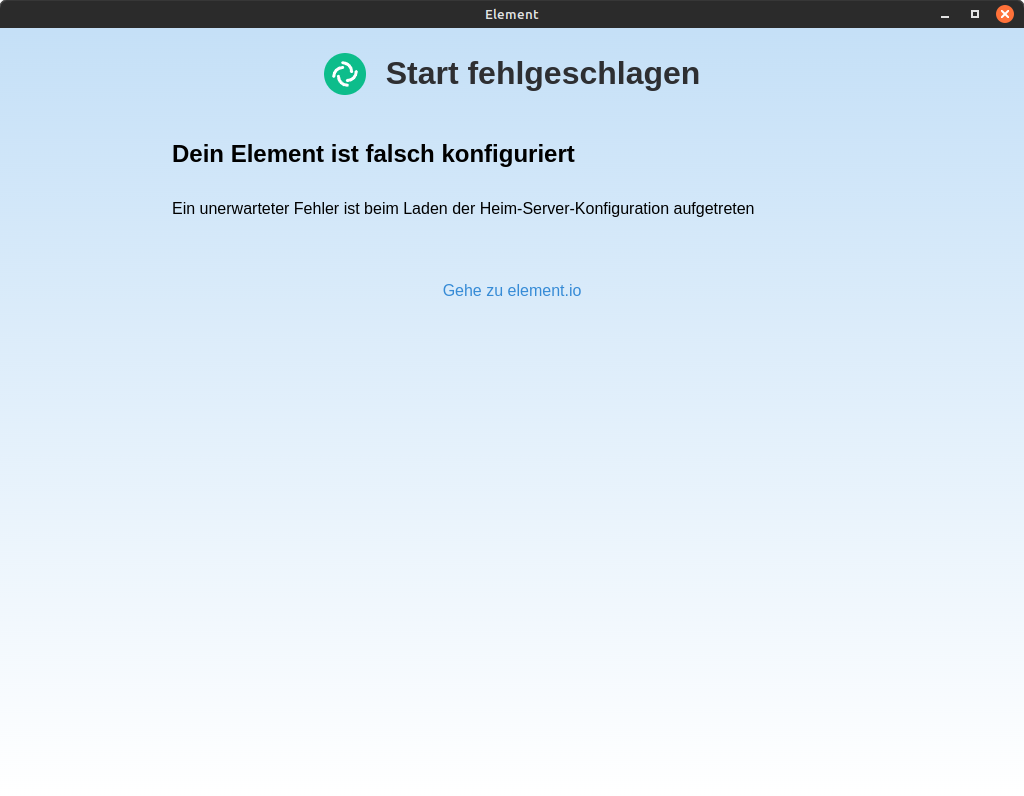
It just says "Element is wrong configured"
Code:
.var/app/im.riot.RiotHere's the error Message:
It just says "Element is wrong configured"

