Eddie Paul Litz
Active Member
I don't know if yens (my way of saying "All of you") are good @ helping w/ Chrome Issues, since this is for Chrome for Ubuntu, I thought I try asking you guys.
Do any of you know how to Enable Referrers in Chrome? I keep getting this message when I'm searching in > https://pkgs.org/ <
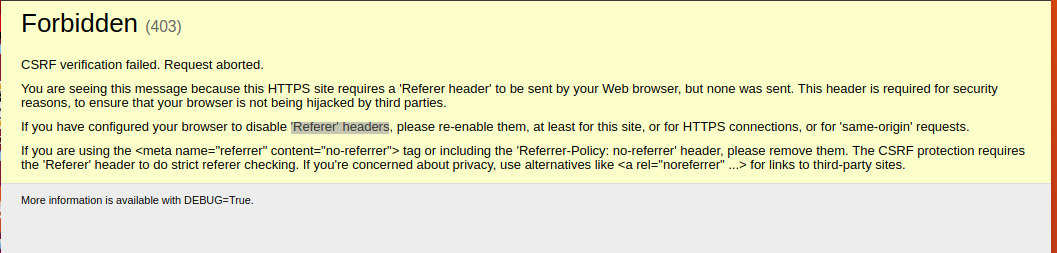
Do any of you know how to Enable Referrers in Chrome? I keep getting this message when I'm searching in > https://pkgs.org/ <

