You are using an out of date browser. It may not display this or other websites correctly.
You should upgrade or use an alternative browser.
You should upgrade or use an alternative browser.
Flatpak administrator password before installation
- Thread starter johnlinux
- Start date
I would have thought that that would already be the case, @johnlinux .
What distro and version are you using?
Others may answer.
Wiz
What distro and version are you using?
Others may answer.
Wiz
Condobloke
Well-Known Member
If you are running Linux Mint, and are installing from the Software Manager, there is no password required.
This has caused a few problems because some of the flatpaks have not been verified....in some cases the person responsible for assembling the flatpak has not been named. Usually there will be a sentence on the page saying (in this case for Google Chrome browser)...."
NOTE: This wrapper is not verified by, affiliated with, or supported by Google.
....and nothing else.
This has applied up until LM 21.3
From LM 22 this will not be the case.
The post highlighted the fact that users REALLY need to trust where they get their software from, and that for most unverified Flatpaks, building up that trust is not possible.
Verified Flatpaks now show their maintainer name.
Unverified Flatpaks are disabled by default.
A warning reminds you of the security risks associated with them.
Unverified Flatpaks are disabled by default
---------------------------------------------------------------------------
I realise your question may have meant....can the situation be bought about whereby a password must be used to install a flatpak.
I think not. I have not encountered that possibility.
This has caused a few problems because some of the flatpaks have not been verified....in some cases the person responsible for assembling the flatpak has not been named. Usually there will be a sentence on the page saying (in this case for Google Chrome browser)...."
NOTE: This wrapper is not verified by, affiliated with, or supported by Google.
....and nothing else.
This has applied up until LM 21.3
From LM 22 this will not be the case.
Better security
In a blog post, the Linux Mint team explained why unverified Flatpaks represented a very important security issue: https://blog.linuxmint.com/?p=4675The post highlighted the fact that users REALLY need to trust where they get their software from, and that for most unverified Flatpaks, building up that trust is not possible.
Verified Flatpaks now show their maintainer name.
Unverified Flatpaks are disabled by default.
A warning reminds you of the security risks associated with them.
Unverified Flatpaks are disabled by default
---------------------------------------------------------------------------
I realise your question may have meant....can the situation be bought about whereby a password must be used to install a flatpak.
I think not. I have not encountered that possibility.
Condobloke
Well-Known Member
Your initial question could be answered a number of ways....which is what has transpired.
Under normal conditions/circumstances, no password is asked for when installing a flatpak
(You can bring about a situation where a password would be required (perhaps in the interests of security....where other people may have access to your pc...)
Flatpaks are sandboxed, so it is not as if someone is ging to install a malicious flatpak on your pc
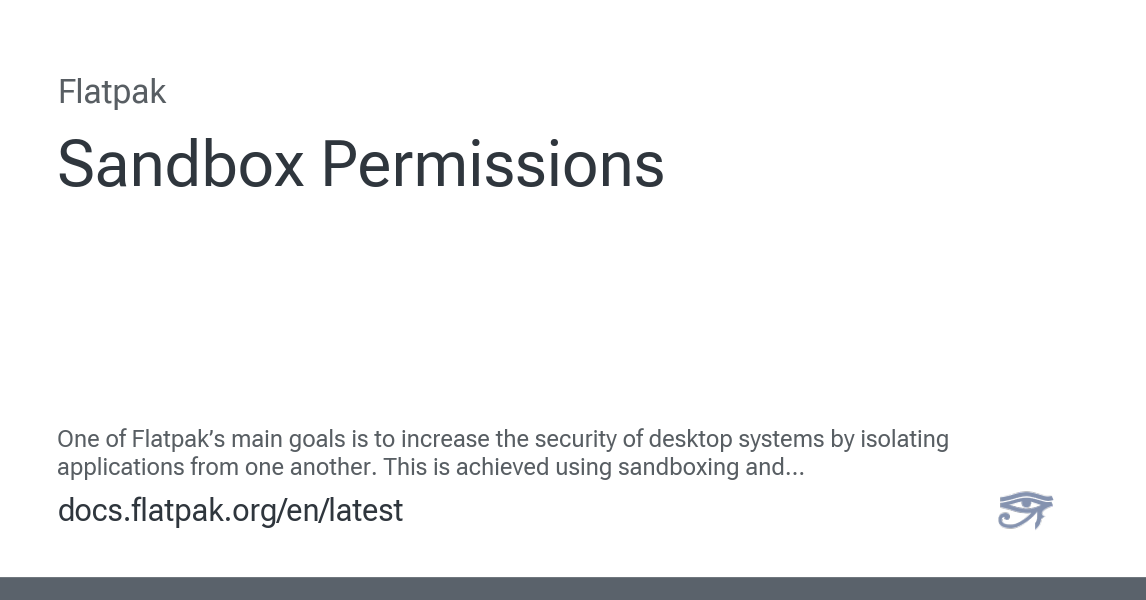
 docs.flatpak.org
docs.flatpak.org
I have around 13 Flatpaks installed on my LM 21.3....with no nasty consequences.
In a nutshell, I trust them. I have no reason not to.
Under normal conditions/circumstances, no password is asked for when installing a flatpak
(You can bring about a situation where a password would be required (perhaps in the interests of security....where other people may have access to your pc...)
Flatpaks are sandboxed, so it is not as if someone is ging to install a malicious flatpak on your pc
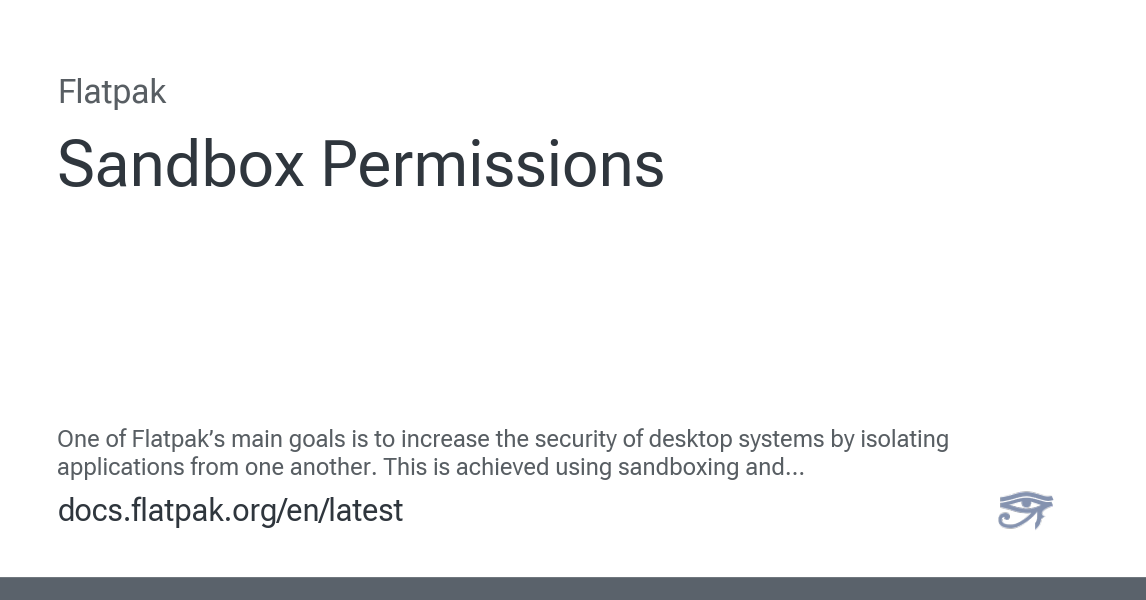
Sandbox Permissions
One of Flatpak’s main goals is to increase the security of desktop systems by isolating applications from one another. This is achieved using sandboxing and means that, by default, applications tha...
I have around 13 Flatpaks installed on my LM 21.3....with no nasty consequences.
In a nutshell, I trust them. I have no reason not to.
Wiz are you saying i should expect to enter an administrators password when installing a flatpak app ?
I may have mislead, I don't really use flatpaks.
Brian ^^^ is one of my Besties, so if he says passwords are not needed, I believe him.
There are two ways to install Flatpaks, as user and as system. As user you don't need a password, but if you install it as system you will need a password.
Example of installation of a Flatpak as user.
Example of installation of a Flatpak as system.
One thing to know is as user the Flatpak will be installed in your homedir, so under $HOME/.var and as system the Flatpak will be installed under /var. I have not used Flatpaks on Linux Mint but I have seen how this works on other distributions: RHEL and Arch.
Example of installation of a Flatpak as user.
Code:
flattpak --user install org.mozilla.firefoxExample of installation of a Flatpak as system.
Code:
sudo flatpak install org.mozilla.firefoxOne thing to know is as user the Flatpak will be installed in your homedir, so under $HOME/.var and as system the Flatpak will be installed under /var. I have not used Flatpaks on Linux Mint but I have seen how this works on other distributions: RHEL and Arch.
Condobloke
Well-Known Member
Feature Comparison

Flatpak vs System Package: A Comprehensive Comparison - Ruipuhua
Flatpak vs System Package: A Comprehensive Comparison When it comes to packaging software in a Linux environment, two popular choices stand out: Flatpak and traditional system packages. Each method has its own set of advantages and drawbacks, making it crucial for users to understand the...
 www.ruipuhua-machinery.com
www.ruipuhua-machinery.com
When it comes to packaging software in a Linux environment, two popular choices stand out: Flatpak and traditional system packages.
The Basics of Flatpak
Flatpak is a packaging technology that aims to provide a consistent and secure way to distribute applications across different Linux distributions. By encapsulating applications and their dependencies in a sandboxed environment, Flatpak enables users to run software in isolation without affecting the system as a whole. This approach offers several benefits, including enhanced security, compatibility with multiple distributions, and the ability to run bleeding-edge software versions.The World of System Packages
System packages, on the other hand, have been the traditional method of installing software on Linux systems for years. With system packages, software is installed directly onto the system, integrating with the existing libraries and dependencies. While system packages offer efficient dependency management and seamless integration with the system, they can sometimes lead to conflicts between different packages and software versions.One of the key differences between Flatpak and system packages lies in their approach to dependency management. Flatpak bundles all necessary dependencies with an application, ensuring that it runs consistently across different systems. In contrast, system packages rely on shared libraries installed on the system, which can sometimes lead to dependency issues and conflicts.
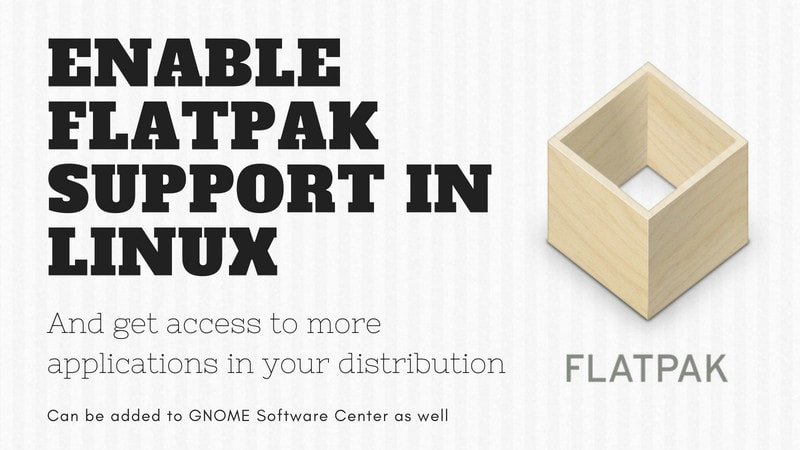
Using Flatpak on Linux [Complete Guide]
Learn all the essentials for managing Flatpak packages in this beginner's guide.
 itsfoss.com
itsfoss.com

