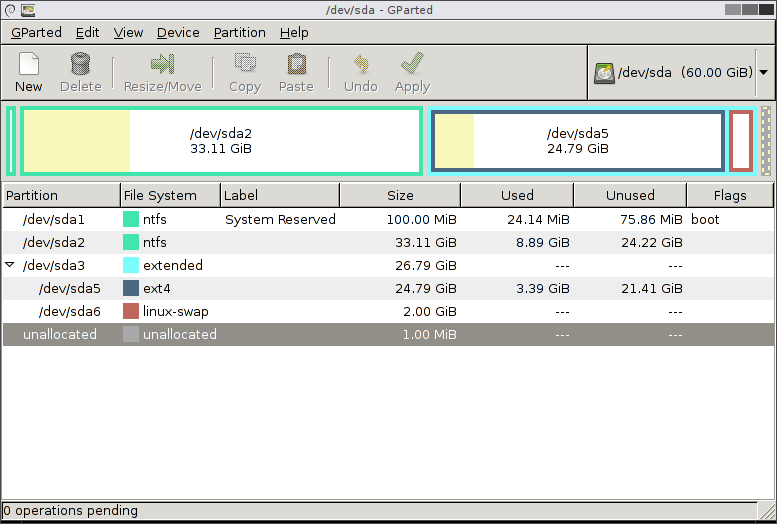CaffeineAddict
Well-Known Member
As soon as I hibernates my system, it wakes up but there is no signal to monitor and need to press restart button on my case to reload.
I suspect this might be due to swap partition being too small?
My swap is 1GB in size.
What else could be the cause? if it's swap how do I increase it? there is no free disk space available to expand it (I'm using encrypted drive):
I suspect this might be due to swap partition being too small?
My swap is 1GB in size.
What else could be the cause? if it's swap how do I increase it? there is no free disk space available to expand it (I'm using encrypted drive):
Bash:
lsblk
NAME MAJ:MIN RM SIZE RO TYPE MOUNTPOINTS
sda 8:0 0 931,5G 0 disk
└─sda1 8:1 0 931,5G 0 part
sdb 8:16 0 465,8G 0 disk
├─sdb1 8:17 0 512M 0 part /boot/efi
├─sdb2 8:18 0 488M 0 part /boot
└─sdb3 8:19 0 464,8G 0 part
└─sdb3_crypt 254:0 0 464,8G 0 crypt
├─msi--vg-root 254:1 0 463,8G 0 lvm /
└─msi--vg-swap_1 254:2 0 976M 0 lvm [SWAP]
sr0 11:0 1 1024M 0 rom