Zabidin5584
New Member
Hi,
How to remove the apps in red box? I already delete from /usr/share/applications, but it still there.
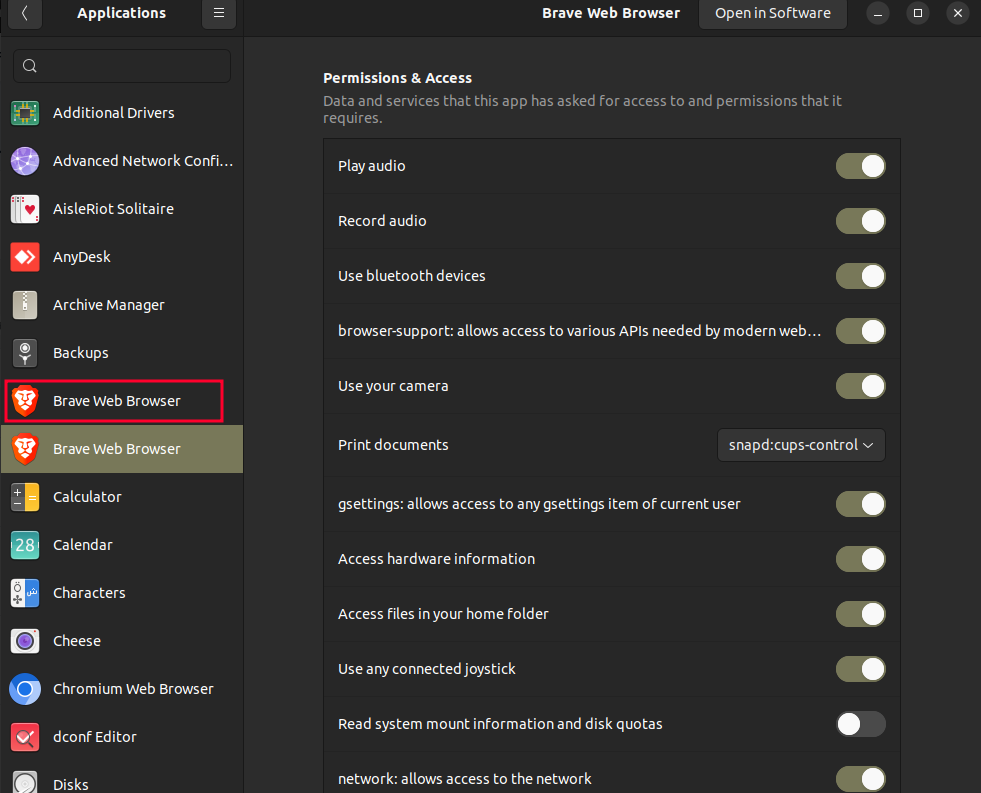
 postimg.cc
postimg.cc
Please advise if got any correct tutorial.
Thanks.
How to remove the apps in red box? I already delete from /usr/share/applications, but it still there.
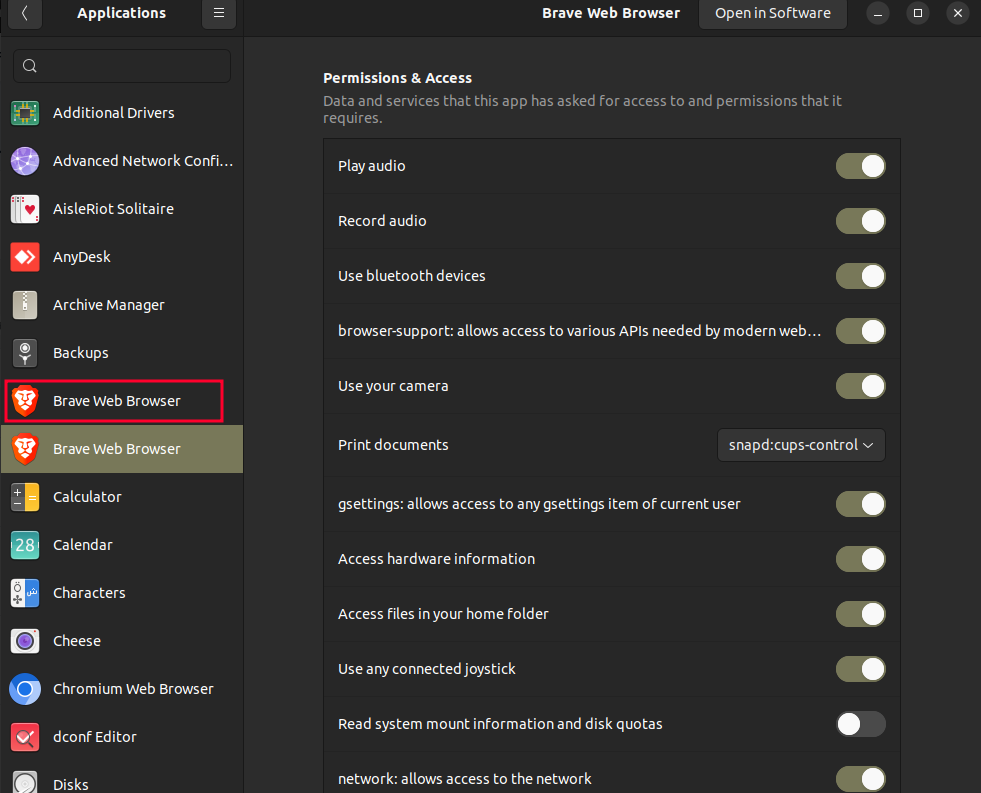
Screenshot 2024 03 14 16 03 15 — Postimages
Please advise if got any correct tutorial.
Thanks.

