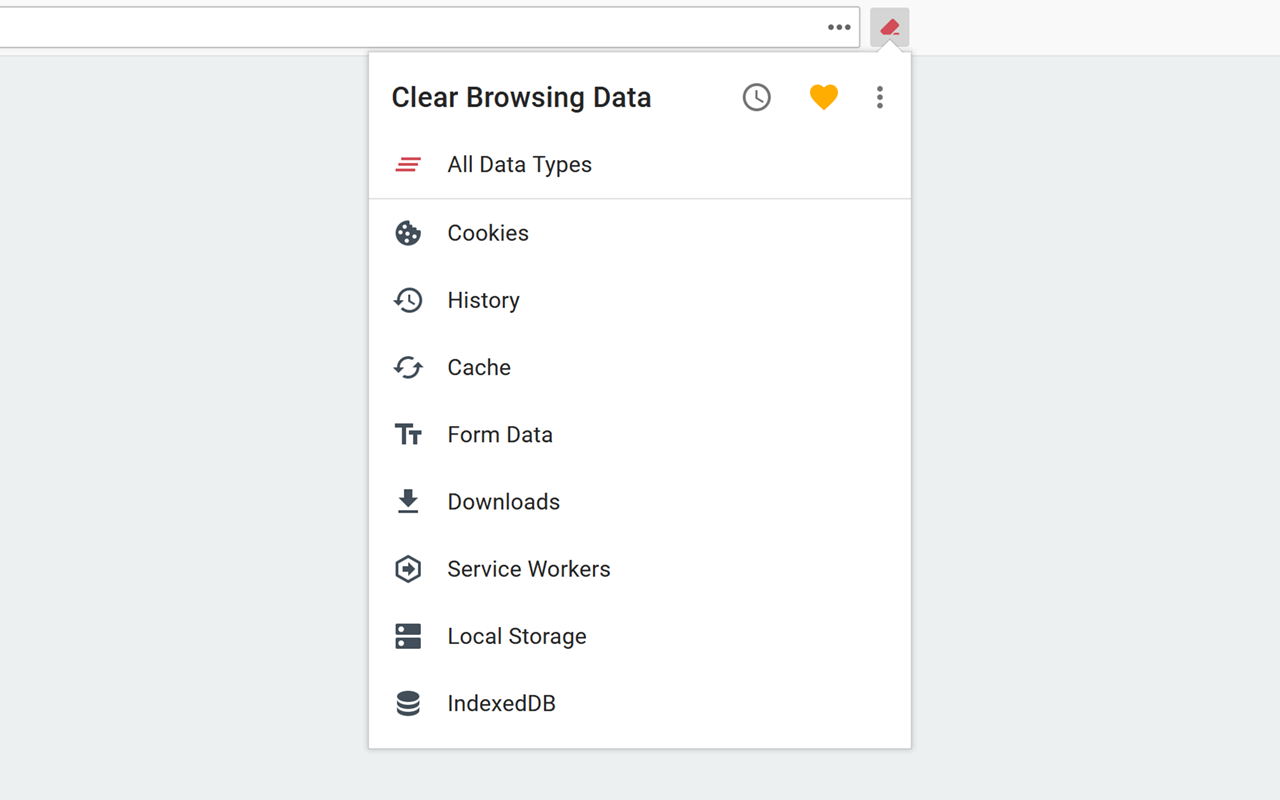so i figured out why my computer is sooooooooooooooooooo slow
heres how i get it act normal;
i clear the following setting;
internet browser - settings - privacy and security - Cookies and Site Data - once it reaches 1gig, my pc freezes up or slows down where its unusable (i have 8gig of memory on the computer)
i'm poor and don't have that much data, meaning i watch ZERO movies, play ZERO video games so just surfing the web fills up the cookies/site data
so obviously you know the question;
obvoiusly i'm not looking to do manual labor here - just looking for a setting that says "when you reach 500mb, stop and clear out the cookies/site data"
i don't want it to get to 1gig because the computer acts so slow that i won't be able to get to this setting
and i don't want to check the setting frequently (manual labor, no thank you, software should be automated and programmable)
i bet this setting doesn't exist and i have to live with the daily torture of using linux
who said theres no manual labor anymore
heres how i get it act normal;
i clear the following setting;
internet browser - settings - privacy and security - Cookies and Site Data - once it reaches 1gig, my pc freezes up or slows down where its unusable (i have 8gig of memory on the computer)
i'm poor and don't have that much data, meaning i watch ZERO movies, play ZERO video games so just surfing the web fills up the cookies/site data
so obviously you know the question;
obvoiusly i'm not looking to do manual labor here - just looking for a setting that says "when you reach 500mb, stop and clear out the cookies/site data"
i don't want it to get to 1gig because the computer acts so slow that i won't be able to get to this setting
and i don't want to check the setting frequently (manual labor, no thank you, software should be automated and programmable)
i bet this setting doesn't exist and i have to live with the daily torture of using linux
who said theres no manual labor anymore